Paper Snow now available for Windows 8.1, huge snowflakes in the forecast
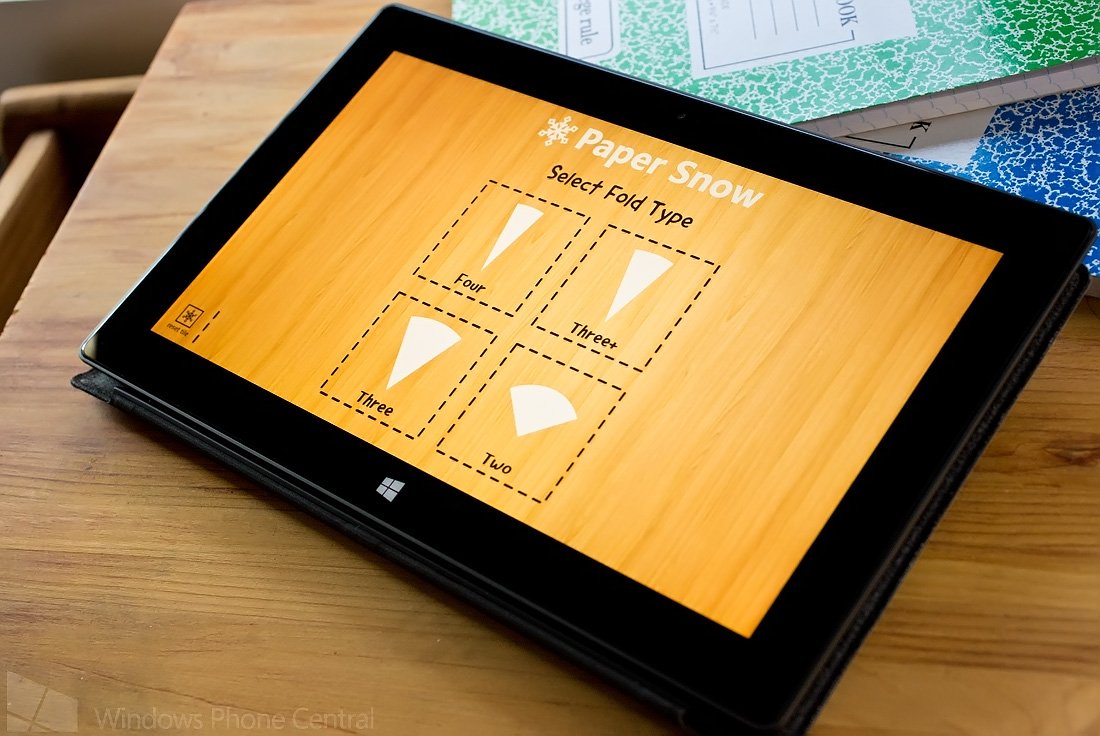
Paper Snow is an enjoyable Windows Phone app for making paper snowflakes that taps into your creative spirit. The developer has now released a Windows 8.1 version of the app so you can make larger snowflakes from your larger screens.
Paper Snow for Windows 8.1 shares the same addictive quality as the Windows Phone version does. The app challenges you to see how creative you can get in designing your snowflakes. If you found the Windows Phone version of Paper Snow, you will like the Windows 8.1 version just as well.
The Windows 8.1 version of Paper Snow does not stray too far from the Windows Phone version. You have four paper fold types to choose from and can cut the paper to your heart’s content or use preset cutout shapes to give your snowflake a unique appearance.
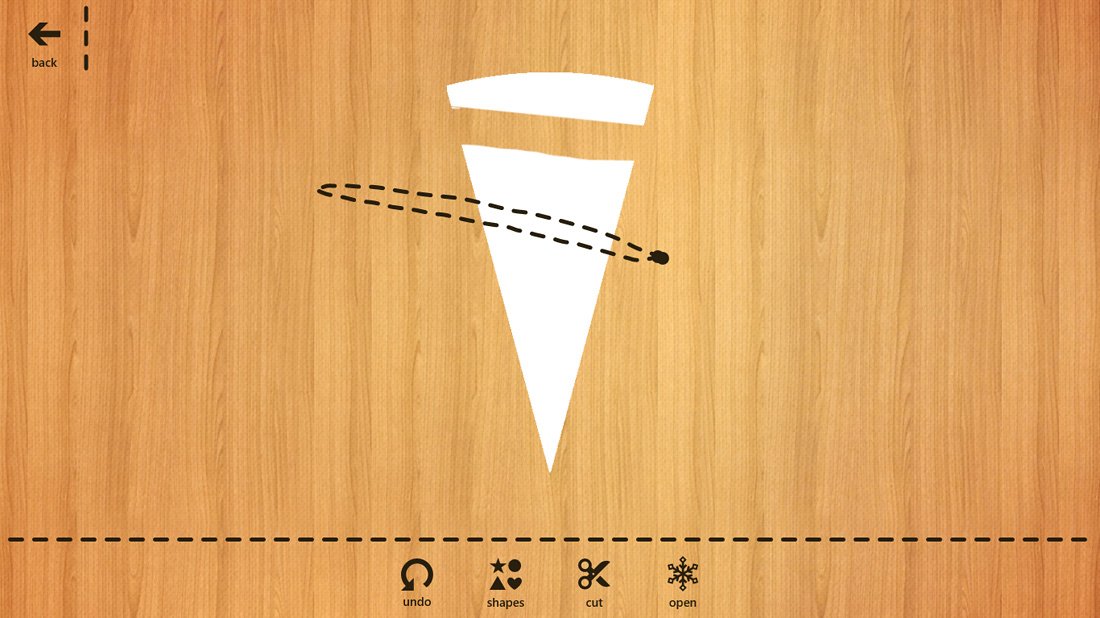
Once you finish creating your snowflake, you can add a background image from your Pictures folder, save/share the final product or set it as the app’s Live Tile image.
In tinkering with Paper Snow for a short time on the Microsoft Surface RT, I found the larger screen to come in handy for making cuts that are more precise to the paper. This will allow you to give your snowflake a little more detail and character.
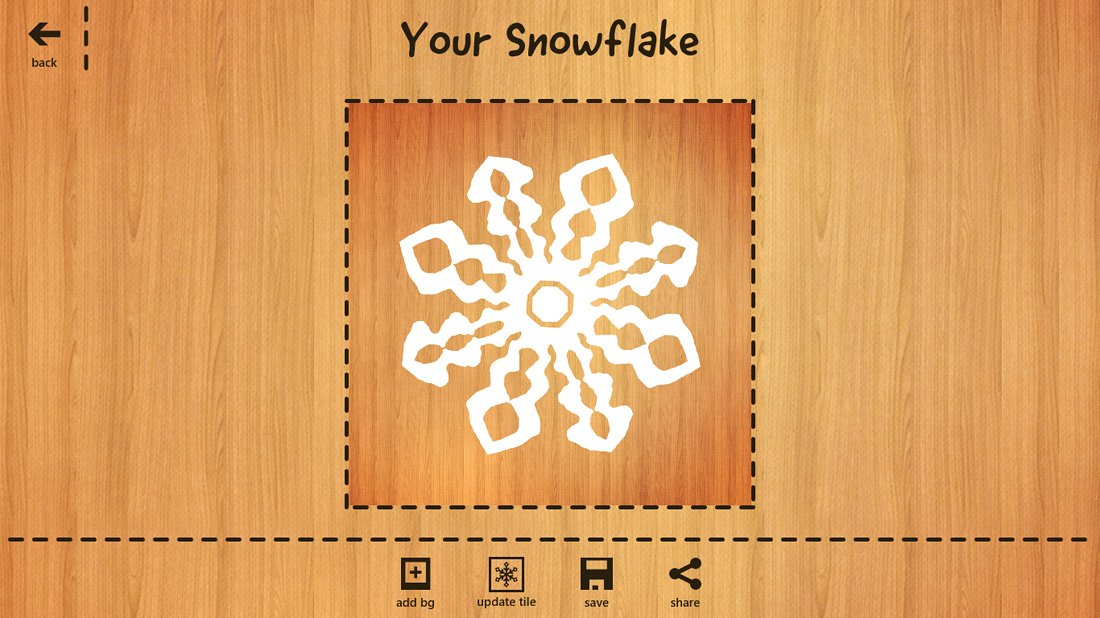
While you still cannot add text to your final snowflake picture, it is our understanding from the developer that adding text and paper color choices are in the works.
Paper Snow for Windows 8.1 is a free app that you can pick up here in the Windows Store. Paper Snow for Windows Phone 8 and 7.x devices is also a free app that you can find here in the Windows Phone Store (or use the QR Code below). Please note that the Windows Phone version has been updated (now version 2.0.1) to address the instability issues that were present.
All the latest news, reviews, and guides for Windows and Xbox diehards.


George is a former Reviews Editor at Windows Central, concentrating on Windows 10 PC and Mobile apps. He's been a supporter of the platform since the days of Windows CE and uses his current Windows 10 Mobile phone daily to keep up with life and enjoy a game during downtime.
