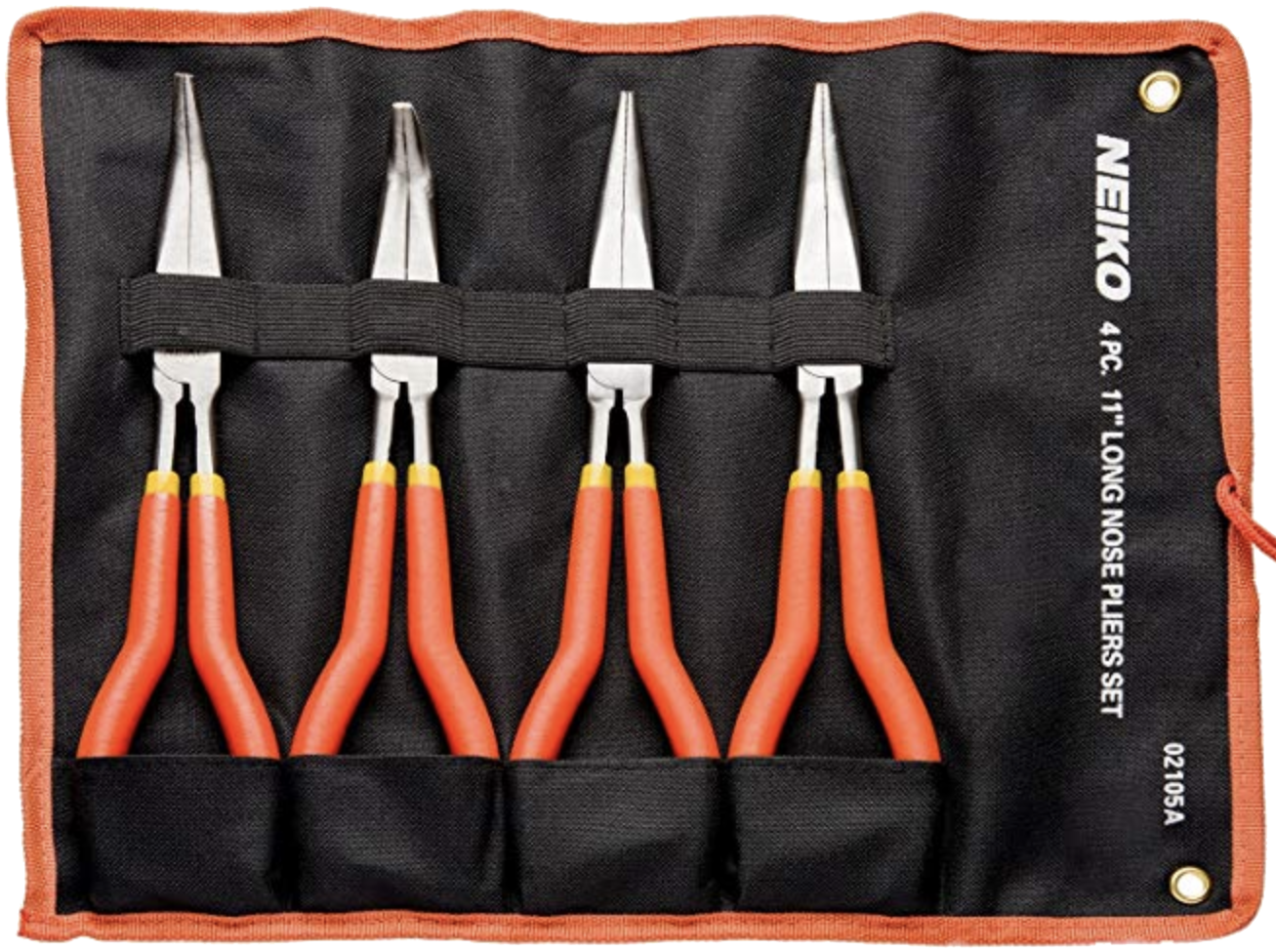10 PC tools and toolkits that make tinkering with your rig a breeze
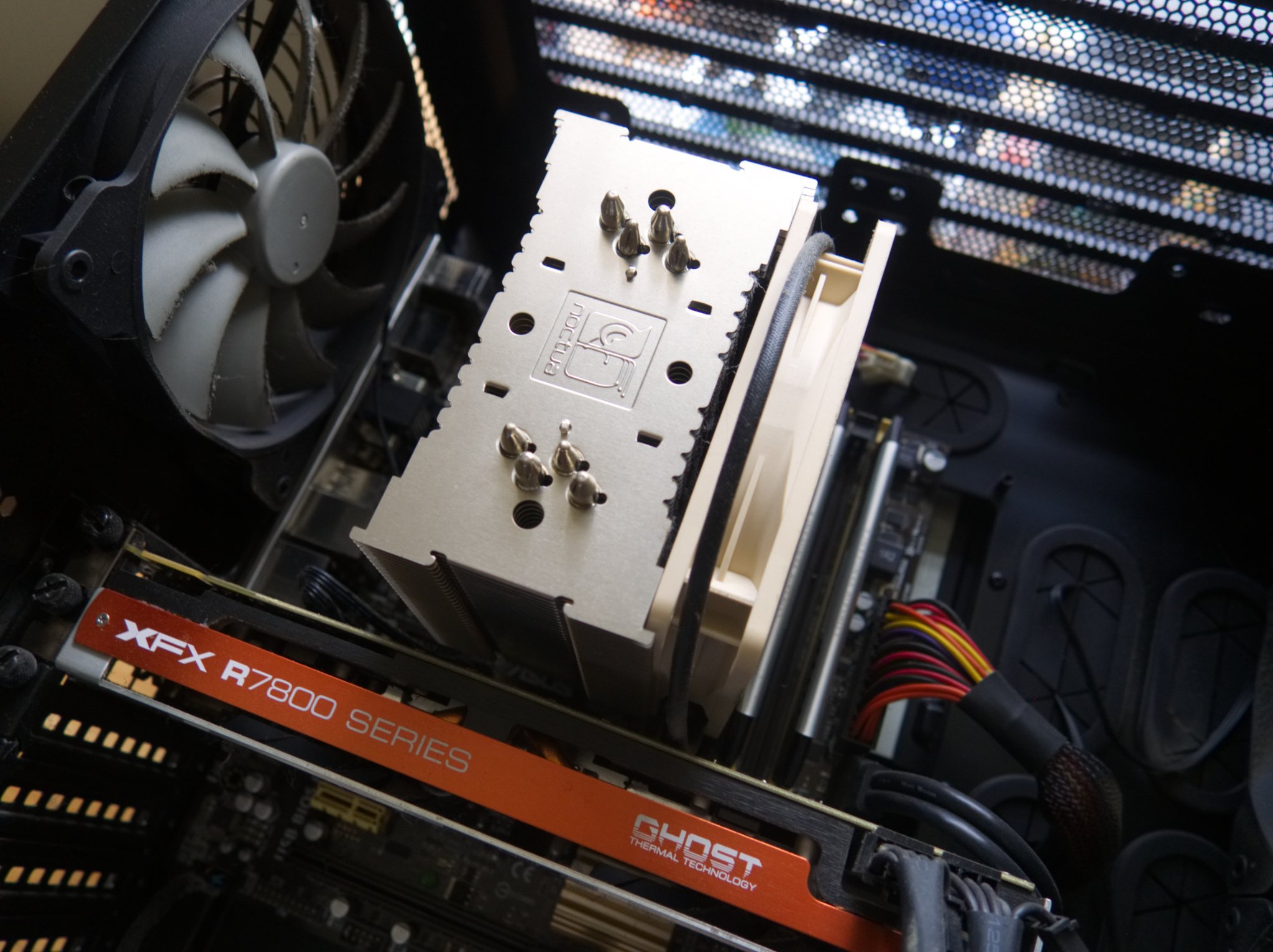
All the latest news, reviews, and guides for Windows and Xbox diehards.
You are now subscribed
Your newsletter sign-up was successful
Upgrading your old PC or building a new PC doesn't have to be a stressful experience. In fact, many people enjoy the time they spend tweaking PC hardware, and most will tell you that the right tools make all the difference. But which tools should you get? Here are 10 products that should make your next upgrade or build a breeze.
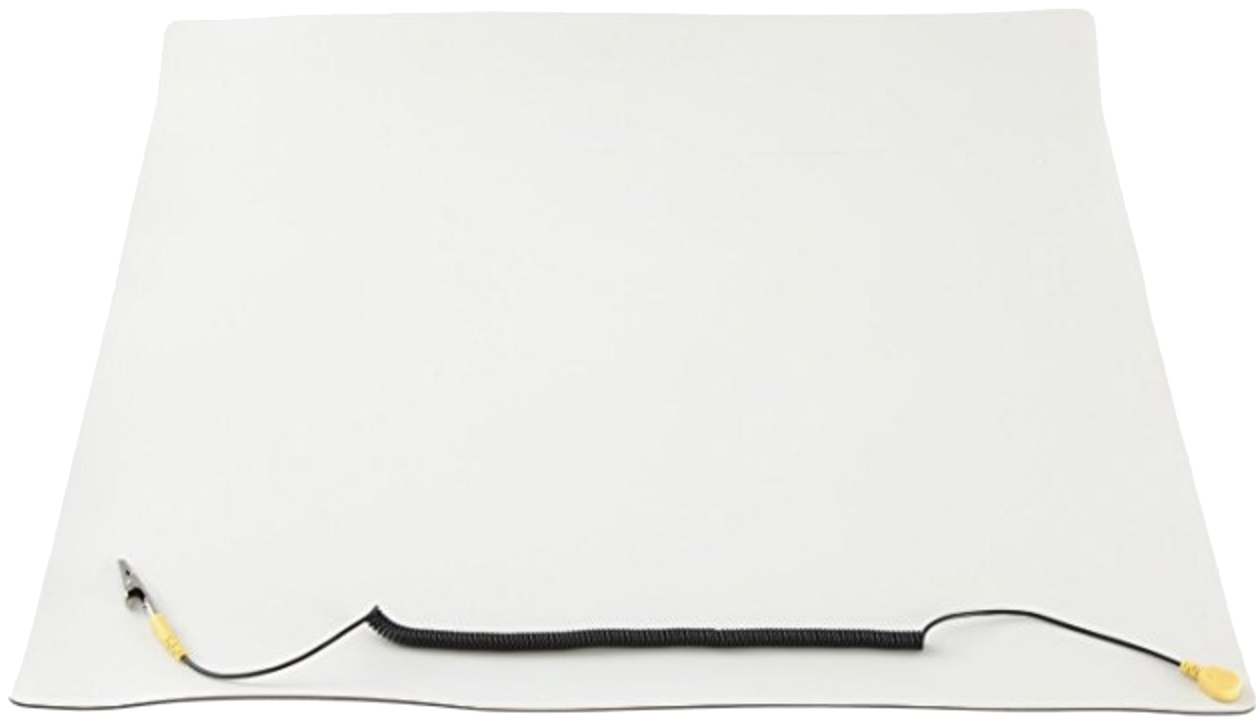
Advanced anti-static protection
A wrist strap is often not enough for those extra concerned with the safety of their hardware. Grab this mat and rest easy while you tinker. It measures about two feet by two feet and has a 10-foot grounding wire that clips onto your PC case.

Solder, strip, and screw
For some people, a toolkit without a soldering iron, flashlight, wire strippers, tape, and zip ties just isn't a toolkit at all. This is for those people. It's a relatively pricey set of tools, but it's well-rated and it all comes in a hard-shell case that keeps everything organized.

Extra screws and standoffs
Whether you're putting together a new PC or taking an old one apart for an upgrade, you'll most likely drop a fastener and watch it roll out of sight. This kit has an assortment of screws and standoffs to ensure you don't resort to tape to keep your rig together.

Cool your CPU
We don't know how long a CPU lasts without thermal paste, and we don't want you to get any ideas. Pick up a tube of Arctic MX-4 and apply it properly: between your CPU and its cooler. This is the latest iteration of the excellent paste, and it arguably remains the best you can buy.
If we're making some suggestions
All of the above products can help when building a PC, but it's unlikely you'll need everything. If you're just starting out with your first build ever, we recommend grabbing the ORIA Precision toolkit for a well-rounded collection of common tools. Arctic MX-4 thermal paste is a must when installing a new CPU, and an HDE tester is always good to have around should you run into any problems with your PSU.
All the latest news, reviews, and guides for Windows and Xbox diehards.

Cale Hunt brings to Windows Central more than nine years of experience writing about laptops, PCs, accessories, games, and beyond. If it runs Windows or in some way complements the hardware, there’s a good chance he knows about it, has written about it, or is already busy testing it.