
All the latest news, reviews, and guides for Windows and Xbox diehards.
You are now subscribed
Your newsletter sign-up was successful
Buying a quality Windows laptop is a serious investment, and one way to ensure you get as much life from it as possible is by purchasing one that you can upgrade down the line.
Laptop upgradeability has been on the decline for years. It was once a given that your laptop would have replaceable memory (RAM) and storage. Beyond that, there was a chance it'd have a swappable processor (CPU) or graphics card (GPU).
When you buy an average laptop in 2025, that's no longer the case. There's a high likelihood that the RAM inside is soldered to the motherboard, and the SSD also might be inaccessible due to the PC's internal design. Processor and graphics card? Forget about it. Those pieces aren't going anywhere.
That is, at least, unless you're looking at a laptop from Framework.
What is a Framework Laptop?
Framework is the only company I know of that offers completely upgradeable laptops. I'm talking right down to the mainboard and its connected components.
This is not some sort of paid ad; I've simply admired Framework's initiative for years. The fact that I can no longer put together a meaningful list of upgradeable laptops has led to this targeted coverage of Framework's hardware.
Framework, founded by Nirav Patel (who was also part of the original Oculus team), designs its PCs to be as upgradeable, customizable, and modular as possible. Within its laptop lineup are 12 (not yet released to the public), 13, and 16-inch models, with modern Intel and AMD hardware available.
All the latest news, reviews, and guides for Windows and Xbox diehards.
This is not some sort of paid ad; I've simply admired Framework's initiative for years.
Each PC can be customized with specific ports, keyboards, displays, display bezels, and more. Inside, you get to choose the CPU, memory, storage, and OS. But here's where things get good.
When your PC's performance hardware ages out, there's no need to replace the entire system. Pop out the mainboard, replace it with something attached to a newer CPU, and continue operating as usual. The same goes for storage, RAM, Wi-Fi adapter, battery, and even the chassis itself.
Hate using dongles or a Thunderbolt docking station? Modular expansion cards with ports on the end can be swapped out as needed for your workflow.
These laptops remind me of Theseus's Paradox — is it still the same PC once all the parts have been replaced?
To make upgrades as easy as possible, Framework has its own marketplace selling replacement parts for practically every piece inside the PCs. Parts are reasonably priced, from what I can see, and especially cost-cutting compared to buying an entirely new system.
Gaming laptops and mobile workstations are generally the last bastion of upgradeable laptop hardware, but the tradeoff is usually a bulkier chassis and a higher price.
Slim gaming laptops, like the awesome ASUS ROG Zephyrus G14 or Razer Blade 14, generally use LPDDR memory rather than DDR memory, which means it's soldered to the board and not replaceable. The best you'll get is a swappable SSD; forget about the rest.
Framework has designed its laptops to remain slim despite all the customization. The 16-inch model is even available with an attachable module containing a discrete AMD Radeon RX 7700S GPU inside. It adds some extra footprint to the back of the PC, but it doesn't make the PC much thicker.
The 16-inch model measures about 0.7 inches thin, while the 13-inch model sits at about 0.62 inches thin. Not bad, and the upgradeable tradeoff is, in my opinion, well worth it.
Are Framework's laptops expensive?
The Framework Laptop 13 with Intel Core Ultra CPUs — yes, these are AI laptops — starts at $999. However, I recommend most upgrade to the $1,399 model with 16GB of RAM and 512GB of storage.
Models with an AMD Ryzen AI 300 CPU inside start at $1,099, and that includes 16GB of RAM and a 256GB SSD.
There's also a fully customizable side of Framework's marketplace, where you can configure a PC from the ground up. These models start at $799 on the Intel side and $899 on the AMD side.
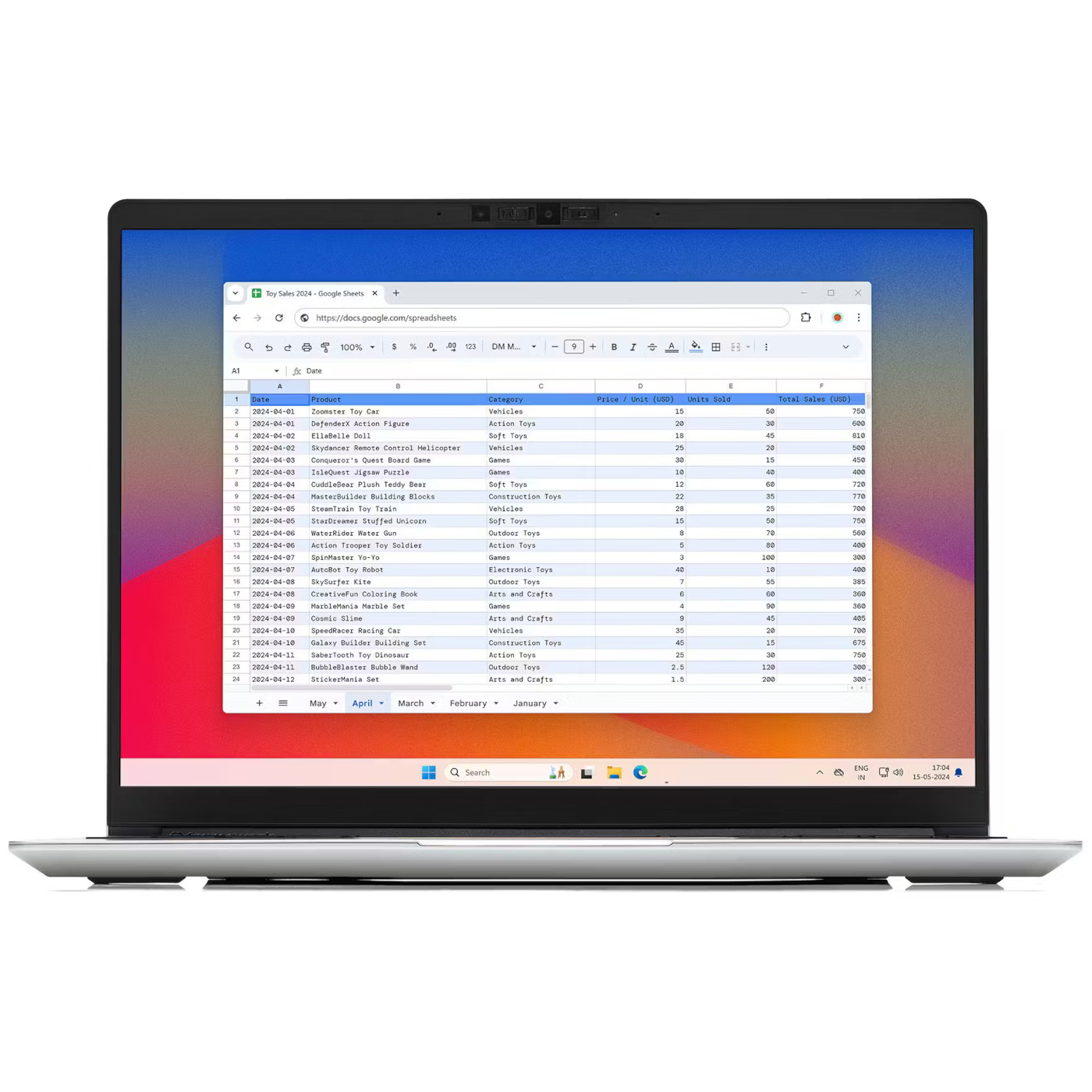
Starting at $899, the Framework Laptop 13 is available with Intel or AMD hardware, as well as your choice of display, memory, storage, OS, keyboard, and more.
The Framework laptop 16 is available only with AMD Ryzen 7040 CPUs, and prices start at $1,699 for pre-built models.
The DIY versions, with which you can configure the CPU, memory, storage, OS, keyboard, ports, and more, start at $1,399. That modular RX 7700S discrete GPU I mentioned? It adds $400 to the total.

The Framework Laptop 16 is available with AMD Ryzen 7040 CPUs, optional discrete GPU, and customizable parts for everything else. A 2560x1600 display with 165Hz refresh rate is standard. Prices start at $1,399 at Framework.
An honorable mention for the rugged PC crew
Panasonic's Toughbook 55 Mk3 isn't for everyone, but I know there are a select few users out there who perked up when they saw the chunky design.
Toughbooks are some of the most durable laptops on the market, and they're made for specialized industries like mining, trucking, law enforcement, scientific research, and basically anything where a regular laptop won't last long.
The Toughbook 55 Mk3 has a semi-rugged build with a hard exterior shell, boasting IP53 dust and water resistance, a spill-resistant keyboard, and modular bays for easy swapping of hardware.
The "xPAKs" for the modular bays can deliver everything from extra ports to fingerprint readers and DVD drives.
The keyboard can be swapped out, you can add 4G LTE connectivity, and you can run two batteries at the same time. In Windows Central Editor-in-Chief Daniel Rubino's Panasonic Toughbook 55 Mk3 review, he was able to get more than 20 hours of runtime with two batteries.
New to the Mk3 models are 13th Gen Intel Core U- and P-series vPro processors, more available RAM, more storage space, Wi-Fi 6E, and Bluetooth 5.3. These laptops don't come cheap, but the lasting power can't be overstated.
Should you buy or build a desktop PC instead?
Laptops are increasingly becoming locked down to the hardware that's installed at the factory, which is a big reason why the Framework Laptop is such a sensation. And while I love taking laptops apart, there's no substitute for the upgradeability in a desktop PC.
A lot of pre-built desktops from major manufacturers are still suffering from proprietary internals, but boutique builders, like Maingear, use only the best hardware that's easy to upgrade down the line.
Going one step beyond, if you want to spend the least amount of money and gain the most peace of mind surrounding future upgrades, I recommend building your own PC.
You don't get the mobility afforded by a laptop, which is no doubt a non-starter for plenty of users. But those who feel like they'll only be using their PC at home anyway have the potential to save a lot of money and still get matching or superior performance.
Mini PCs are a great alternative if you don't mind less mobility
Mini PCs have exploded in popularity recently, no doubt owing to their affordable pricing, compact design, and upgradeable hardware.
The best mini PCs we've tested and reviewed generally offer easy memory and storage upgrades, while others that use desktop-class hardware can even have their CPU swapped out if required.
You do, of course, lose the mobility afforded by a laptop, but if you're working at a desk anyway, you can save a lot of money and still get a capable computer. There are mini PCs for general work and streaming, for business or enterprise, and even for gaming.

Cale Hunt brings to Windows Central more than nine years of experience writing about laptops, PCs, accessories, games, and beyond. If it runs Windows or in some way complements the hardware, there’s a good chance he knows about it, has written about it, or is already busy testing it.
You must confirm your public display name before commenting
Please logout and then login again, you will then be prompted to enter your display name.




