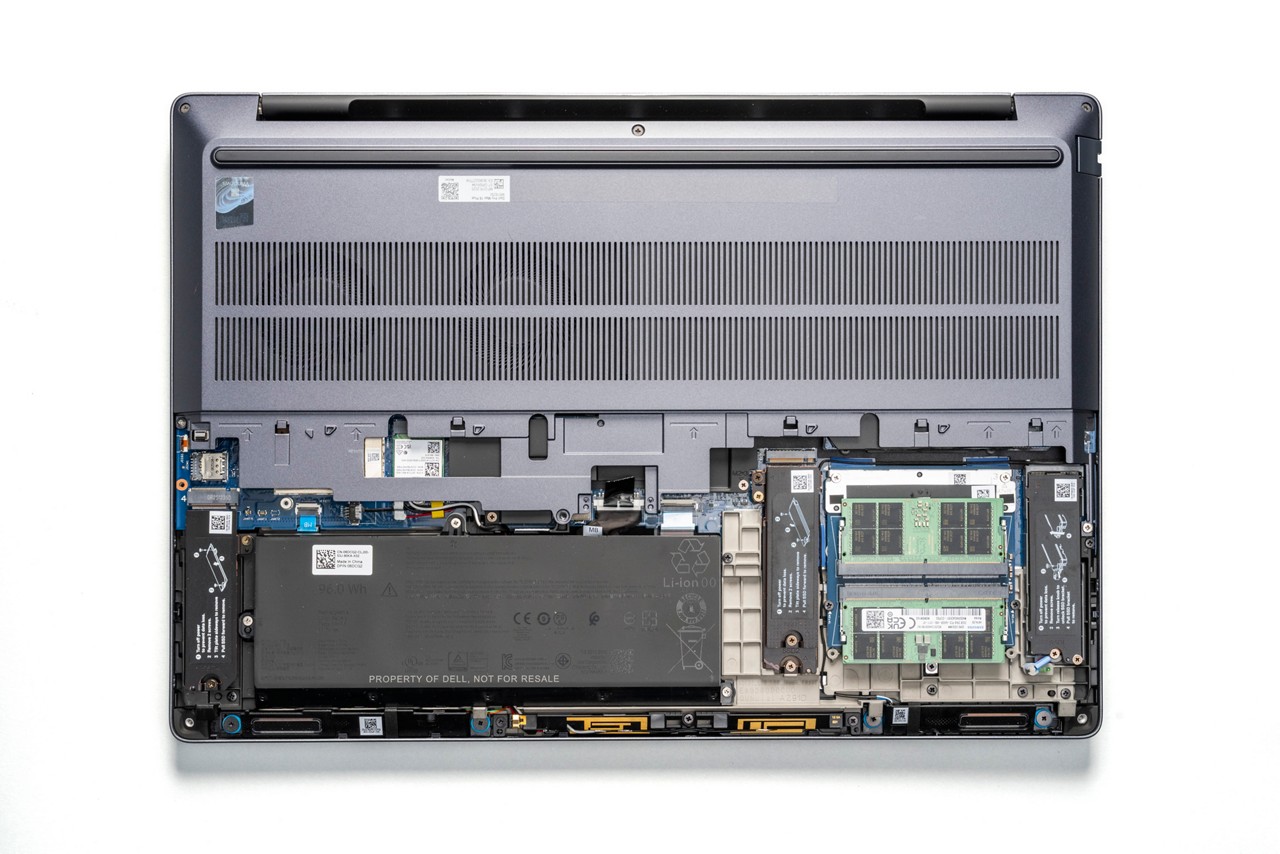As one of the leading desktop PC and laptop manufacturers the world around, Dell’s hardware portfolio is home to a wide range of devices built to accommodate just as many different types of users.
The best part? Dell’s PCs are designed to fulfill multiple needs that one user — whether a student, creator, or gamer — might have, all thanks to a careful balance of strong performance, high-end and modern designs, and industry-leading reliability and support.
Let’s dig into Dell’s laptop lineup to discover a few quick tips that will make shopping for your next laptop that much easier.
Quick tip 1: Dell’s laptops aren’t built for just one type of user
Many of Dell’s laptops are designed to accommodate users who split their time between different modes. For example, students undoubtedly want long battery life, a sleek design, and a comfortable keyboard with a strong backlight. Creators want an adept processor (CPU) and graphics card (GPU), as well as a color-accurate and high-res display. And gamers, of course, desire raw power, a screen with a high refresh rate, and why not a stylish RGB touchpad to stand out while you’re at it?
Dell’s laptops can deliver on all of these requirements. Sure, one of Dell’s flagship Alienware gaming laptops will trade outright performance for battery life, and something affordable like the Dell 14 Plus for students won’t have the discrete GPU for heavy gaming.
But because Dell has so many different laptops, you’ll be able to find a perfect middle-ground — maybe something with a less power-hungry discrete GPU, a larger battery capacity, and a high-end display — that balances your requirements.
Dell’s website offers the best configuration options for all parts, including CPU, GPU, RAM, and storage. And with super support and the generally great reliability of Dell laptops — generally lasting upwards of five years — your best experience is at Dell’s official site.
TL;DR: Dell’s PC lineup is home to a wide variety of laptops, and even multi-use buyers will find something that covers all requirements.
Quick tip 2: Intel Core Ultra and AMD Ryzen processors are made for high-performance multitasking
Dell is constantly refreshing its laptops with the latest CPUs from Intel and AMD, which removes a lot of the worry about whether your laptop has enough power to keep up with your demands.
Part of Dell’s laptop refresh process is to ensure that the hardware is perfectly tuned to maximize the performance from Intel’s Core Ultra and AMD Ryzen CPUs. This ultimately allows for heavier multitasking, no matter what you’re up to; students, creators, and gamers can take full advantage.
These modern Intel and AMD chips naturally come with a duo of processor and graphics, but many also include a Neural Processing Unit (NPU) specifically designed to seamlessly handle local AI tasks. And because the NPU is much more efficient at handling these AI tasks, battery life only gets better.
TL;DR: Dell’s laptops are designed to get the most out of the latest Intel and AMD CPUs.
Quick tip 3: NVIDIA RTX graphics available in Dell laptops handle gaming and creative work
NVIDIA’s GeForce RTX 50-series Laptop GPUs are designed specifically for more demanding roles required by gamers and creators. Although the graphics chips integrated into modern processors keep improving — often to the point where you can expect smooth 60 FPS gaming in many popular titles — the real power comes from a discrete card.
NVIDIA’s discrete GPUs offer all of the latest DLSS 4 improvements, including Multi Frame Generation, which can boost framerates substantially in even the most demanding games. But NVIDIA’s discrete RTX GPUs also excel at creative work, especially with NVIDIA’s Studio drivers installed.
TL;DR: Whether you’re a gamer or a creator, NVIDIA’s discrete RTX 50-series Laptop GPUs in Dell laptops offer the best performance possible.
Quick tip 4: Dell’s laptops have premium speakers and cameras, ideal for streaming and hybrid work
Dell’s laptops deliver a quality webcam and audio setup, which are two features I always place near the top of the list of requirements for hybrid workers. The Dell 16 Premium that we reviewed here at Windows Central, for example, features a quad-speaker design with 10W total audio output. Add specialized Dolby Atmos tuning, and you have loud, clear audio whether you’re listening in on a meeting or listening to music while you work.
Because the hybrid work lifestyle generally involves a lot of video conferencing and streaming, Dell also puts a lot of time into perfecting its cameras and mics. You can expect your voice to come through just as clearly as your image, and built-in AI enhancements take your experience to the next level.
TL;DR: Dell’s premium webcams, speakers, and microphones are the perfect combination for hybrid work full of frequent video meetings.
Quick tip 5: Dell’s laptops offer seamless phone-to-PC integration
Linking your iPhone or Android phone to Windows 11 for seamless integration is no longer a difficult task.
Dell’s consumer PCs come loaded with Windows 11 Home — ideal for day-to-day personal use — that includes one of my favorite features ever created: Phone Link.
Phone Link allows you to connect your phone to your Dell laptop with just an app and a QR code. From there, you’re free to make or receive calls, reply to messages, check notifications, sync pictures, and more without touching your phone.
TL;DR: Dell’s laptops integrated seamlessly with Android and iOS thanks to Windows 11’s Phone Link feature.
If you think a Dell Plus laptop is for you, find out more on the Dell website: US readers click here, and UK readers here.
And there’s one more thing to know before you buy: Dell offers a price match guarantee. To learn more about the Dell price match and price guarantee, including the terms, exclusions and restrictions, US readers can click here, and UK readers here.
All the latest news, reviews, and guides for Windows and Xbox diehards.