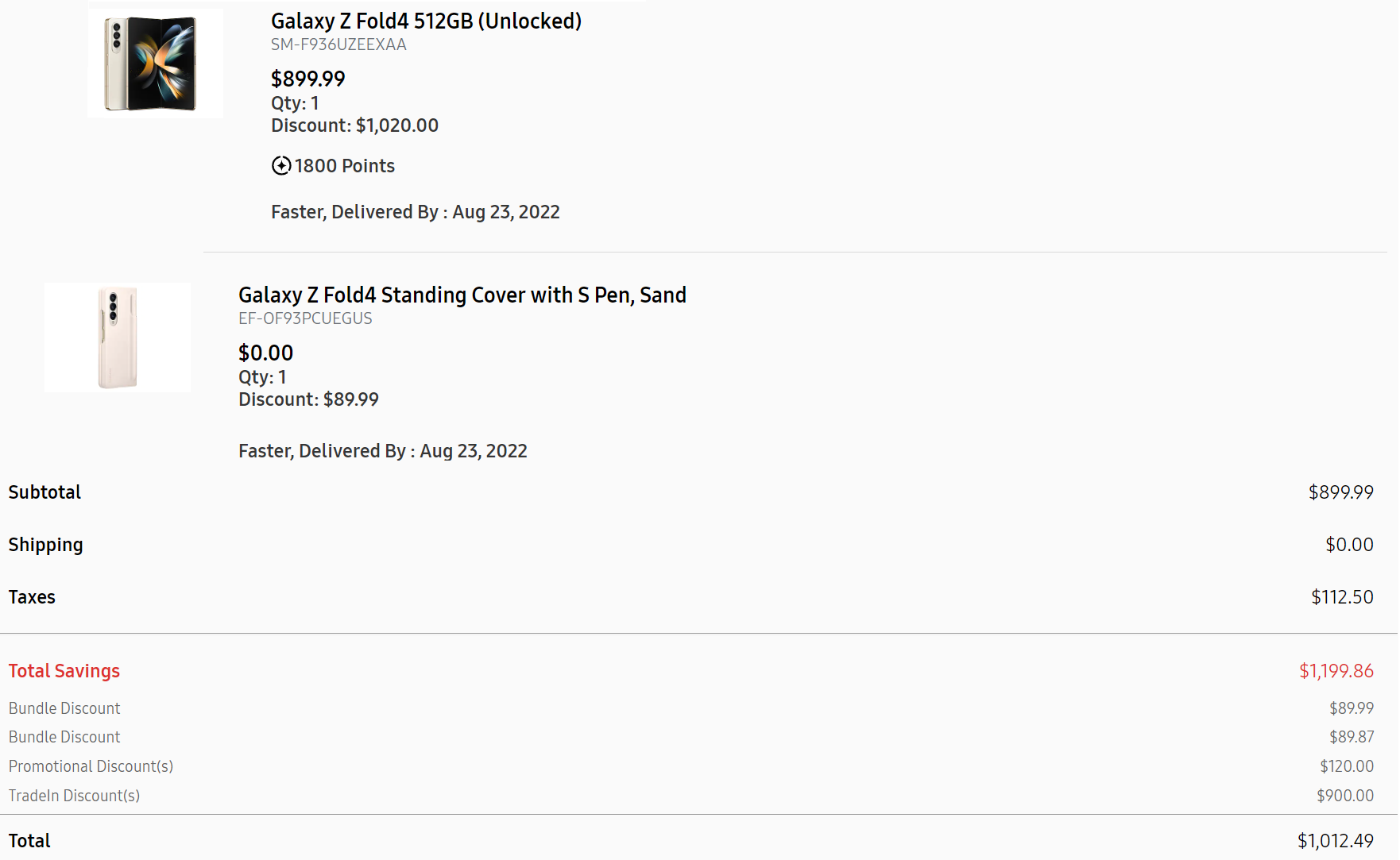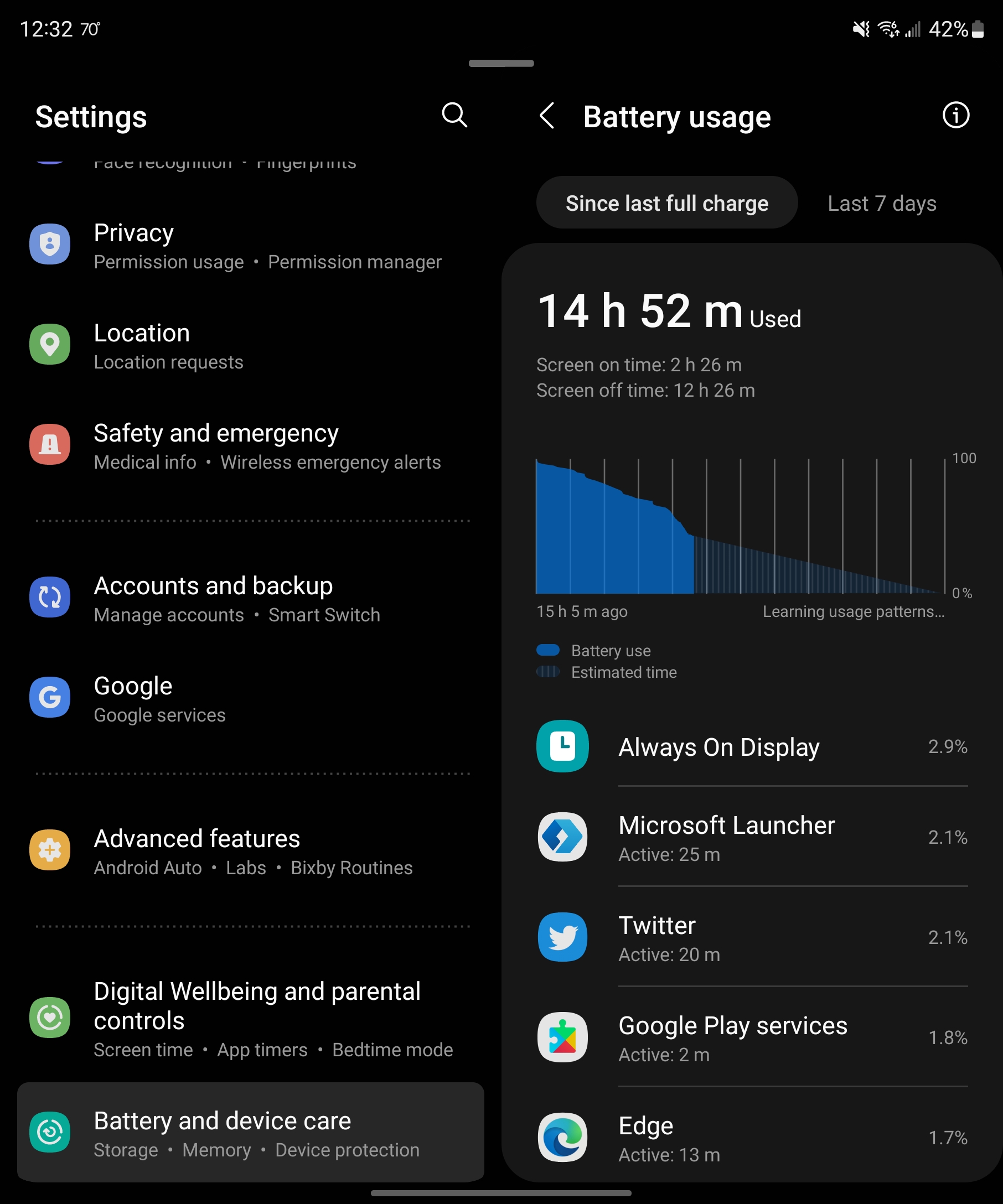5 things I love about the Samsung Galaxy Z Fold 4 (and 5 things I hate) as a Surface Duo 2 user
The new Galaxy Z Fold 4 is a tremendous device with great potential. Here's how I feel about it after using it for the last four days as my primary phone.

All the latest news, reviews, and guides for Windows and Xbox diehards.
You are now subscribed
Your newsletter sign-up was successful
Since last year, I’ve used Microsoft’s Surface Duo 2 as my primary phone with no regrets. And as an advocate for the form factor, there hasn’t been much to woo me away from it. I’m so over boring single-screen slab phones and can’t go back to them.
But one phone has intrigued me: Samsung Galaxy Z Fold 4. Sure, it’s a modest upgrade from the Z Fold 3, but I’ve never owned any Samsung Fold (just the Z Flips). For me, and I suspect others, the 4th iteration seems even less beta-y, partially because it ships with Android 12L.
The reviews have also been very positive.
So, as a hardcore Surface Duo user, how am I adjusting to the Z Fold 4? As you can probably tell by the title, it’s a bit mixed.
Here are five reasons why I love it and five why I don’t.
5 Things I love about the Samsung Galaxy Z Fold 4
There’s a lot to love about Samsung’s new foldable phone. It’s powerful, packed with excellent hardware, has robust software, and is one of the most popular foldable phones on the market (for a good reason).
Thanks to early delivery, I’ve been using the Z Fold 4 for the last four days, and a lot is going on with it.
All the latest news, reviews, and guides for Windows and Xbox diehards.
Here’s why I bought it and what I’m enjoying about it so far.
1. Sick trade-in deal
Samsung has taken a page from Apple by prioritizing trade-ins, especially for Samsung devices, as an incentive to side grade or even upgrade to its latest hardware.
I’ve documented on Twitter that Samsung offered me $900 for my Galaxy Z Flip 3 as a trade-in. The phone cost $999 when it was released, and I traded in my original Z Flip for the Z Flip 3, meaning I paid less than $200 for it last year.
Heck, had I gone with the new Z Flip 4, it would have only cost me $99.
Samsung also upgraded everyone to 512GB of storage for free and threw in the new Galaxy Z Fold4 Standing Cover with S Pen at no extra charge.
Even $1,000 (after taxes) for a new phone is a lot, but it sure beats ~$1,900 (after taxes). What can I say? Samsung’s plan worked.
It’s too bad these deals are region-specific, with the U.S. seemingly getting the best offers.
2. The hardware is immaculate
Like Apple, Samsung knows how to do premium. The Galaxy Z Fold 4 feels like a $1,700 device with lots of glass, metal, and some heft.
The internal 7.6” QXGA+ Dynamic AMOLED 2X (2176 x 1812) display with 120Hz dynamic refresh and HDR10+ is glorious. The cameras are great (for this form factor), and the audio is immersive and loud. And the way the device snaps when it closes is <chef’s kiss>.
Indeed, one reason I went for the Fold 4 is the new 2.8mm-wider Cover Display, which is wide enough not to look (or feel) completely ridiculous. I can type on it without issue; it feels like a skinny but normal-ish phone.
Even the improved under-display camera (UDC) is fascinating. It’s not a great selfie camera (yet), but it is the future.
The new beige colorway with a slight gold effect is pristine, and the whole package is awe-inspiring.
Samsung’s S Pen is also fantastic, and it is easier to write across one folding single-screen instead of two separate ones.
Finally, Fold 4 is tough. The phone slipped out of my pocket with no case while sitting in a chair on a very hard floor. There are no scratches, dents, or damage to the screens or cameras. I don’t want to repeat that experience, but the hardware is resilient.
3. Decent battery life?
This one is a surprise, but the battery life on the Fold 4 is better than expected.
That’s not to say it’s great by single-screen phone standards, far from it, but it seems to last longer than my Surface Duo 2, and it has excellent standby times.
After a 15-hour day, I still had 42% battery left with just over 2.5 hours of screen-on-time. That’s still during the “honeymoon phase,” where I’m constantly setting up apps, installing old ones, and diving deep into Samsung’s increasingly complex Settings.
There’s no doubt that battery life is still a weak spot for foldables, but it’s also clear that each generation is getting slightly better.
4. Robust software from Samsung
There were lots of niggles bothering me about the experience of using Fold 4 for the first 48 hours, but Samsung has packed in so much software that I was able to configure my way out of it.
Switching to gestures instead of on-screen controls was one such move. Now, Fold 4 feels much more like Surface Duo 2 with its side and bottom swipes. Same with the power/fingerprint reader. By default, you must press it down, and then it reads your print. But there’s a setting matching Surface Duo 2 that leaves the sensor on all the time, so you can touch it with your finger to power it on and log into the phone.
Samsung even lets you customize notification vibration patterns, giving you 23 options for how you want Fold 4 to vibrate, which is insane.
I also like how you can set specific apps on the main, folded display to continue to the cover screen when you close the Fold 4. It’s great if you’re reading an email or a news story and you have to suddenly close up the phone and head out so that you won’t lose your spot.
Samsung put tons of such tweaks into Fold 4 and made using it that much better.
5. It’s excellent one-handed and as a phone

While I have no significant issues with Surface Duo 2 for actual phone calls, rare as they are for me, there is no doubt that Fold 4 is simply a better experience. After all, it is much narrower at 67mm versus Surface Duo 2 at 92mm. Fold 4 is still a brick (more on that below), but it works much better for taking one of those Chinese spam calls we all seem to be getting in 2022.
That thinness (at least in the side-to-side dimension) makes Fold 4 excellent for one-handed use, something impossible on Surface Duo 2. You can reverse-flip Duo 2 to use it one-handed, but it’s still more of a process than just pulling Fold 4 out of your pocket.
With that slightly wider cover display, it’s not a compromise, e.g., Flip 4.
5 Things I HATE about the Samsung Galaxy Z Fold 4
Nothing is perfect, but Fold 4 has some particularly annoying design choices that make it hard for me to love it enough to surrender my Surface Duo 2 instantly.
1. The form factor and multitasking
Because of my exposure to Surface Duo 2’s wider displays, I want to not only use Fold 4 in landscape mode all the time but also fold it that way. The truth is, I find Fold 4 just too narrow for multitasking — it works, but it’s not remarkable.
The Oppo Find N, unavailable in most Western markets, gets the aspect ratio right. But it’s also too small and doesn’t support inking. But that design has more promise.
Yes, the new Taskbar helps with splitting apps, and there are a handful of ways to do it, but none are apparent, intuitive, or as simple as Surface Duo. I kind of hate it, and I had to watch a YouTube video to learn how to multitask/split apps, which is not an ideal user experience.
Samsung could solve this by offering an option, even under its experimental Labs section, always to split the screen down the middle with software so that apps open side by side. If you think that’s weird, that is what Surface Duo does since Android, technically, does not see two screens, just one.
Want an app always to expand full screen? Make an allow list just like Surface Duo.
Going by some of the Labs features for split screen, I think Samsung may even go down this route, albeit slowly. I see a lot of similarities between Microsoft and Samsung’s software; they just approach it from different starting points.
Running apps full screen by default on Fold 4 is not always great, and many apps are blown up too big with odd aspects and layouts. True, the point of Android 12L is to start to fix that, but right now, it’s lame.
Surface Duo 2 has an odd aspect ratio, but apps scale better on a single screen as the default experience. And while not all apps span well across Duo 2’s two displays, that experience is the exception as the user must force it. Fold 4 does this all backward.
I’m not saying Samsung is wrong; it’s just different. Or maybe I'm wrong for Fold 4.
There is no argument here: Surface Duo 2 is better than Fold 4 for multitasking. But this is an easy fix for Samsung if it wants to, so let’s see if it does.
2. It’s a slippery brick
Remember I said the Fold 4 seems resilient in build quality after it slipped out of my pocket? That’s because it’s a narrow, slick, dense slab. Imagine carrying a gold brick in your pocket. That’s what it feels like, and even adding the S Pen case doesn’t help.
I’ve ordered two new cases (one from Samsung, the other is a third party) to help solve my grippy problem. And that’s another minor gripe. Fold 4 cases can be expensive, often around $50 and higher. Spigen, a brand I enjoy tremendously, has one for $99. Yikes.
Surface Duo 2 is wide but never slipped out of my pocket because it is so thin at 11mm folded versus nearly 16mm for Fold 4.
Whereas Fold 4 feels heavy, Surface Duo 2 spreads its weight evenly over a larger surface area (pardon the pun). It’s deceptive because while Fold 4 feels weightier, it is 21 grams lighter than Duo 2.
3. You have to pry it open
To open Fold 4’s immaculate 7.6-inch display, you must stick your thumbs between the edges and pry — hard. It’s incredibly stiff and could cause you to fumble the device while opening it, and it’s happened a few times to me already.
Seriously, Samsung, why make the closed hinge so rigid? And no, adding a case doesn’t seem to help.
The hinge for Surface Duo 2 is utterly consistent from closed to open to being reversed. And because it is a broader device, I have more grip.
4. It’s also terrible one-handed
Everyone hates wide bezels, and one common complaint with Surface Duo 2 is that the top and bottom ones are too chunky for a phone in 2022. But defenders will point to a pragmatic reason: It is easier to hold the phone because you have a ledge for your thumb that doesn’t interfere with the touch display.
Conversely, Fold 4 has skinny bezels and looks gorgeous. But try holding it in the center with an index finger and thumb pinch — it’s nearly impossible without launching an app or hitting the home gesture tab.
So far, I’ve found no way to comfortably hold the Fold 4 in full-screen mode for long durations with one hand, like when reading Kindle, and it’s a bit of a bummer.
5. It can be overly complicated
Like many things Samsung, the Fold 4 is a complex device, more so than Surface Duo 2. Samsung packs it with tons of Samsung apps, services, themes, and more, some of which double all the Google software installed.
It’s all a bloated mess with the device, reminding you it was MADE BY SAMSUNG all that time.
While Samsung gives you many options under Settings, it is overwhelming. You can spend hours tinkering around, turning on new things, and adjusting every setting on the device. In the hours I spent writing and revising this, I discovered you could use the fingerprint and power button as a notification drawer deployer. Awesome!
But that option was buried under Settings > Advanced Features > Motions and gestures > Finger sensor gestures — you need to dig to find all this cool stuff.
Many would argue that is the virtue of Android (and Samsung), but it is a bit much. And I say this as someone who just recently requested Samsung add even more options!
It’s a complicated problem to keep everyone happy.
Microsoft gets criticized for removing many features and options from Microsoft Launcher on Surface Duo 2, but the result is a straightforward, clean, and minimalist device — Fold 4 is anything but. I don’t think Microsoft gets enough credit for keeping Surface Duo 2’s software simple.
Will I keep the Samsung Galaxy Z Fold 4?
So, you may be wondering where I stand with Fold 4.
I dropped my primary SIM in it to embrace it as my daily phone — no shortcuts here. The quality of the hardware, better cameras, excellent performance, and compelling display are alluring and hard to resist.
But I still feel Surface Duo 2 is not only simpler to operate physically but is more conducive to my habits, which include often running two apps side by side.
Also, I didn't mention the Fold 4's high price (no discounts), the folded gap, the plastic-y screen, or the crease as negatives. I acknowledge those are cons against this phone, but they're also old hat, low-hanging fruit for criticism. I wanted to talk about unique things I didn't like, not what is universally agreed upon (boring).
I’ll give the Fold 4 a week or two to see if it grows on me. Right now, it’s about 50/50, but I also acknowledge that I appreciate what Samsung has done a bit more each day I use it, so you never know.
Heck, maybe I'll just turn it into a Windows Phone.

Daniel Rubino is the Editor-in-Chief of Windows Central. He is also the head reviewer, podcast co-host, and lead analyst. He has been covering Microsoft since 2007, when this site was called WMExperts (and later Windows Phone Central). His interests include Windows, laptops, next-gen computing, and wearable tech. He has reviewed laptops for over 10 years and is particularly fond of Qualcomm processors, new form factors, and thin-and-light PCs. Before all this tech stuff, he worked on a Ph.D. in linguistics studying brain and syntax, performed polysomnographs in NYC, and was a motion-picture operator for 17 years.