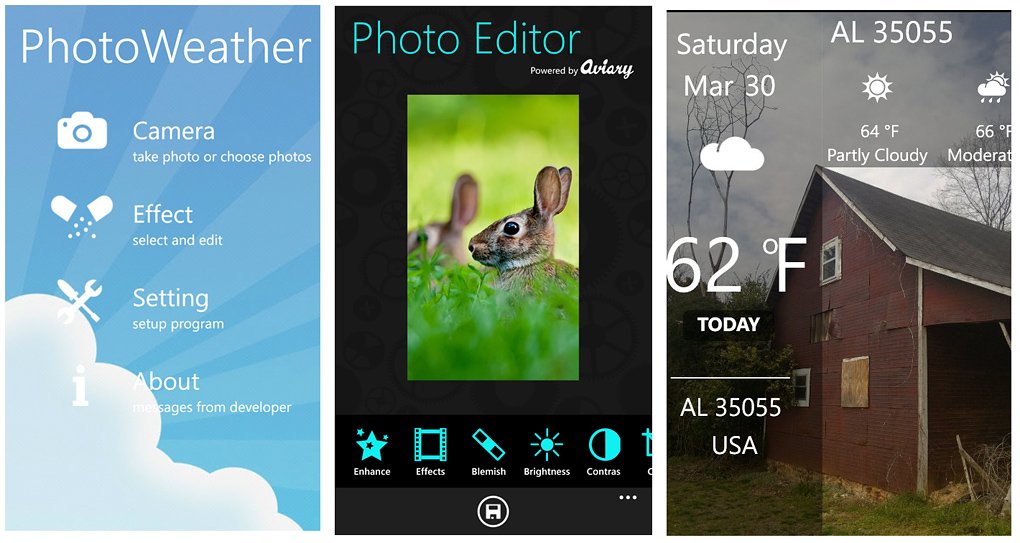PhotoWeather Pro, photos and weather rolled into one

All the latest news, reviews, and guides for Windows and Xbox diehards.
You are now subscribed
Your newsletter sign-up was successful
PhotoWeather Pro is a Windows Phone photography app that lets you create, more or less, picture postcards with a weather/location information overlay. The weather information is based on your current location and can be added to photographs in several shapes, forms and fashion.
PhotoWeather Pro also includes a basic photo editor to help you fine tune your photos before saving. PhotoWeather Pro isn't too shabby of a photography app for your Windows Phone 8 or 7.x device but will likely be held back due to the lack of a trial.
PhotoWeather's main menu offers options to open your Windows Phone Pictures Hub (where you can launch the camera), open Effect (photo editor), access the app's settings and view the about screen. Settings for PhotoWeather Pro is choosing between Celsius and Fahrenheit and turning on/off you location services.
Navigation isn't the smoothest with PhotoWeather Pro but after using it a few times, you'll get the hang of it. For example, the Camera link on the main menu doesn't launch your camera it sends you to your photo galleries where you can then launch the camera. I think a more direct approach to launching the camera would have been better.
Regardless, once you've chosen a photo or captured a new photo you can choose from fourteen different weather information overlays. They range from your current zip code and temperature to a three day forecast.
You can also access the Effect menu as you add the weather overlay. The Effects editor allows you to add various effects filters to your photos as well as the basic editing functions such as brightness, contrast, and crop. You can edit the current PhotoWeather image or open a new image by using the folder button. Once you choose the image to edit, tap the "edit" button.
As far as the pictures are concerned, PhotoWeather Pro does hinder you a little. First, the app only supports vertical photos. If you want to add the weather overlay to a nice landscape, you're out of luck. Second, the finished product is reduced to 480x732. Which is fine for emailing photos but kinda sucks if you want to print it out. Third, there is no sharing options with PhotoWeather Pro. For that you'll have to hunt down the finished photo in you Pictures Hub and share it from there.
All the latest news, reviews, and guides for Windows and Xbox diehards.
If the developer could find a way to support horizontal orientation, bump the resolution on finished images and had sharing options within, PhotoWeather Pro would be a really nice photography app.
As is, PhotoWeather Pro isn't a bad option for those wanting to create photos of your favorite places with weather information included. While there is room for improvement, the one missing feature that may hurt PhotoWeather Pro the most is the lack of a trial version. The full version is only $.99 and while it may not break the bank, it's always nice to try things out before buying (those $.99 apps can add up quick).
You can find PhotoWeather Pro here in the Windows Phone Store.


George is a former Reviews Editor at Windows Central, concentrating on Windows 10 PC and Mobile apps. He's been a supporter of the platform since the days of Windows CE and uses his current Windows 10 Mobile phone daily to keep up with life and enjoy a game during downtime.