In pictures: Windows 10 Technical Preview for phones

All the latest news, reviews, and guides for Windows and Xbox diehards.
You are now subscribed
Your newsletter sign-up was successful
You want to see what the Windows 10 Technical Preview for phones looks like, right? Well, we've literally just finished installing on our first batch of devices, but while we're picking through it all we've got a bunch of images to show off what the new OS looks like.
From the new look Start Screen, to Cortana, Settings and more besides, check out our first look pictures in the gallery below.
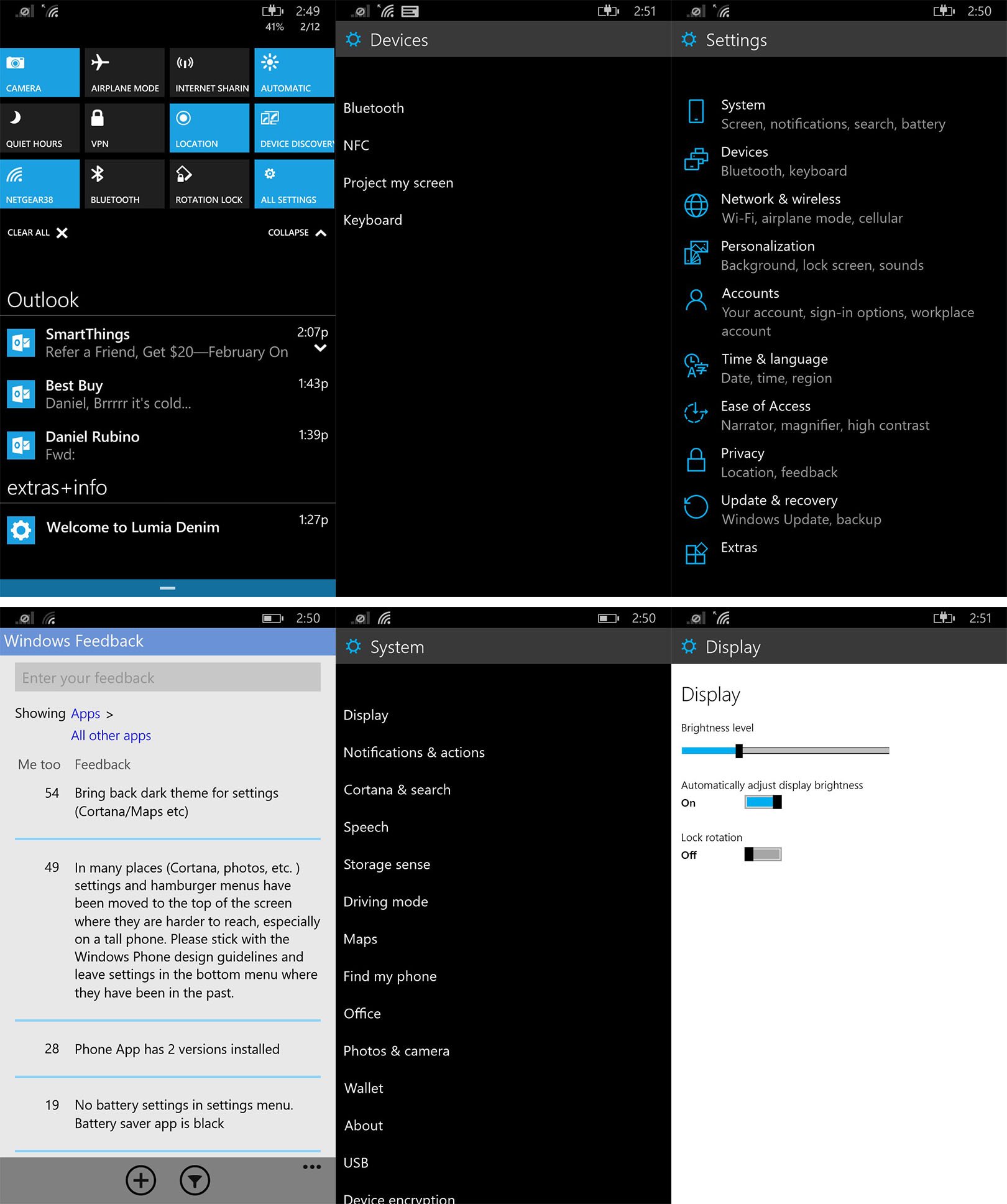
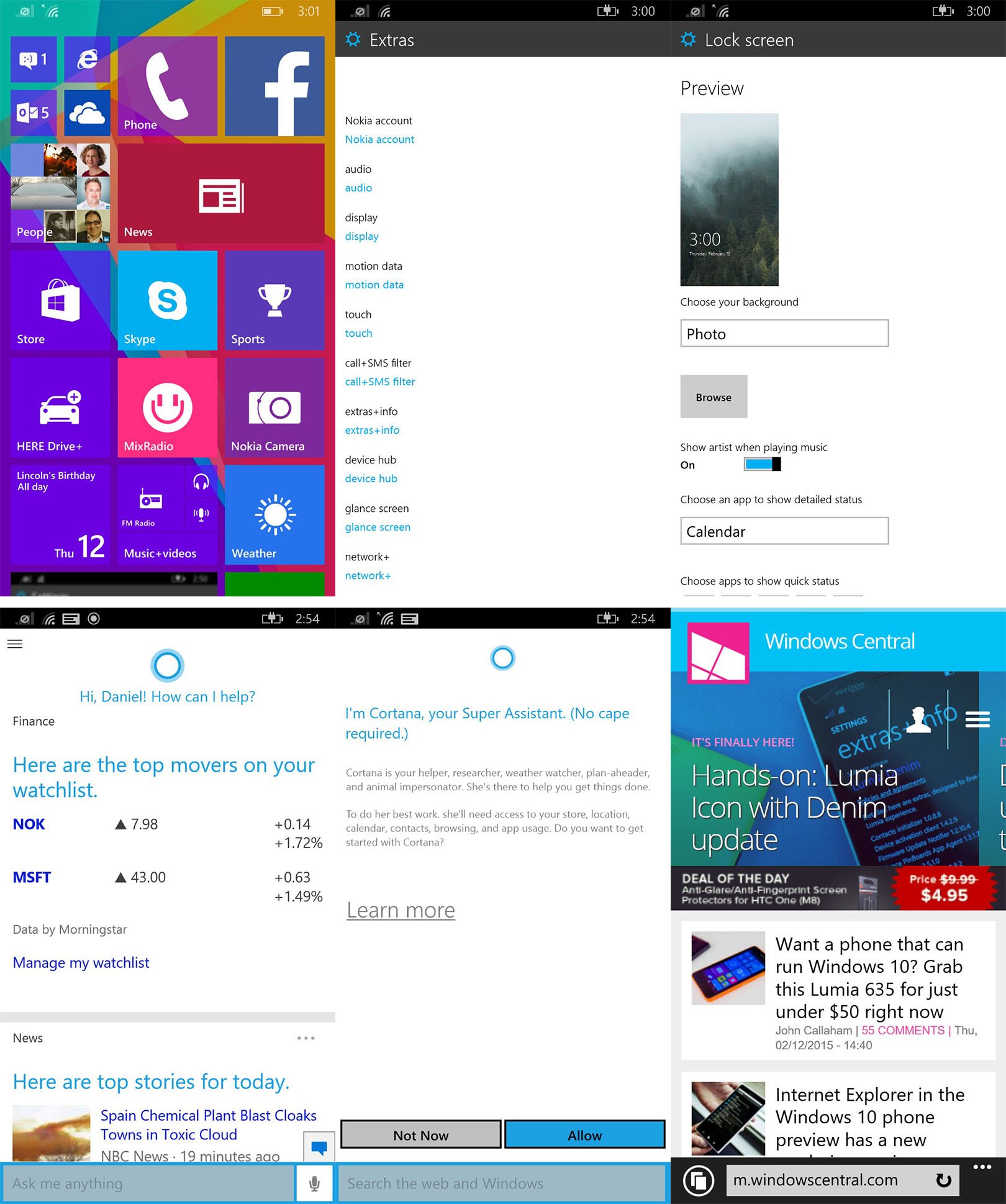
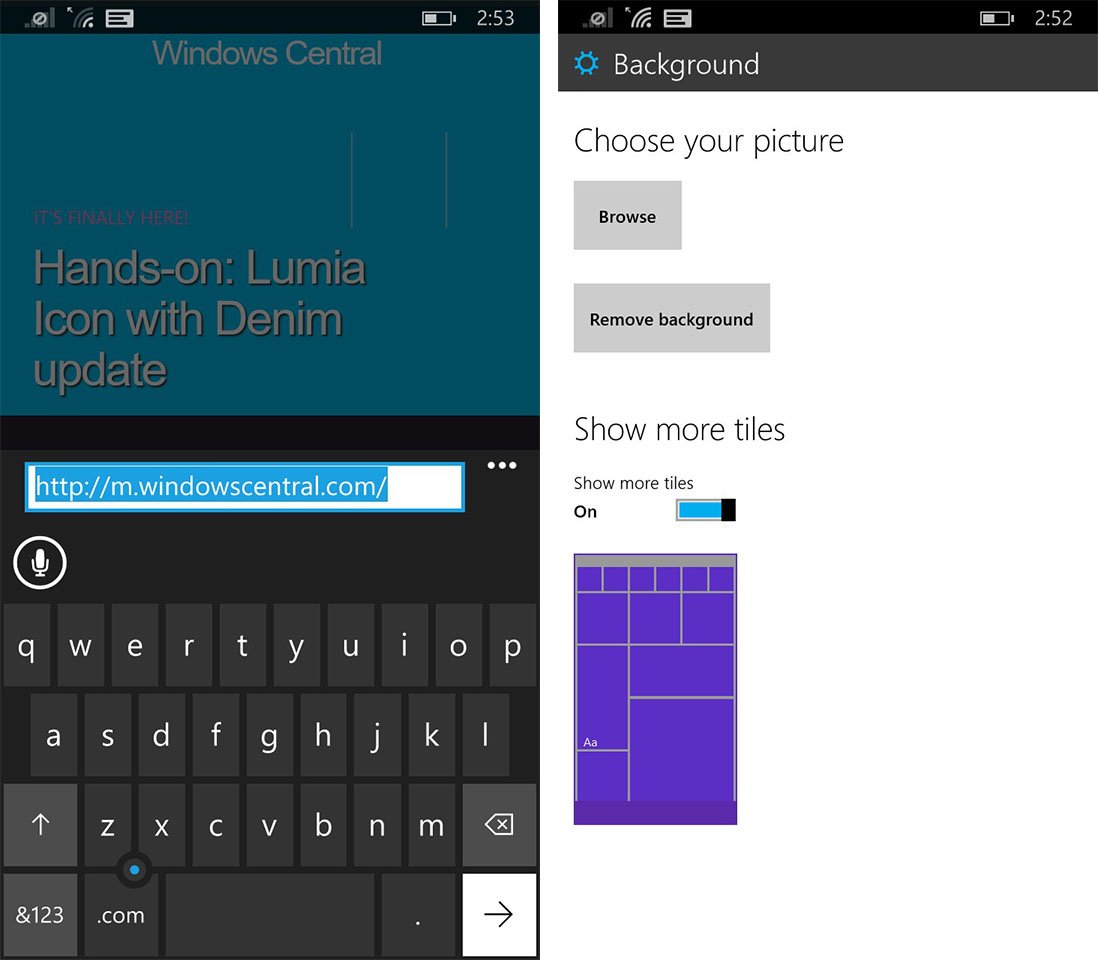
We've got a video hands-on coming up very soon, so stay tuned for that. In the meantime, drop a line in the comments and tell us what you think of Windows 10 so far!
All the latest news, reviews, and guides for Windows and Xbox diehards.

Richard Devine is the Managing Editor at Windows Central with over a decade of experience. A former Project Manager and long-term tech addict, he joined Mobile Nations in 2011 and has been found in the past on Android Central as well as Windows Central. Currently, you'll find him steering the site's coverage of all manner of PC hardware and reviews. Find him on Mastodon at mstdn.social/@richdevine
