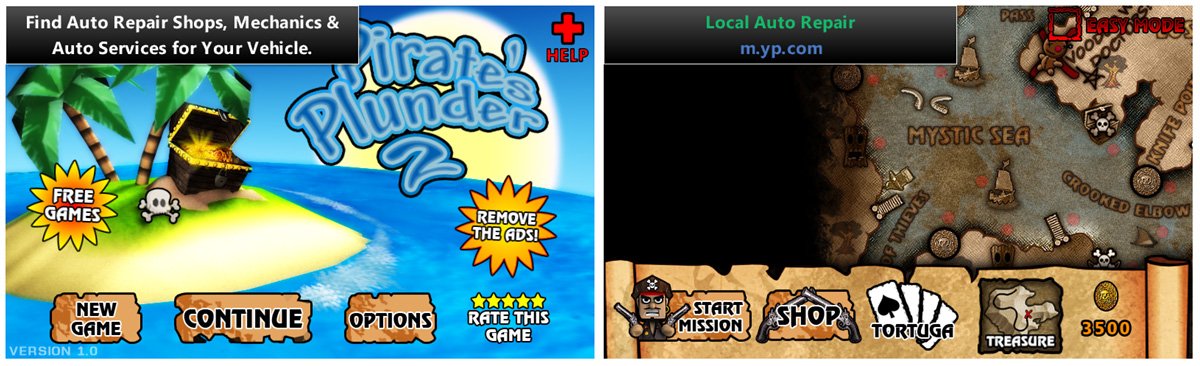Pirates Plunder 2, more Windows Phone gaming on the high seas
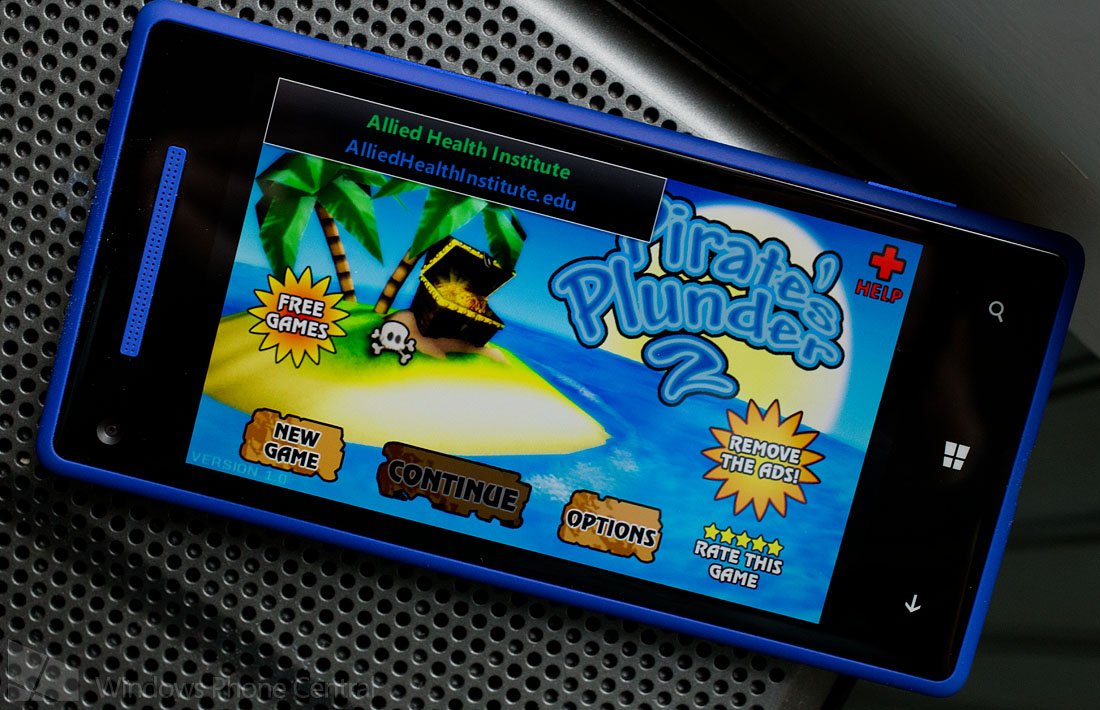
Pirates Plunder is a nice Windows Phone game that is very similar to Flight Control but instead of controlling airplanes, you control pirate ships as they set sail to port to unload their bounty. Pirates Plunder 2 is the sequel and while you still have the original game, the developer has added a healthy portion of side games as well.
Pirates Plunder 2 has over seventy missions and, as with the original, is a decent way to pass the time with.
The opening menu for Pirates Plunder 2 has options to start a new game, continue a game in progress and access the game's options (sound/music levels). The game menu offers you options to start one of the seventy missions, visit the shop to buy upgrades to your ships, visit Tortuga's casino, and hunt for buried treasure.
The main game missions plays just like the original Pirates Plunder. You have a set of color coded docks (red or green) that you have to guide ships of the same color code to. Just tap on the ship and trace a course to the dock. Once docked, your ship is unloaded and either loaded with cargo headed to the other dock or kept empty to be sent off the screen.
You have the customary dangers along the way of colliding with other ships, fighting pirates, getting destroyed by the Kracken or sucked to the bottom of the sea by whirlpool. You also have that pesky Royal Navy to deal with.
If you come into contact with pirates you can bribe them or battle away. The battle screen has a navigation control in the bottom left corner of the screen and a fire button in the bottom right. You battle to the end and if you survive, you get to plunder the defeated ship.
Each level has a set goal for cargo earnings and as you meet that goal, you can advance to the next level.
All the latest news, reviews, and guides for Windows and Xbox diehards.
In addition to the main game you have several side games that includes a visit to Tortuga for a trip to the casino (blackjack, slots, and dice) and as you collect treasure maps, you can go on adventures seeking buried treasure. The treasure game is a maze-type game where you search caves for treasure while avoiding/battling vampire bats. There is also an Angry Pirates game that appears between missions that is a 3D shooter where you go around blasting pirates before they blast you.
Help sections appear before most of the games and if you need to access the help screens, just hit the back button on your Windows Phone pause the game and pull up options to return to the main area, save and quit, or access the help sections.
For the most part, Pirates Plunder 2 is a nice sequel to the original. There is definitely more gaming involved. Graphics are nice, game play challenging enough. The main game can get rather crowded and you really have to stay on your toes to avoid ships from crashing or being attacked by monsters, pirates or that dastardly Royal Navy.
My only nit is the ad banner. While the ad-banner allows the developer to offer the game for free, it can get in the way. Luckily, you can remove the ads with the $.99 paid version.
If you liked Pirates Plunder, I think you'll like Pirates Plunder 2. You can find the free, ad-supported version of Pirates Plunder 2 here in the Windows Phone Store. You also have the paid version of Pirates Plunder 2, that gets rid of the ads, that is running $.99 that you can find here in the store.


George is a former Reviews Editor at Windows Central, concentrating on Windows 10 PC and Mobile apps. He's been a supporter of the platform since the days of Windows CE and uses his current Windows 10 Mobile phone daily to keep up with life and enjoy a game during downtime.