Plex Media Player app for Windows is the way to go on your living room PC
If you're using Plex on your Windows PC and a connected TV, you need to use the Plex Media Player app.

Plex is one of the easiest, best value ways of creating your own home media server. It runs on basically everything and it handles just about everything you'd need it to.
Windows-powered PCs make great media boxes, and if you have one of those hooked up to your TV and you're using Plex, you have to use the Plex Media Player.
What is Plex Media Player?
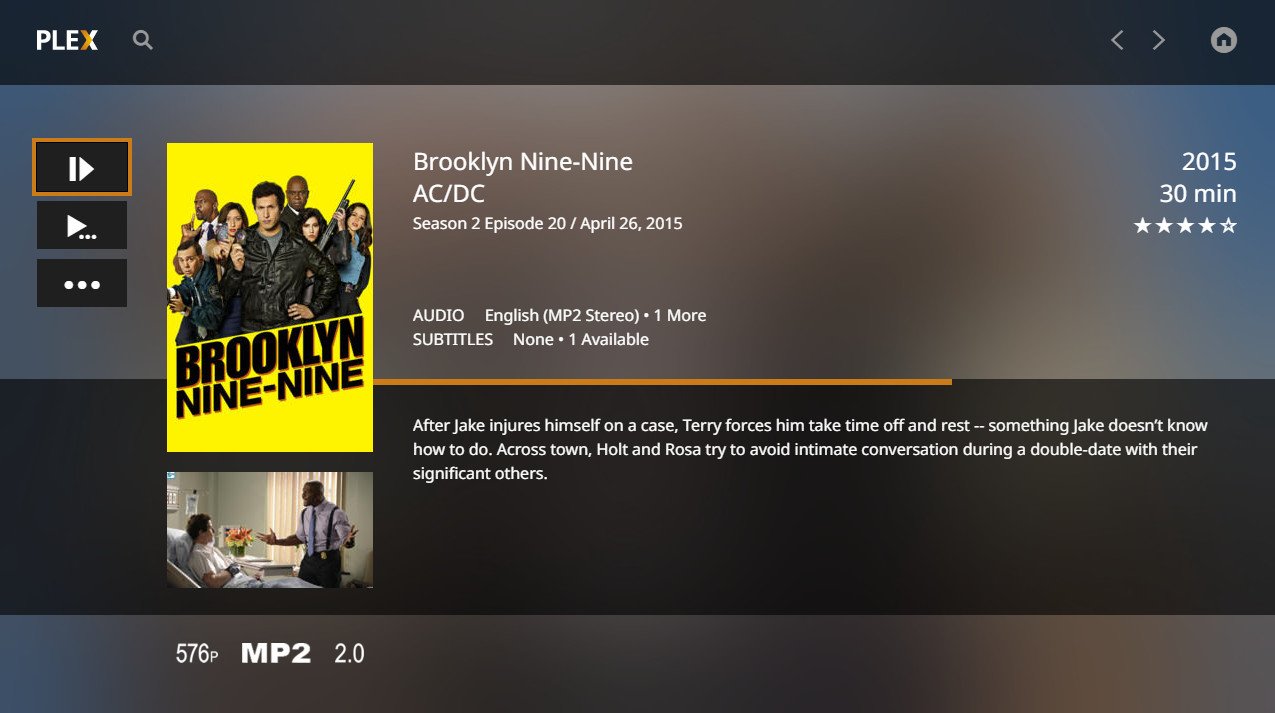
It's a lesser known client of Plex that you may not even know exists. The regular app available in the Windows Store has options for keyboard and remote control input, but it's still pretty much designed for folks interacting with a PC in the normal way.
The Plex Media Player app combines the web app of the Media Server with a dedicated big screen mode that is much easier to navigate on the TV from the comfort of your couch.
You can download it from the Plex Website, with the only caveat being that you'll need at least a 64-bit version of Windows 7 or newer.
Download Plex Media Player for Windows
Why it's so good
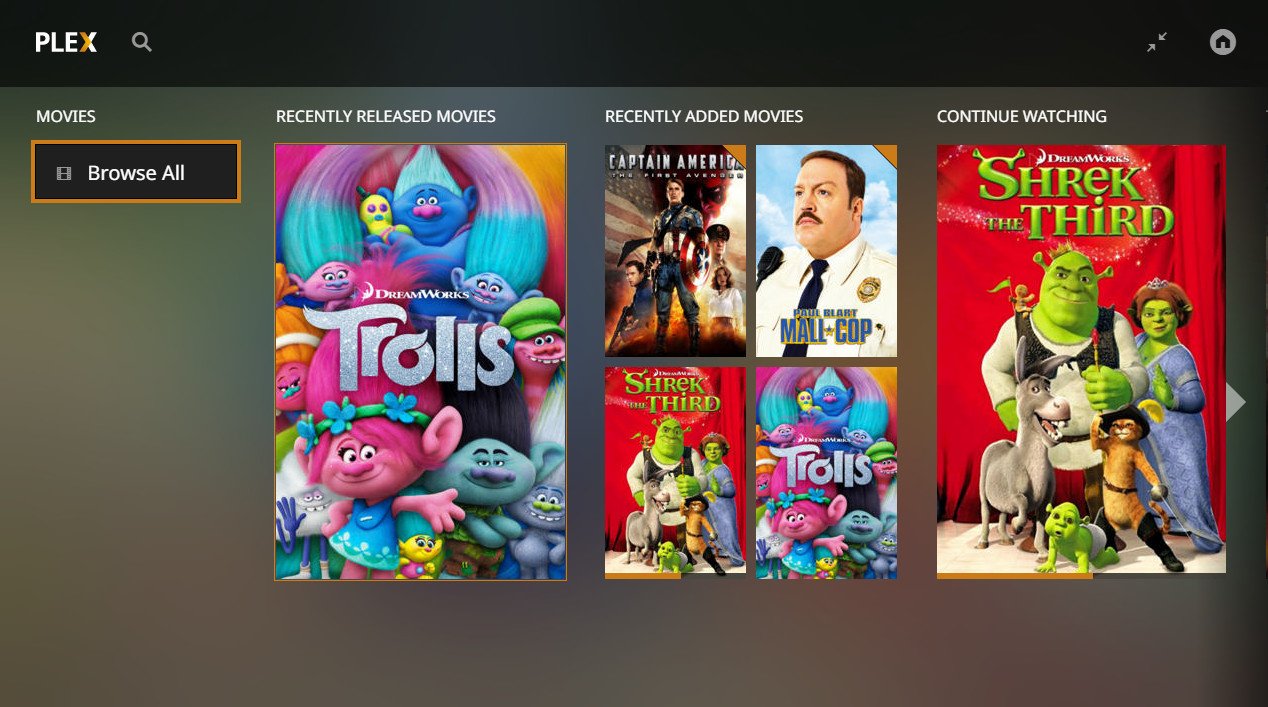
Firstly, it's the big screen interface. If you're in full-screen mode then you have an app that resembles other Plex apps for TVs.
All the latest news, reviews, and guides for Windows and Xbox diehards.
For example, the Plex app on my LG webOS TV is basically identical to the Plex Media Player for Windows. Everything is incredibly visual, with large text, large images and not a lot of information on screen at any one time. It's also remote friendly, which is crucial.
The one thing it lacks right now is support for live TV and using the DVR. Eventually that will change, but since that is on a staged rollout, you'll have to use something else to watch TV on your TV right now. Plex will eventually do it all, but not yet.
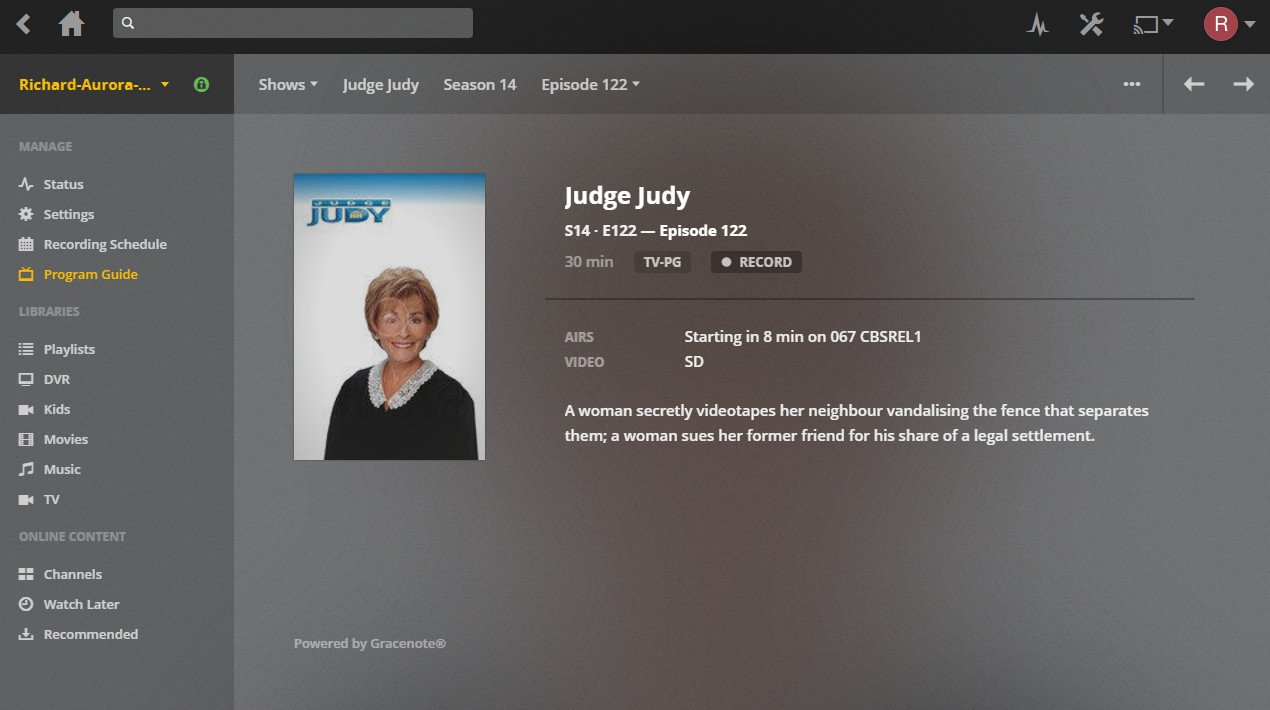
What Plex Media Player also does is give you everything you'd find inside the web app for your media server inside it as well. That's particularly useful if your Plex Media Server install is on another PC. That and you don't need to go into a web browser.
To switch between the two interfaces takes nothing but a click of a button. But what you have is one app to control your entire Plex setup from your TV while also enjoying your content.
It is but another branch on the Plex tree, but if you have any interest in using a PC in your living room for media, then this app is worth getting. It perhaps doesn't get the attention it deserves, but it wraps up all the good bits of Plex into a friendly interface for the TV.

Richard Devine is a Managing Editor at Windows Central with over a decade of experience. A former Project Manager and long-term tech addict, he joined Mobile Nations in 2011 and has been found on Android Central and iMore as well as Windows Central. Currently, you'll find him steering the site's coverage of all manner of PC hardware and reviews. Find him on Mastodon at mstdn.social/@richdevine
