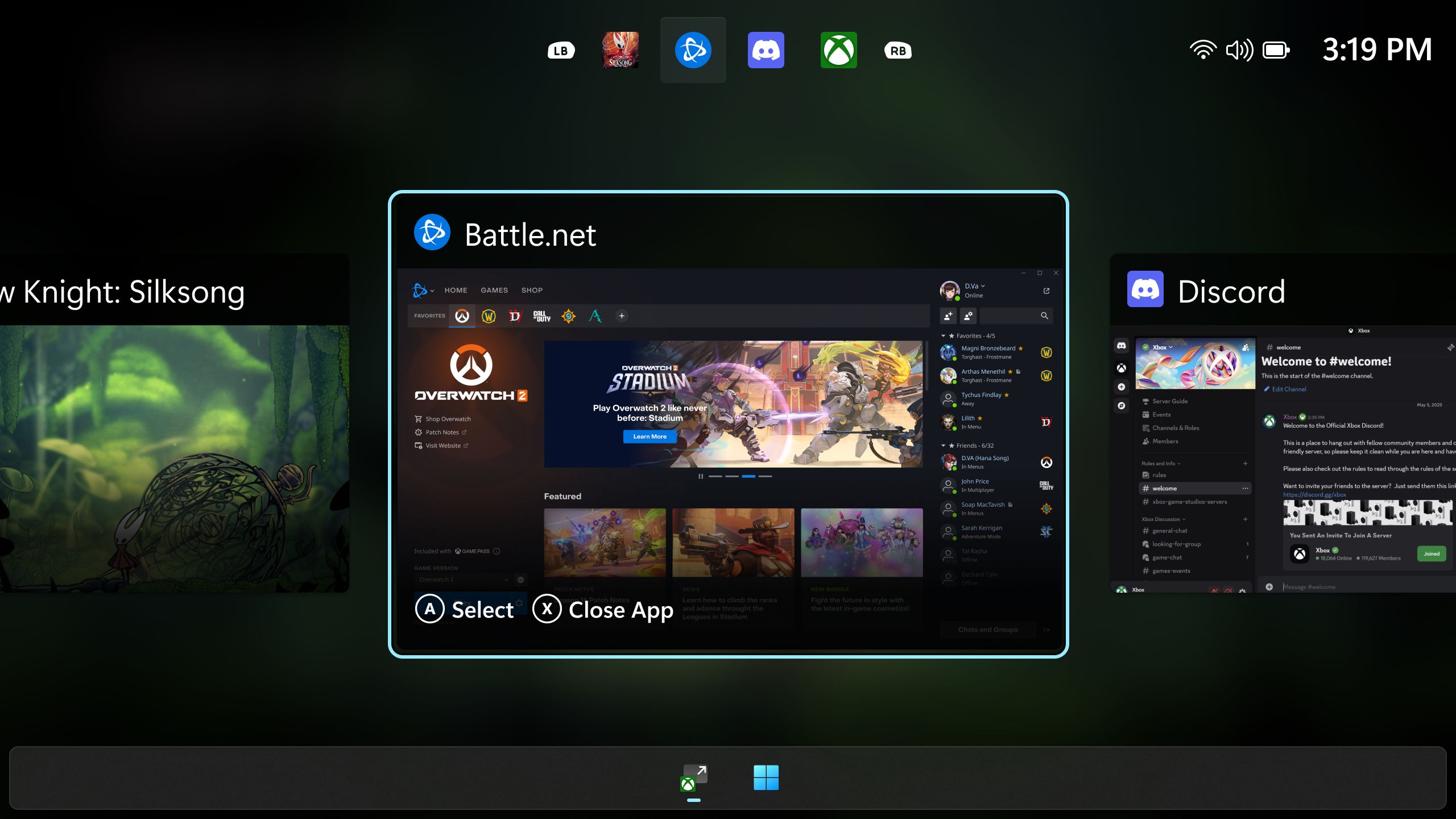PSA: I need people to know the ROG 'Xbox Ally' is Xbox by name and software experience only — It is a full Windows PC, you can install *anything* you want on it
Since I'm seeing reams of misinformation online, I'm here to combat it in my small, humble way. You don't need to be into Xbox to enjoy the Xbox Ally.

All the latest news, reviews, and guides for Windows and Xbox diehards.
You are now subscribed
Your newsletter sign-up was successful
Microsoft unveiled the Xbox Ally PC gaming handheld recently, and misinformation is predictably rife, some well-intentioned, some not so.
The Xbox Ally was exclusively revealed by us a few weeks ago and has since been unveiled in full at the Xbox Games Showcase 2025. The handheld is built in partnership with ASUS and leverages the power of full Windows 11 for maximum versatility. However, the Xbox Ally also has a beefed-up Xbox PC app experience to make Windows easier to use on devices of this nature.
With "Xbox" in the name, many are seemingly confused about what you can actually do with this thing. So, I thought I'd field some of the most prominent questions in this article, while also combating some misinformation I've seen go viral on Instagram, X, TikTok, Reddit, and other platforms.
Xbox Ally: Quick FAQ
- The Xbox Ally is a full Windows 11 gaming PC.
- The Xbox app full screen experience can be ignored / disabled.
- You can install Steam, GOG, Epic Games, HoYoverse, Battle.net, and any other game store / launcher that you want. No restrictions.
- And yes, because you can install Steam, you can run PlayStation PC games on this thing as well. The Last of Us, God of War, Returnal, Helldivers 2, and more.
- Yes, the full Desktop environment still exists. It's just hidden when you're running the Xbox PC app in full screen mode to save some system resources. You can disable this functionality.
- This also means you'll be able to run emulators, ROMs, and what ever other gaming back ups you have available on your PC. Providing you observe local laws, of course ...
- The Xbox app full screen experience and multi-tasking features will roll out to other Windows devices in 2026.
- You don't have to use Xbox / PC Game Pass, or Microsoft's Xbox messaging services.
- You can install any Windows 11 program you want. Video edit with Adobe Premier, chat on WhatsApp or Discord, run DOSBOX and play games from the 80s. Do what thou wilt!
- You cannot run Xbox console games from your existing library, unless they support Xbox Play Anywhere.
- Most modern Xbox Series X|S games from Microsoft support Xbox Play Anywhere, but an increasing number of third-party games do as well, such as Persona, Clair Obscur, Death Stranding, and Final Fantasy 16.
- You can dock the Xbox Ally and Xbox Ally X using USB-C or Thunderbolt-4 respectively. Connect external monitors, keyboards and mice, and turn it into a full PC work station if you want.
- To learn more about the Xbox Ally specs, price, and launch windows, head here.
It's an Xbox, but it's a full Windows 11 gaming PC, squeezed into a handheld chassis
You need to think of the Xbox Ally as more of a gaming PC or gaming laptop than an Xbox console. Yes, Microsoft's Xbox team is leading development on the software experience, but that's where the "Xbox" ends here.
This is essentially the first Xbox PC hardware, which will put Xbox's PC gaming ecosystem front and center. That means PC or Xbox Game Pass Ultimate, it means Xbox Cloud Gaming, and the Xbox PC store. However, all of this can be disabled at will if you so choose.
You can run the Xbox Ally as you would any other gaming PC. You can ignore the Xbox stuff entirely and use it more like a Steam Deck, ROG Ally, Lenovo Legion Go, or any other gaming PC, be it laptop or otherwise.
It has a full USB-C interface, meaning you can plug it into a USB-C dock, connect keyboards and mice, external monitors, and use it as a productivity work station if you want. You can run Adobe Premiere and edit videos, you can run Microsoft Office and write papers. Get emails, etc.
All the latest news, reviews, and guides for Windows and Xbox diehards.
You can install Telegram and WhatsApp for messaging, or TikTok and Instagram web apps for social media. You can install Google Chrome or use Microsoft Edge to browse the web. It's a PC, all up.
Will I be forced to use Xbox PC stores, or can I use Steam on the Xbox Ally?
Despite what I've seen shared in some gaming forums, you are not locked to the Xbox PC app by any means on the Xbox Ally.
As you can see in the screenshot Microsoft shared above, you will be able to launch full Battle.net on the Xbox Ally. You will be able to launch the Steam client, HoYoverse launcher, Riot Client, or indeed, literally any program that works on Windows 11 today.
You will be able to download add-ons from NexusMods or CurseForge and access your game's system files to reconfigure them. You could run GOG and load up an MS-DOS game from the 80s via DOSBOX, if you were so inclined. You can run emulators with ROMs of all shapes and sizes. There are no restrictions whatsoever.
Do you want to buy an Xbox Ally?June 10, 2025
Now, there are some things we're not entirely sure of with regard to how much of the Xbox experience you can "disable." For example, will you be able to rebind the Xbox Ally's Xbox button to Steam Big Picture mode, for example?
My guess is most probably "yes," since you can rebind the ROG Ally's system keys using ASUS' Armory Crate software. But we'll know more for certain later.
The Xbox experience here revolves around how Microsoft is working to make Windows 11 more friendly for PC gaming handheld devices. For example, while running the Xbox PC app in full screen, it will reduce idle standby power consumption by a third.
It will also free up 2GB of RAM by removing unneeded Windows 11 processes. You will also be able to multitask more easily with a controller, switching between full-screen apps with ease, as depicted in the screenshot above.
Will these benefits be available to people who aren't using the Xbox PC app? It remains to be seen, for now. But we'll keep you posted.
Will I be able to run my Xbox console games on the Xbox Ally?
For current Xbox customers, the big downside here is that you will be somewhat limited in what existing Xbox console content you can bring to this device.
Microsoft is working to make it so you will more easily be able to boot directly into your Xbox console games remotely from the Xbox Ally. As in, you will be able to see your most recently played Xbox console games on the Xbox Ally, and one click should boot up your Xbox and start off remote play, or cloud, if it's available and preferred.
However, as for native experiences, the game needs to support Xbox Play Anywhere.
As of writing, there are over a thousand games that support Xbox Play Anywhere, but the vast majority of them are arguably not exactly high-quality titles in my view.
Microsoft has committed to making all of its Xbox games "Xbox Play Anywhere" (XPA) in the future, which means you get both an Xbox console and Xbox PC license, complete with roaming cloud saves for native play across devices. But third-party support isn't always consistent.
Every game at the Xbox Showcase this year was confirmed for Xbox Play Anywhere, so developer support is increasing. I think more developers are realizing that this is where Xbox's future lies, and are eager to get on that train quickly.
Final Fantasy 16, Death Stranding, Expedition 33, and various others landed on Xbox in this way. Hopefully, more will come.
But, if you want to use older Xbox console games on your Xbox Ally, you're limited to remote streaming. The Xbox Ally does support Wi-Fi 6E, which helps if your home network is compatible, but if you're on an airplane, you may need to dig a bit deeper into your library to see what games support XPA.
For more questions, drop them in the comments!
These types of devices are still relatively nascent in the market comparatively, with Windows 11 only just now catching up to meet the needs of the growing ecosystem.
RELATED: Everything we know about the Xbox Ally
One of the downsides of PC gaming in general can be its complexity. But the Xbox Ally and the Xbox PC app aim to make it as smooth of an experience as possible for those who are coming into the PC gaming universe from Xbox console for the first time.
I'm sure there'll be kinks to work out too when it launches later this year, but we'll be here to try and help.
If you have any more questions about the Xbox Ally, feel free to drop them in the comments here.

Jez Corden is the Executive Editor at Windows Central, focusing primarily on all things Xbox and gaming. Jez is known for breaking exclusive news and analysis as relates to the Microsoft ecosystem — while being powered by tea. Follow on X.com/JezCorden and tune in to the XB2 Podcast, all about, you guessed it, Xbox!
You must confirm your public display name before commenting
Please logout and then login again, you will then be prompted to enter your display name.