Poki 2 available for Windows Phone, revamped interface and a ton of new features

All the latest news, reviews, and guides for Windows and Xbox diehards.
You are now subscribed
Your newsletter sign-up was successful
Poki for Windows Phone has been updated. Head into the Windows Phone Store and you'll now find version 2 of this very popular Pocket client for Windows Phone. Pocket is a read-it-later service that enables you to save articles and more for offline reading. This update for Poki introduces a new UI, tons of new features and a new freemium pricing model.
Poki 2 features
Poki 2 is live in the Windows Phone Store, and you'll want to update. There's a massive changelog of new features in this release. You can read the full changelog, but we'll highlight a few important changes.
- Rewritten from scratch for WinRT
- New and faster database engine
- Revamped interface
- Ability to update (add, edit, delete) items when offline
- Automatically sync in background when Poki is closed
- Improved speed on startup for large lists
- Tutorial for new users
- Account + Achievements are saved and restored across installs
- Support for English, Polish, Norwegian, Spanish, Portuguese, Russian, Chinese, Slovenian, Danish, French, Czech, Slovak, English (UK), and German
- Much, much more!
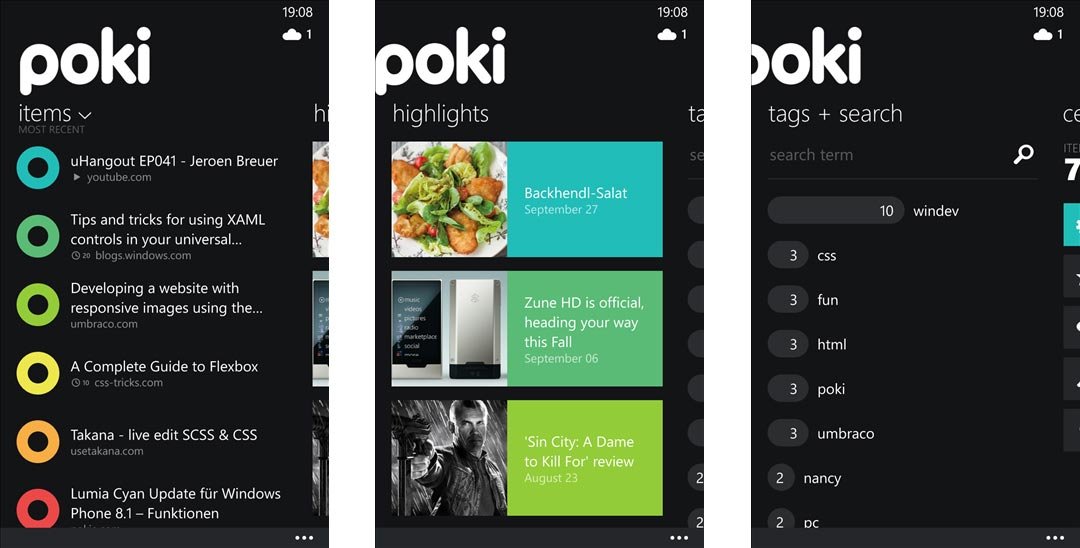
We've been playing with Poki 2 for months now as part of the beta. It's a wonderful app and one of our favorite Pocket clients for Windows Phone.
Poki Premium
Poki 2 is an update to Poki 1 but introduces a new pricing model. The app is now free, but an in-app purchase of $1.99 moves you to Poki Premium. With Poki Premium you get a few extra features like background sync, the ability to update items when offline, ability to multi-edit items and four themes for the app.
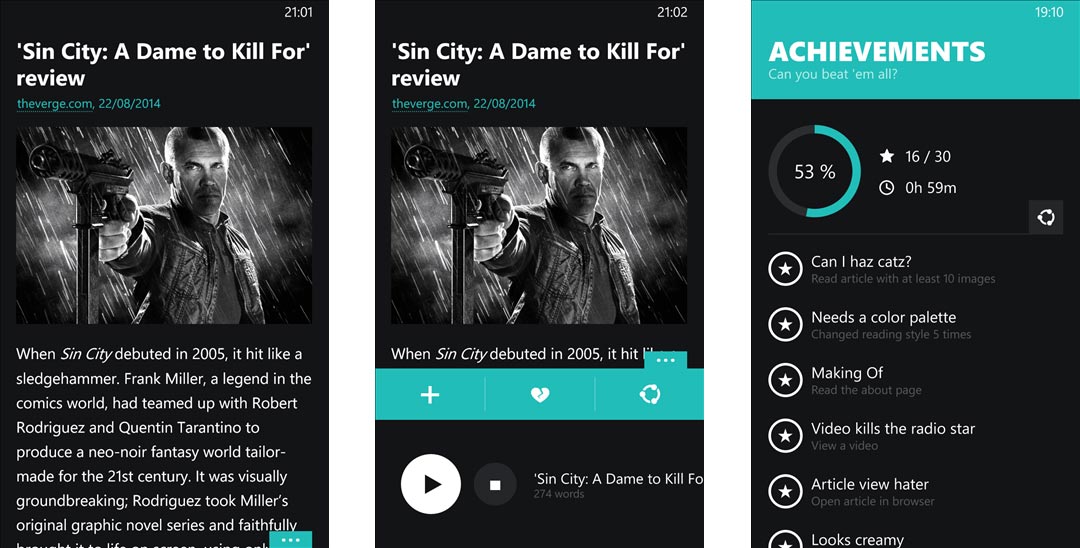
Users on Poki 1 will get Poki Premium for free when updating the app, just make sure you already have Poki 1 installed on your Windows Phone.
There's a Windows 8.1 version of Poki coming out before the end of the year. Pricing changes a little bit when you take that app into account. Poki Premium is just $1.99 if you only want to use Poki on Windows Phone. Just want Poki Premium on Windows 8.1? That'll be $2.99, but for $3.99 you get Poki Premium on Windows Phone and Windows 8.1. A sweet deal considering the overall polish you get when using Poki.
Want to win a promo code for Poki Premium? Just follow the official Poki account on Twitter (@pokiapp) and 50 codes will be raffled off next week.
All the latest news, reviews, and guides for Windows and Xbox diehards.
Grab Poki 2 for Windows Phone and let us know what you think!
- Download Poki for Windows Phone (Free/In-app purchase)


Sam Sabri was formerly the Managing Editor for Windows Central, covering Windows Phone, Microsoft Build, and many more topics.
