Be your own police sketch artist with PortraitPad for Windows 10
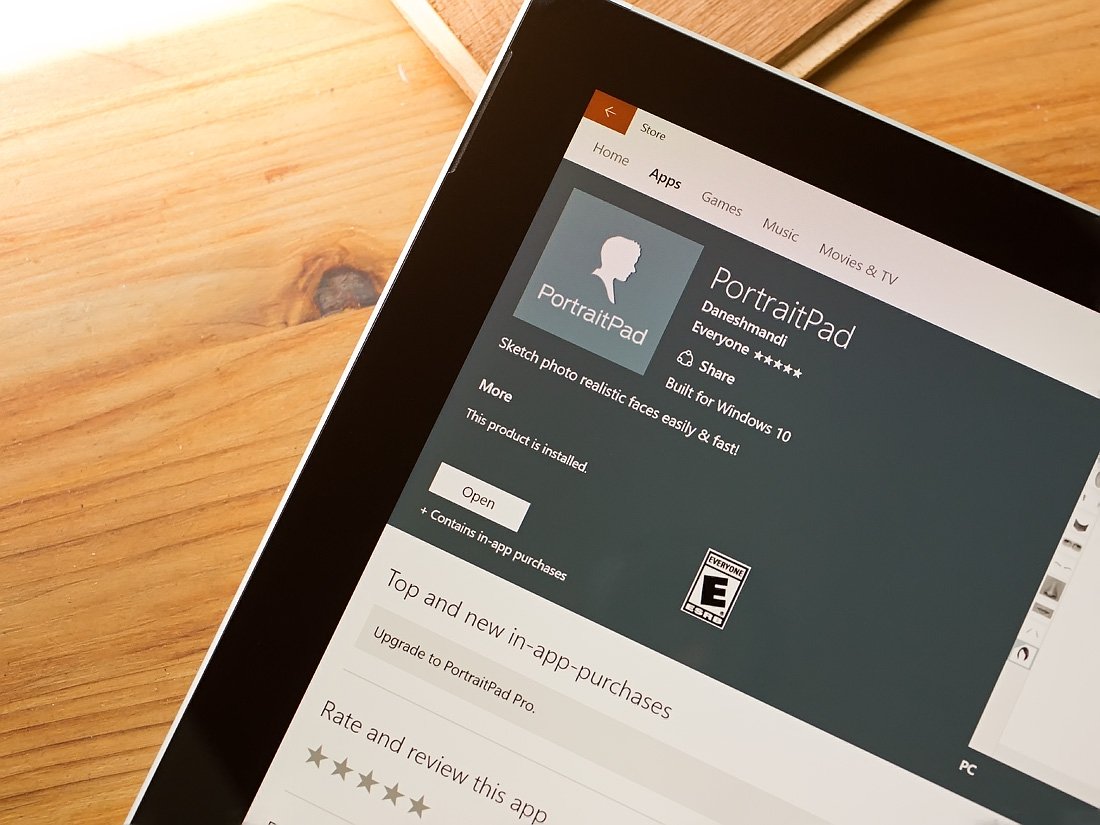
PortraitPad is a Windows 10 app that is designed to easily create sketch portraits using a catalog of facial features that can be positioned and reshaped for a more accurate illustration. Available for Windows 10 PC, PortraitPad has a simple and straightforward interface allowing you to hit the ground running in creating your portraits.
At first glance, PortraitPad seemed better suited for a Police Squad Room than a free title in the Windows 10 Store. While the appeal may be slightly narrowly focused, after creating a few sketches, PortraitPad does a good job of delivering a unique art-styled app to your Windows 10 PC.
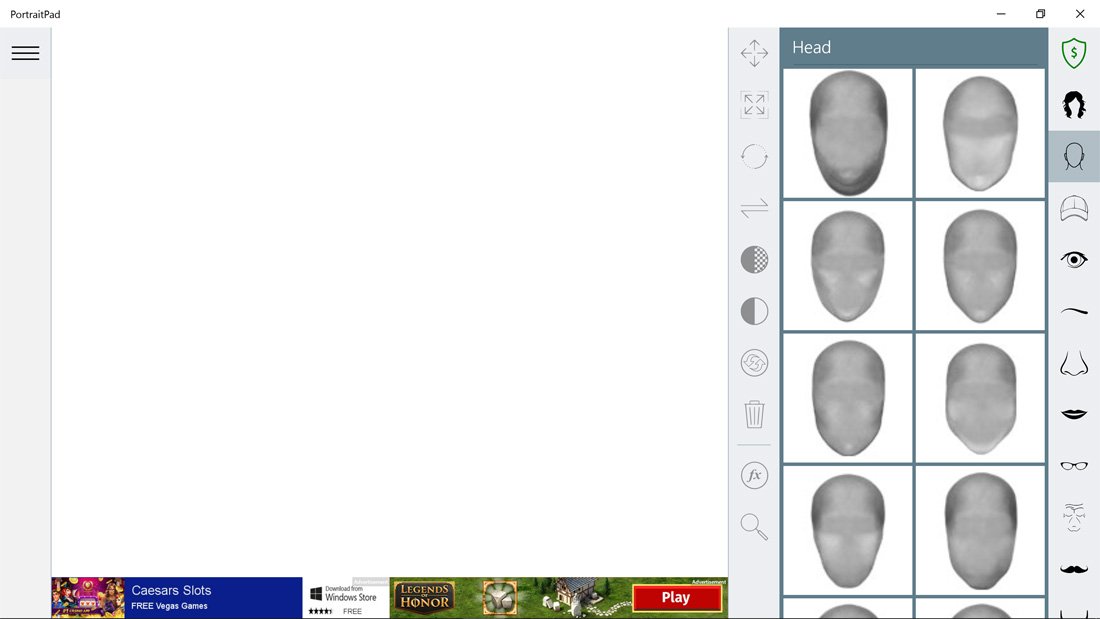
On first launch, PortraitPad offers you the option to work from a blank slate or choose a pre-set male or female portrait. Once the choice is made, the app transitions to the drawing pad that has access to your facial catalog running down the right side of the screen and a navigation menu button in the upper left corner that reveals several file options. The drawing area of the pad rests center screen with a few editing tools to fine-tune any facial feature you choose.
The menu includes the standard new, open, save, save as options along with options to share or print your image, upgrade PortraitPad to the Pro Version ($19.99 annually) and the option to send the developer feedback and rate the app in the Windows 10 Store. The Pro Version of PortraitPad removes the ad support and increases your facial catalog from the 450 items of the free version to over 1,400 items.
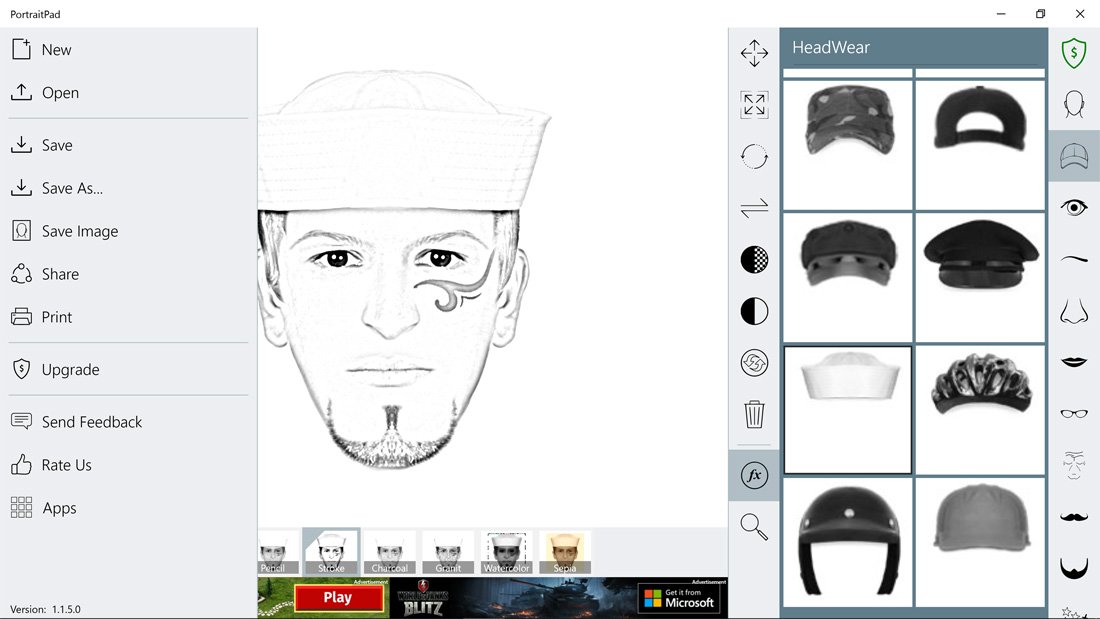
Speaking of catalog items, along with facial shapes, PortraitPad includes facial items such as hairstyle, eyes, eyebrows, mouths, noses, facial lines, hats, eyeglasses, mustaches, beards, scars and tattoos. As each item is added to your portrait, a thumbnail of that item is displayed along the left side of the drawing pad.
Editing tools run along the right side of the drawing pad that allows you to reposition, reshape, adjust the opacity and brightness, flip and rotate the item. For example, if you need blonde hair you would use the brightness adjustment to lighten up the dark hair into the lighter blonde. If you need to fine-tune an item further, tap the thumbnail image of that item to edit it.
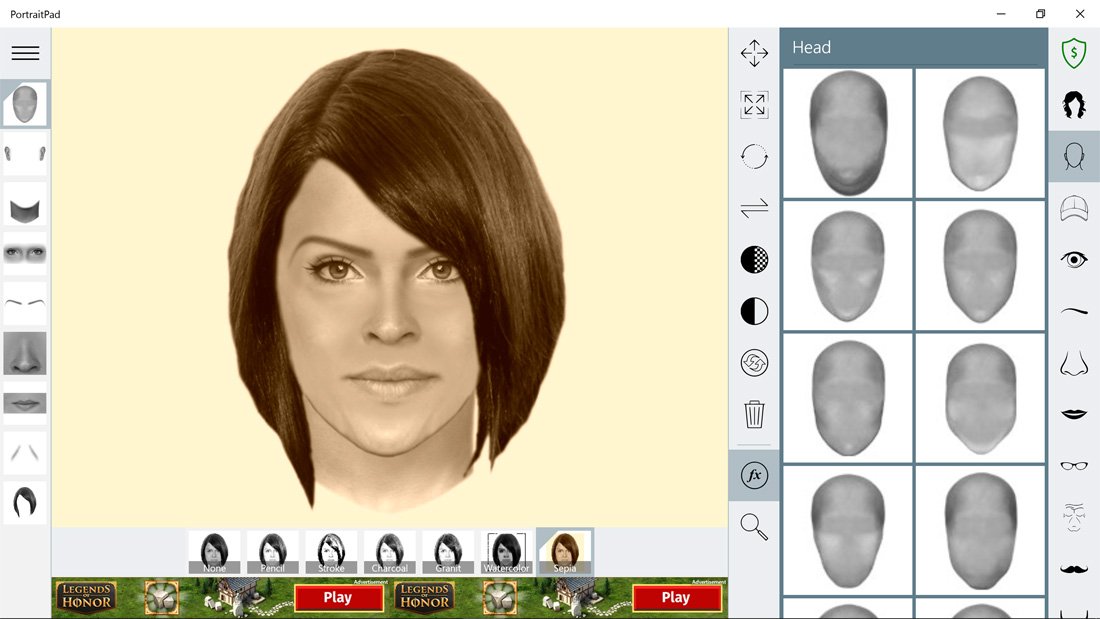
Additional tools with PortraitPad include a delete button to remove an item, a set of special effects filters and a magnifying tool to zoom into your drawing. Filters include a pencil, stroke, charcoal, granit, watercolor and sepia effects.
All the latest news, reviews, and guides for Windows and Xbox diehards.
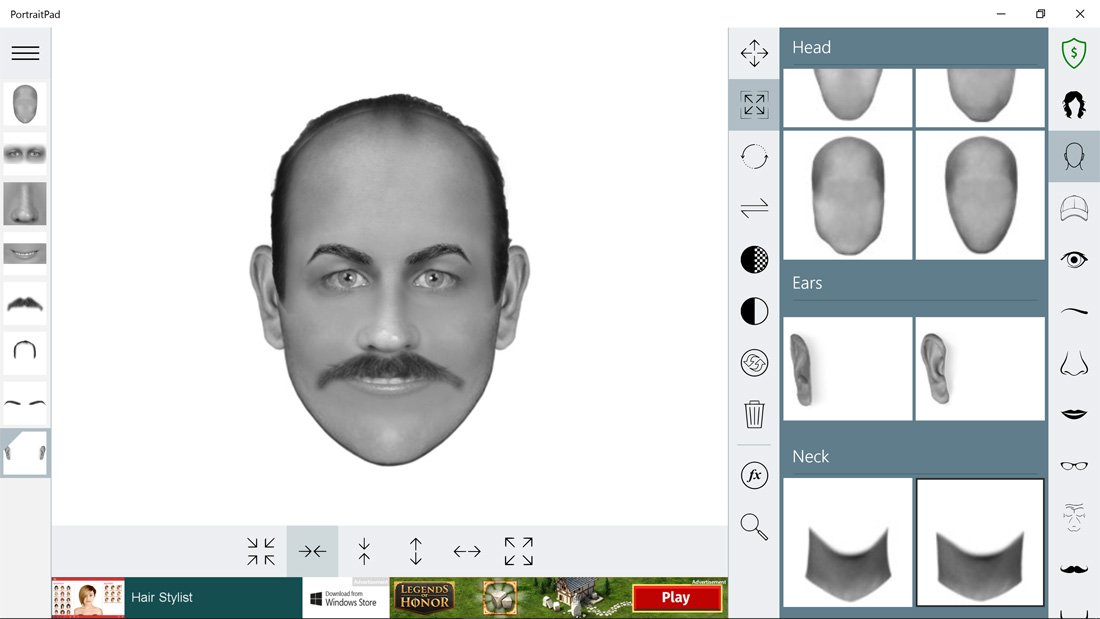
The user interface is simple to pick up on and works nicely with touch, mouse or touchpad controls. I would have liked some drawing tools to adjust the appearance of some of the items such as an eraser to remove sideburns on some of the hairstyles or to shorten eyebrows.
Lastly, I would like to see the option to save portraits in JPEG or PNG format. As is, PortraitPad saves images in a proprietary format that can only be opened with the PortraitPad app. You can get creative and export the image through the sharing option, but it would be nice to save it directly as a more openly accessible format.
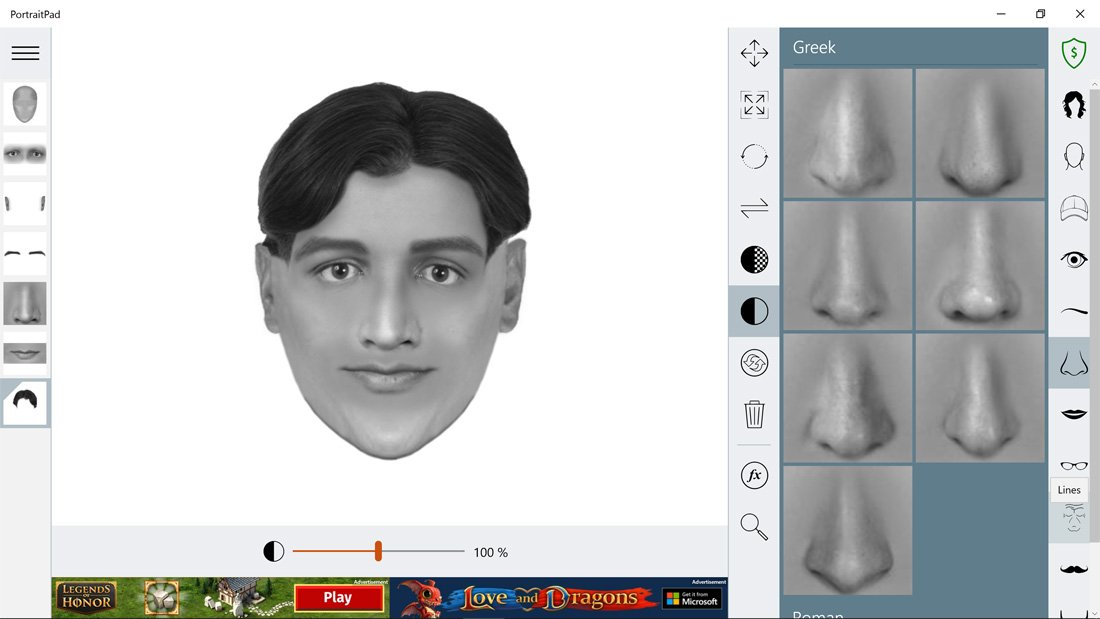
While there is room for improvement, what may be the biggest challenge for PortraitPad is the appeal factor the app holds. While you can create some interesting portraits with the Windows 10 app, the audience of PortraitPad may be a bit narrow.
PortraitPad easily has an application for investigative or law enforcement uses. However, I can see the app being an easy way to create facial drawings for projects or fun party wanted posters (birthdays, anniversaries, etc.). PortraitPad is a different kind of Windows 10 app, and after tinkering with it over the past few days, it does offer a creative change of pace from your typical sketch app.
Update: We just received word from the developer that while the "Save" and "Save As" options are restricted to the proprietary file format, you can use the "Save Image" option to save the portrait in .JPEG format.

George is a former Reviews Editor at Windows Central, concentrating on Windows 10 PC and Mobile apps. He's been a supporter of the platform since the days of Windows CE and uses his current Windows 10 Mobile phone daily to keep up with life and enjoy a game during downtime.
