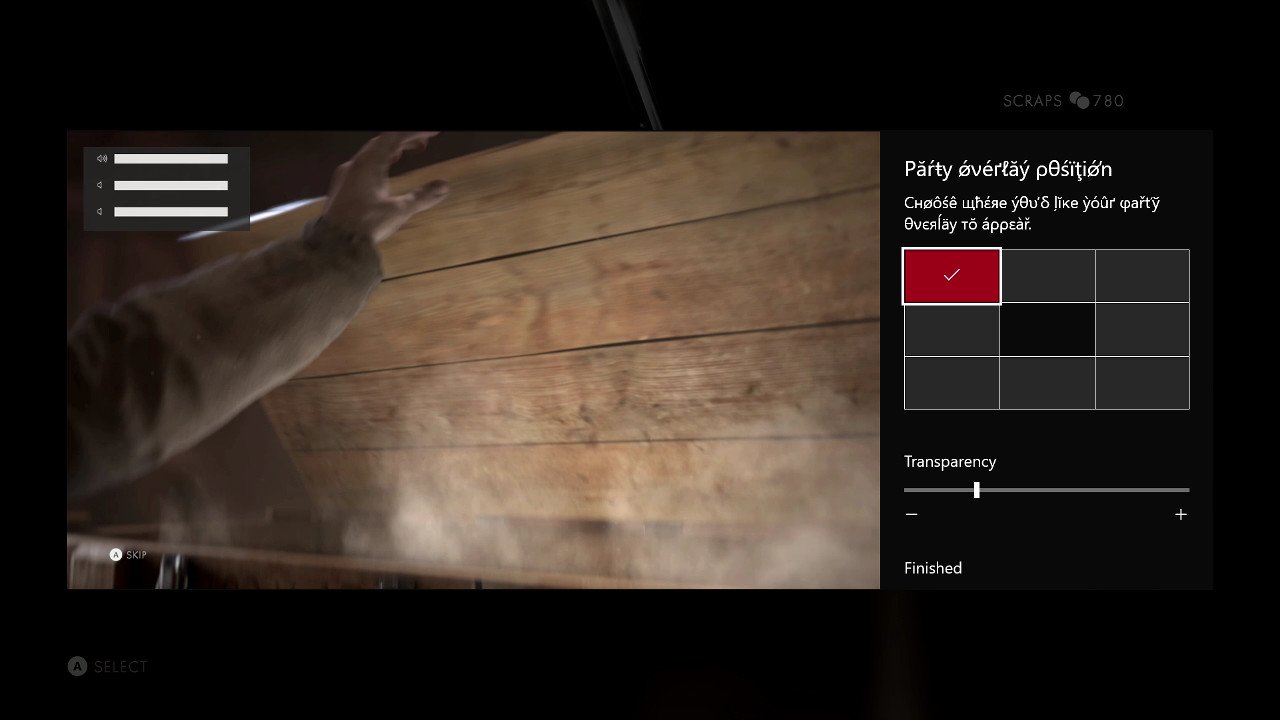Here's how to use the new Xbox One party chat overlay
In some recent Xbox One software updates, Microsoft enabled a new party chat overlay — and it's pretty awesome. Here's how to use the feature.
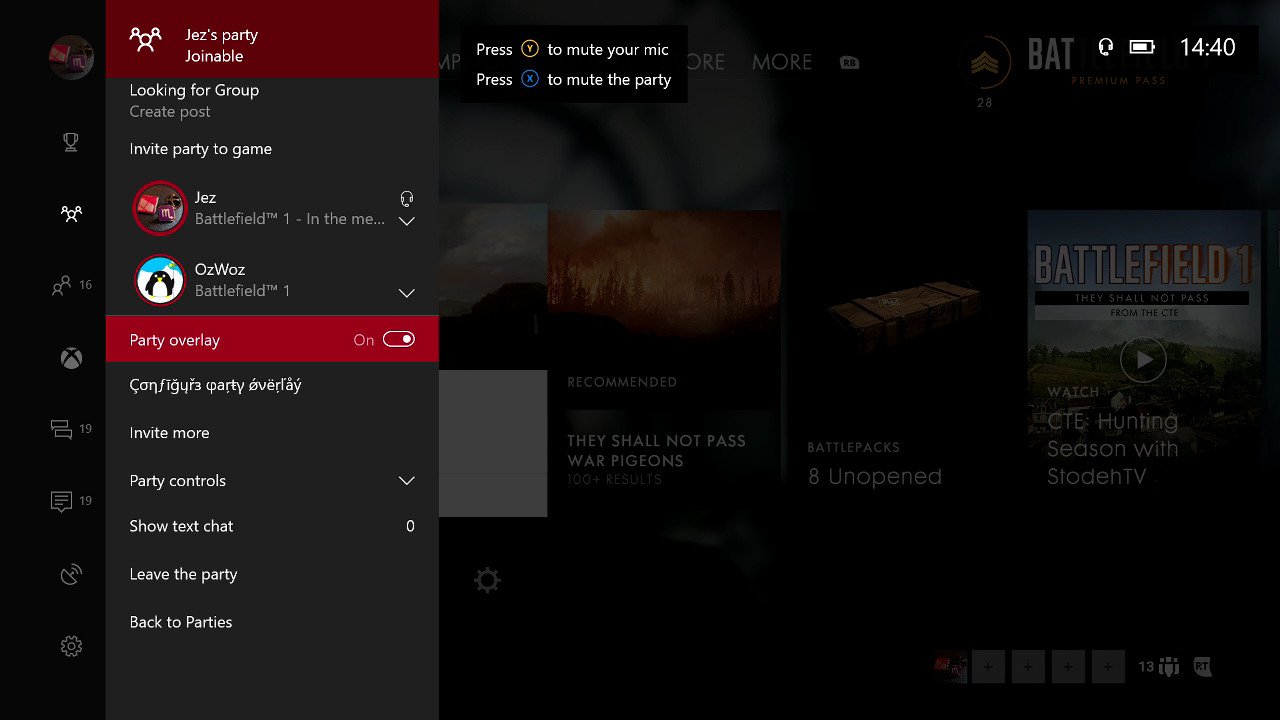
All the latest news, reviews, and guides for Windows and Xbox diehards.
You are now subscribed
Your newsletter sign-up was successful
The new party chat overlay allows you to see who's talking, and also gives you feedback when you're emitting sound, too, which can be handy for determining if someone is echoing or is responsible for loud static in the background of chats.
The party chat overlay is only available to Xbox Insiders at the moment, but it will roll out more broadly in the coming weeks.
Here's how to enable it.
- Access the Guide menu by tapping once on the Xbox button on your controller.
- Navigate to the party menu using the joystick and A button.
- While in a party, press "A" on the new Enable party overlay switch.
- Configure the transparency and position. (See below.)
- Enjoy on-screen voice response indicators!
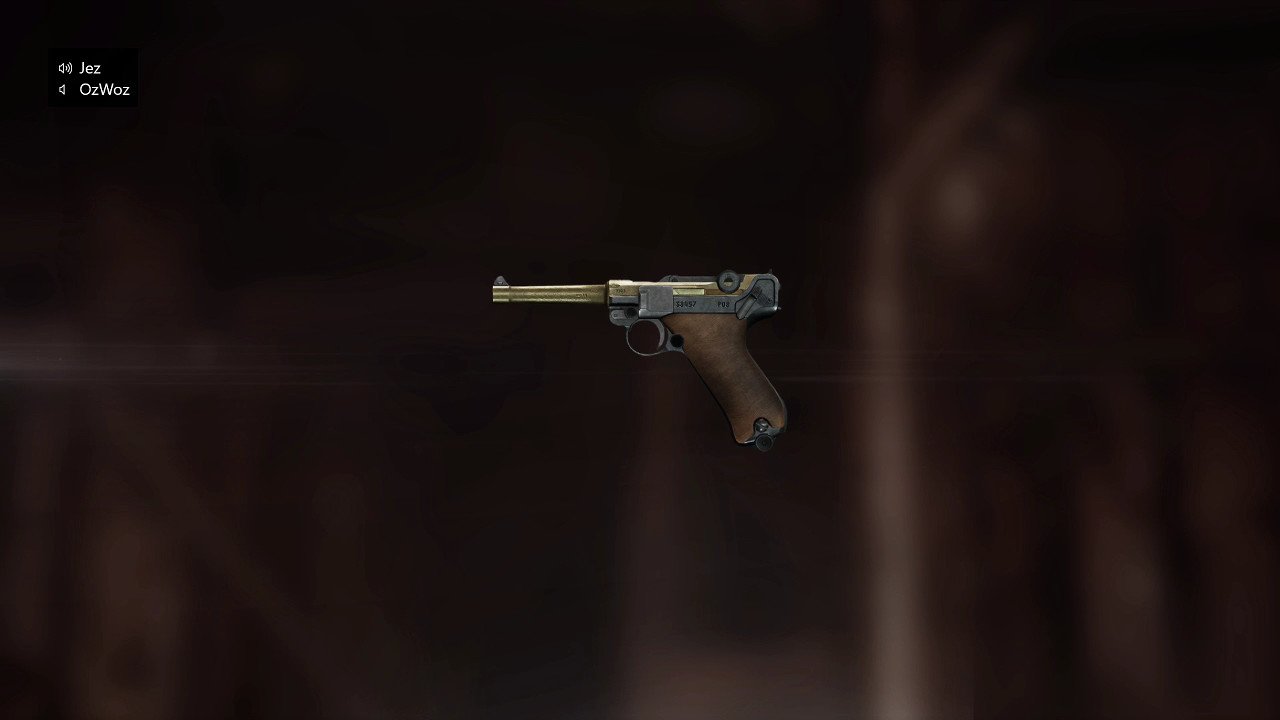
What do you think of the new feature? Let us know in the comments.
More Xbox tips and guides
- Xbox Help Guides
- Xbox Insider Program
All the latest news, reviews, and guides for Windows and Xbox diehards.

Jez Corden is the Executive Editor at Windows Central, focusing primarily on all things Xbox and gaming. Jez is known for breaking exclusive news and analysis as relates to the Microsoft ecosystem — while being powered by tea. Follow on X.com/JezCorden and tune in to the XB2 Podcast, all about, you guessed it, Xbox!