Quickly capture and edit screenshots in Windows 10 with Microsoft Snip
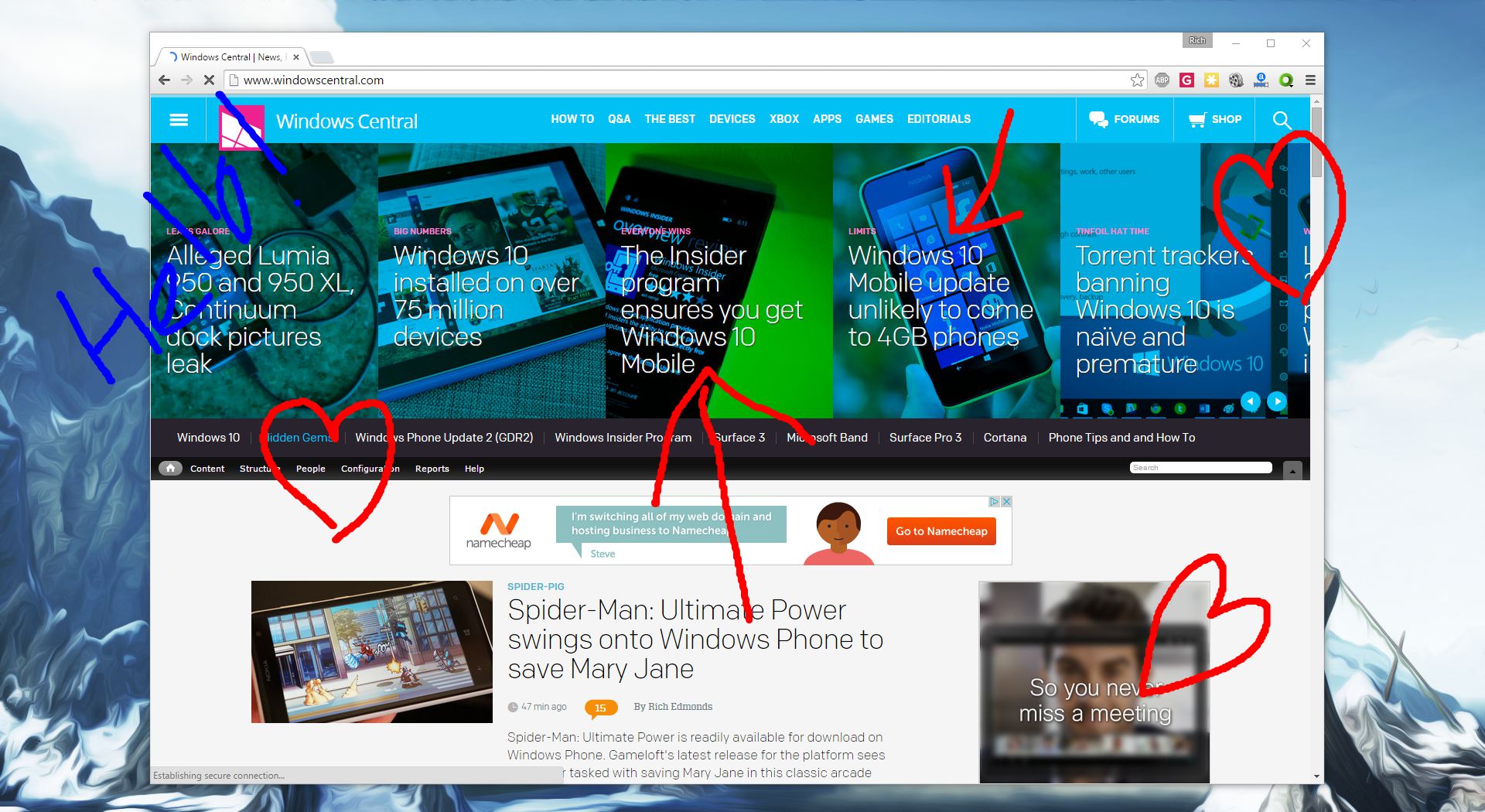
All the latest news, reviews, and guides for Windows and Xbox diehards.
You are now subscribed
Your newsletter sign-up was successful
Microsoft has a new tool currently in beta that should prove useful for those who enjoy taking a screenshot or two and subsequently editing them with some drawings or audio. Microsoft Snip lets you capture screenshots and then draw some lines over them before sharing with friends and whatnot. If you'd rather use your voice, you can even animate things and turn the screenshot into a tutorial or walkthrough video.
Once installed, Microsoft Snip sits at the top of your desktop environment, and will appear should you hover over it with a mouse. You have the option to capture individual windows or the entire screen, depending on your setup. Should you have a webcam attached to your PC, Snip can even capture photos for editing. Perfect for sharing stuff from Windows 10.
Everything is stored locally (unless otherwise instructed). Animated edits with audio will be converted to MP4 files, but everything can be hosted online and embedded on other websites, should you wish to use said functionality. Give it a go and see how you get on.
Download Microsoft Snip for Windows
Via: The Verge
All the latest news, reviews, and guides for Windows and Xbox diehards.

Rich Edmonds was formerly a Senior Editor of PC hardware at Windows Central, covering everything related to PC components and NAS. He's been involved in technology for more than a decade and knows a thing or two about the magic inside a PC chassis. You can follow him on Twitter at @RichEdmonds.
