Quotey, an abundance of memorable citations delivered to your Windows 10 device

All the latest news, reviews, and guides for Windows and Xbox diehards.
You are now subscribed
Your newsletter sign-up was successful
Quotey is a large collection of memorable quotes from prominent figures around the world. The app is available for Windows 10 PC and Mobile that also features support for user-added quotations and phrases.
The Windows 10 app currently has just over 37,000 quotations with more quotes added daily. The layout is minimal and save for a few glitches, Quotey is a nice source for citations and can come in handy if you are searching for an inspirational excerpt, a signature line or anywhere else words of wisdom could be used.
Quotey's layout is simple with a single home page that includes options to search for quotes by keyword, add quotes, browse the quotation library, view your favorite citations, send feedback to the developer and access the app's settings. At the top of the home page, random quotes are displayed every few seconds.
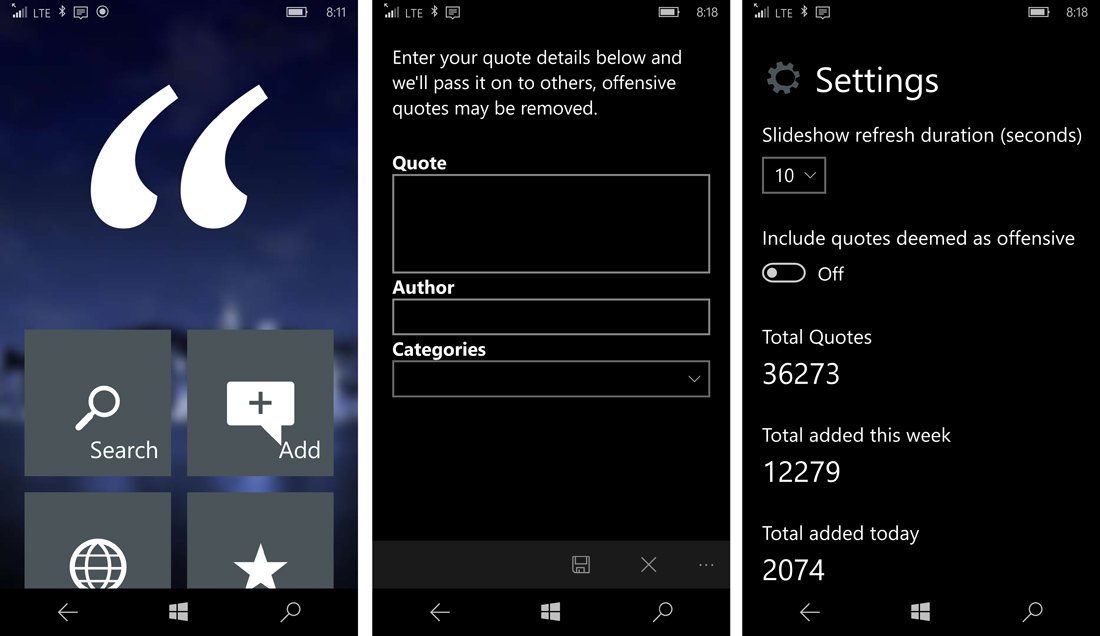
Quotey's settings include options to set the duration of the app's slideshow, a parental control to exclude any quotes deemed offensive and statistics on the quotation library. These stats cover the total quotes, the number added during the week and the number added during the day.
While Quotey lacks a category feature for browsing quotations, the app has the ability to scroll manually through the citations or launch a slideshow that automatically displays the sayings. The browsing view does include a Favorite Button to tag quotes. Once tagged, you can easily view these passages from the Favorites section on the home page.
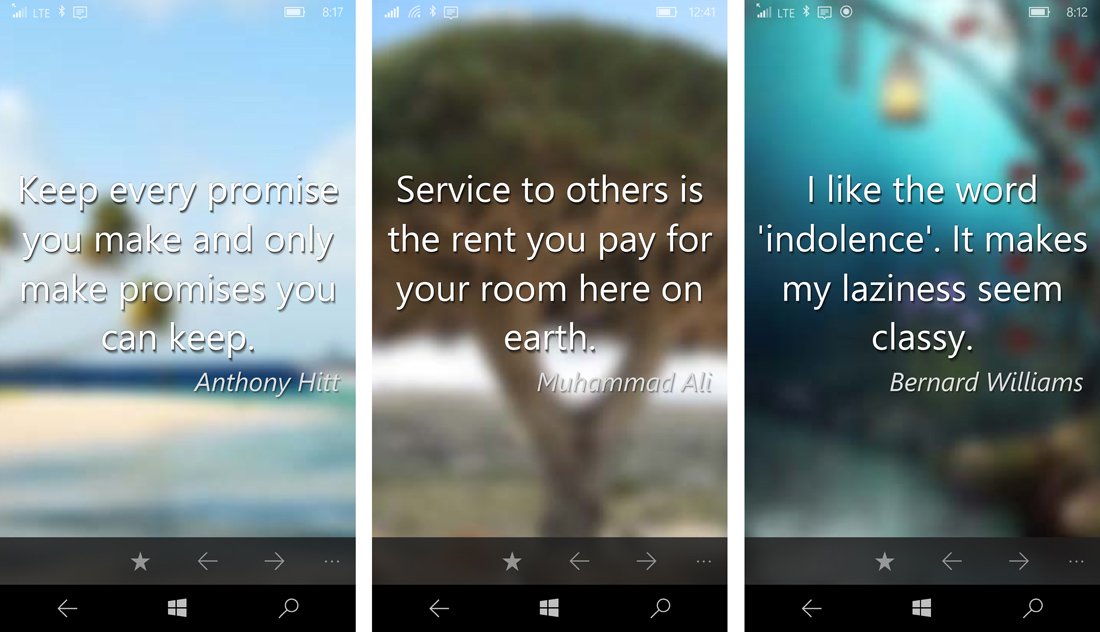
The quotations included in the Windows 10 app range from excerpts from historical figures to current personalities. You have quotes from Bill Gates, Mark Twain, Ronald Reagan, David Bowie, F. Scott Fitzgerald, Maya Angelo, Winston Churchill, Muhammed Ali and more. User added sayings include the quote, author and category. There is a disclaimer in submitting a quote where offensive quotes may be removed from the library.
Quotey is a free app available for Windows 10 PC and Mobile that is a healthy source of quotations, but could use a little fine-tuning. First, there needs to be a means to browse the phrases by category. Scrolling through the sayings works but it may take you several minutes to find the quotation on the desired topic.
All the latest news, reviews, and guides for Windows and Xbox diehards.
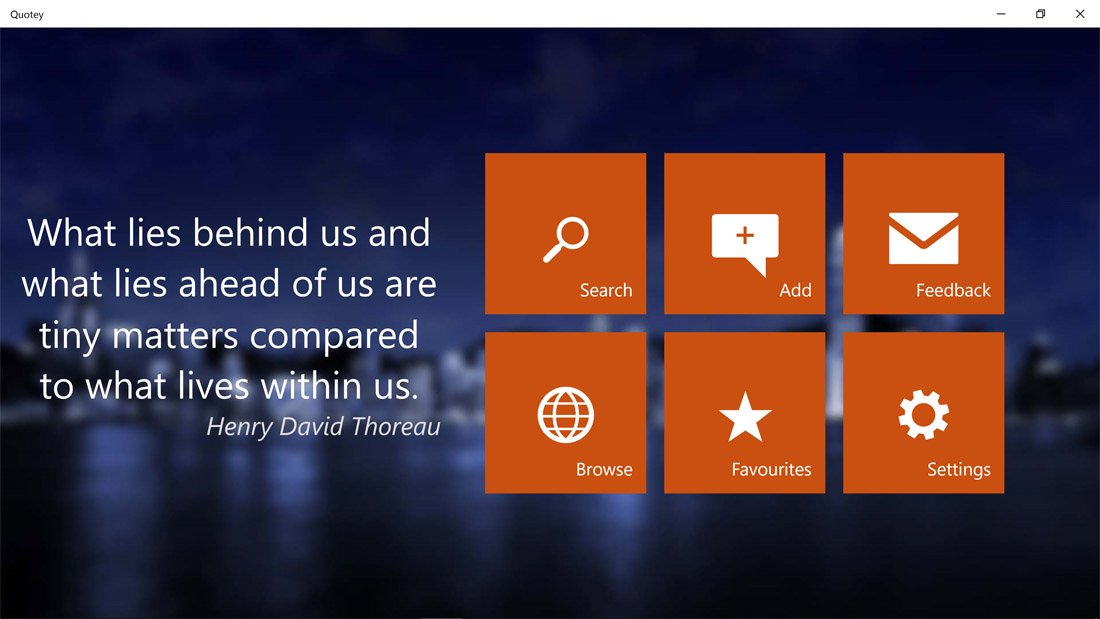
Speaking of scrolling through the quotations, the app remembers where you left off while browsing. This can be a good or bad thing. It's good in that you can avoid re-reading the same citations and bad in that it can take forever to loop around and re-visit the cite. If you remember a portion of the quote, you can use the search feature. I guess this is another selling point for being able to browse by categories.
Lastly, I did encounter a stability issue when accessing Quotey's settings in that I received a connection error that locked the app up. This bug did not occur too often, but often enough to be noticeable.
Quotey may not be a Windows 10 app on everyone's radar, but it is an attractive looking app that is full of quotations. I can see it coming in handy for inspiration, for research or if you just like reading what others have said over time, a fun way to kill some time.
Download Quotey for Windows 10 PC and Mobile


George is a former Reviews Editor at Windows Central, concentrating on Windows 10 PC and Mobile apps. He's been a supporter of the platform since the days of Windows CE and uses his current Windows 10 Mobile phone daily to keep up with life and enjoy a game during downtime.
