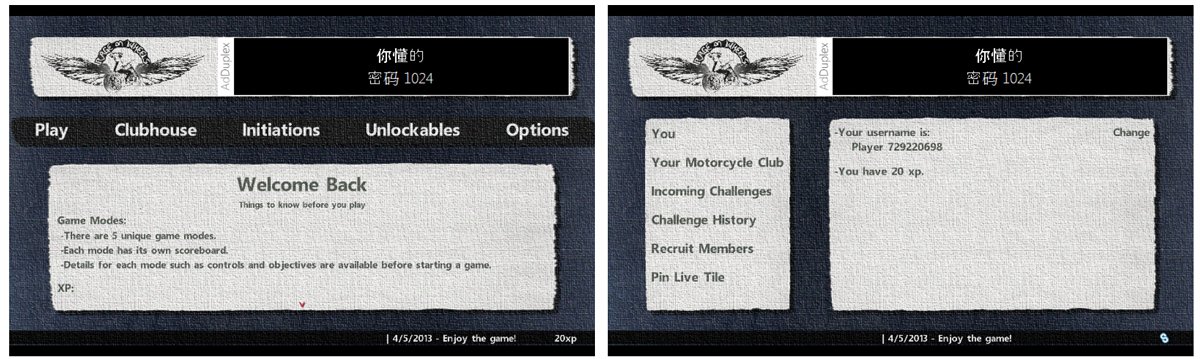Rage on Wheels, burning rubber and punching out the competition

All the latest news, reviews, and guides for Windows and Xbox diehards.
You are now subscribed
Your newsletter sign-up was successful
Rage on Wheels is a motorcycle racing game for your Windows Phone with a bit of a combat twist to it. Rage on Wheels has 3D graphics, four game modes and a dynamic physics engine that offers fairly realistic motorcycle handling.
Game play is challenging enough to keep you interested in things but controls take a little time to get used to. Rage on Wheels has the potential of being an entertaining Windows Phone game but as is, it may leave you a little frustrated.
The main menu for Rage on Wheels has options to play the game, access your Club House, view your Initiations (achievements?), view your unlockables (upgrades), and access the game options. Options include vibration/music on or off, graphics quality, and if you want to base the time of day (day/night) on the actual time of day. Night racing can be rather challenging and it's neat that the game's time of day can mirror the actual time of day.
The Clubhouse is where you can sign into your Score Loop account, create and manage a motorcycle club, and view incoming gaming challenges.
There are four game modes to Rage on Wheels that includes:
- Classic Race: This is your typical start to finish race through various locations. Along the way you can collect items that can be used to take out your competition or you can simply ride up along side them and punch the daylights out of them. Acceleration is automatic, you only need to worry about steering the bike.
- Drag Race: Again, this is a start to finish race like the Classic Race but steering is automatic. You control the gear shifts by swiping up/down at the screen. It's not the smoothest of controls and will test your patience.
- Daredevil: Here's is where you test your skills at close calls. You weave in and out of traffic to see how close you can get to cars. You control the steering while acceleration is automatic.
- Hot Pursuit: This game mode has you chasing down crooks to collect stolen money. You can collect items along the route to take out the crooks or you can use your punching action to take them out.
- Rolling Dead: Another racing mode but here you have to deal with Zombies. Steering is automatic and you control the gear shifting to reach the finish line as fast as possible, avoiding letting your infection meter max out.
Steering is done by tilting your Windows Phone and shifting gears is accomplished by swiping up or down at the screen. I would have rather seen an on-screen button to tap to shift than the swiping. There were times the screen swipes didn't do the trick. The swipe to punch action on the other hand was a lot more responsive.
As you complete races you earn experience which in turn unlocks your unlockables which includes more racing venues, larger engines, and improved skills.
All the latest news, reviews, and guides for Windows and Xbox diehards.
Rage on Wheels isn't a bad game for your Windows Phone. It just needs a little fine tuning. For starters the menu fonts is a little on the small side (either that or I need to visit the eye doctor) and the option for on-screen controls would help, mostly with the gear shifting. I wouldn't mind seeing a centralized help section but Rage on Wheels does offer detailed instructions prior to the start of each game.
Overall, Rage on Wheels is worth a try. Graphics are nice, game play challenging, and the crashes can be rather dramatic. Rage on Wheels is a free, ad-supported game for Windows Phone 8 and 7.x. You can find Rage on Wheels here in the Windows Phone Store.


George is a former Reviews Editor at Windows Central, concentrating on Windows 10 PC and Mobile apps. He's been a supporter of the platform since the days of Windows CE and uses his current Windows 10 Mobile phone daily to keep up with life and enjoy a game during downtime.