Read less and know more with Newser for Windows Phone 8

All the latest news, reviews, and guides for Windows and Xbox diehards.
You are now subscribed
Your newsletter sign-up was successful
You scream, I scream, we all scream for updates. Well, we don’t really scream for updates and that wasn’t as funny as I thought. Either way, you and I both appreciate a good update when we see one, that’s why we are going to talk about Newser moving to version 2.2 today. What’s new in the latest version for Windows Phone? Glad you asked.
First, if you aren’t familiar, Newser is a handy service where they take the top stories of the day and put them into bite-sized packages. Their motto is “read less, know more” and after using them I tend to agree. They take 60 of the top stories and condense them into two paragraph morsels that you can consume at an alarming rate. You’ll be King of Jeopardy in no time.
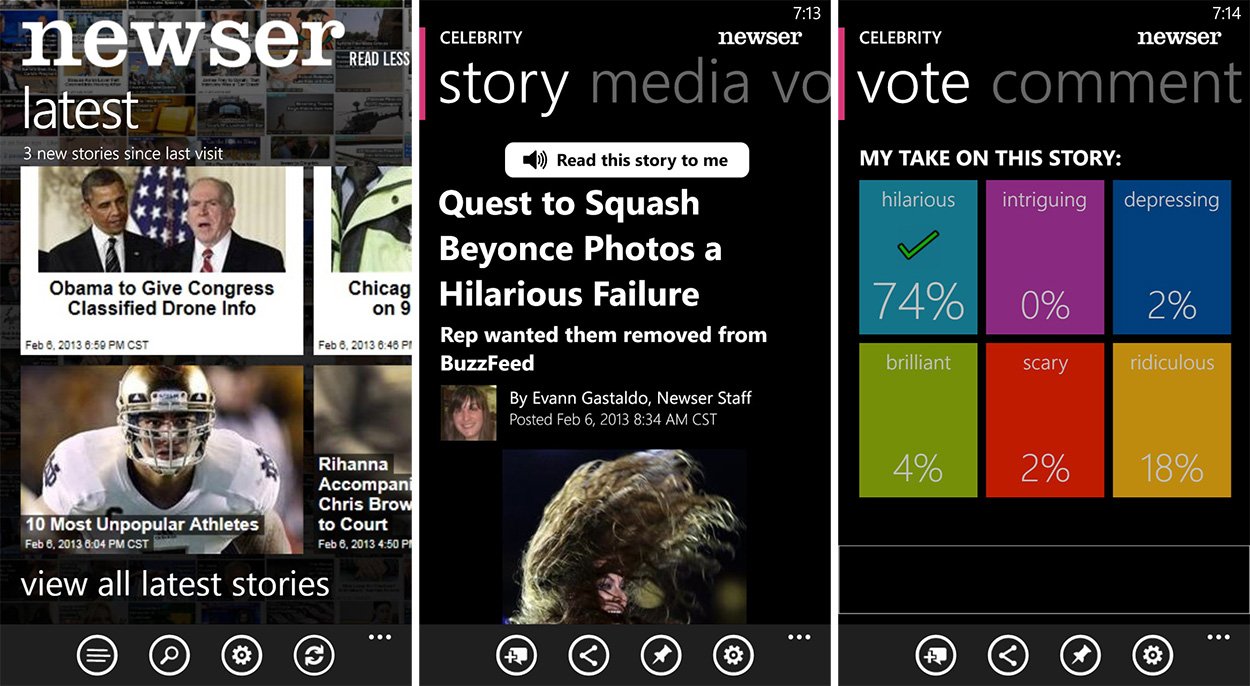
When an app gets updated to support unique features of Windows Phone 8 you can almost always count on multiple sizes for live tiles, lockscreen support, and voice commands. And this version 2.2 update to Newser is no exception. B-b-bulletin points:
- Enhanced Live Tiles: Users can resize the Newser tiles to any of 3 sizes. Counts of the number of unread stories are shown in addition to the headline of the most recent story if the tile is sized to the new wide size.
- Lock screen integration: Newser can show you the number of unread stories and the latest headline on your lock screen. Additionally, you can let Newser update your lock screen wallpaper.
- Voice commands: Users can press and hold the start button and give Newser voice commands, such as “Newser start” to launch the app, “Newser (section name)” to launch the app and navigate to a section grid or “Newser search” to trigger the search feature. The app will ask what the user wants to search for and then show the results.
- Text-to-Speech: On the story page you can tap the 'Read this story to me' button and Newser will read the story to you!
By far the feature I like the best is text-to-speech, sure it is your robotic lady voice you’ll find throughout Windows Phone, but it is a nice feature to have and another option to consume content. Each article also allows you to vote and assign an article a “superlative”. You can designate them as either hilarious, intriguing, depressing, brilliant, scary, or ridiculous. From there you can only view articles that have been assigned a superlative from the community. It won’t make or break your experience using the app, but I found it a refreshing way to filter stories outside the typical news categories like ‘politics’ and ‘sports’.
If you’re pressed for time and want to still stay up to date with current affairs give Newser for Windows Phone 8 a whirl. You can get it for free (ad-supported) from the Windows Phone Store here, use the QR code below, or swipe to the right if you’re inside our Windows Phone Central app.

All the latest news, reviews, and guides for Windows and Xbox diehards.

Sam Sabri was formerly the Managing Editor for Windows Central, covering Windows Phone, Microsoft Build, and many more topics.
