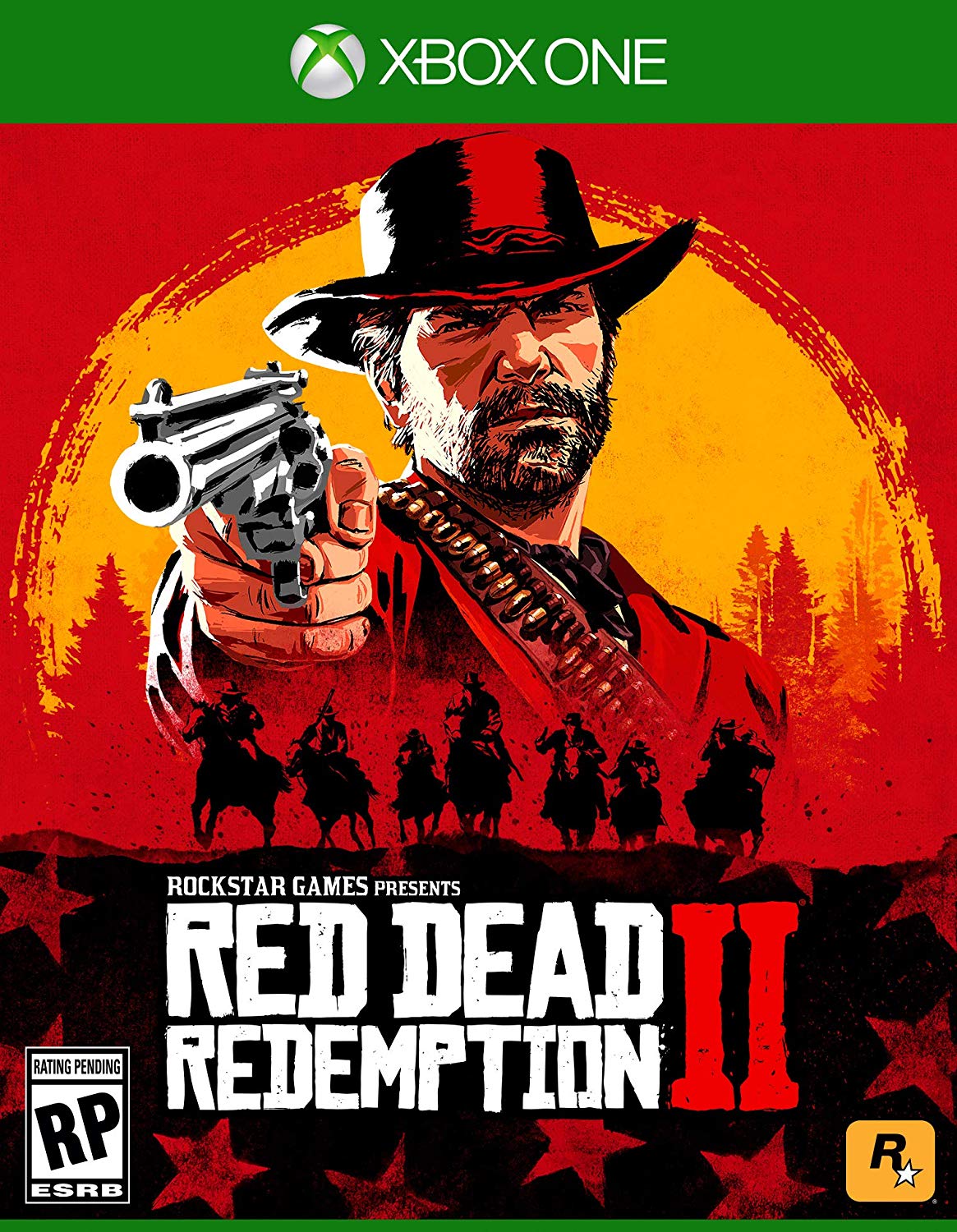Red Dead Redemption 2 on PC first impressions: Does this game even work?
I'd be recapping my first impressions of the game if it actually worked.

All the latest news, reviews, and guides for Windows and Xbox diehards.
You are now subscribed
Your newsletter sign-up was successful
I would have loved to be on my way towards a full review of Red Dead Redemption 2 on the PC by now. Alas, that was not meant to be.
The open-world game, which came out in 2018, was finally ported over to PC this week, and the launch, to put it frankly, has been a mess. If you check out our article about all the launch issues, you'll get a glimpse of the kinds of problems I've been dealing with, but it's more than that.
Rockstar launched a game that was fundamentally broken at launch and couldn't be played optimally or at all by a vast amount of players. The sheer size of the game alone could slow down a PC, but to top it off with all these issues is disappointing. A game should be playable at launch, regardless of any other problems.
I went into this game thinking I'll be able to play it on high to medium settings, only to find I could barely play it at all.
I pre-loaded the game over the weekend, an approximate 112GB download. I was able to start playing on launch day (the review codes given to the press did not unlock until launch day). However, I spent around three hours trying to get the game to work. I tried everything, from what Rockstar posted on its own support website to tips in forums. In the end, in order to get the game to work at all I had to do just about all of it: turn off my anti-virus software and firewall, run both the launcher and the game in administrator mode, tweak the settings in Task Manager so that the game didn't use every CPU core, verify the integrity of the game files (which required another huge download), mess around with some advanced graphics settings, and run it all in Safe Mode. Running it in Safe Mode meant I had to deal with 640x480 resolution and low settings throughout.
In fact, the only error I didn't manage to get was the one that said Rockstar Game Services were unavailable. At one point, the game crashed so hard that I had to rest both my integrated graphics card and my NVIDIA video card.
This all seemed to come from an issue where the game caused significant CPU spikes. When the game ran normally, it only managed to use about 30% of my CPU. During these other times, however, it used more than 100%.
Even then I was only able to get it up on the lowest settings, which is unacceptable considering how my peripherals compare to the recommended specifications listed on Rockstar's website. I don't have the latest and greatest parts for my rig, but I have a ninth-generation Intel i7-9700K with eight cores, which is double the amount of the i7-4770K, which Rockstar recommends. My CPU is also five years newer than the i7-4770K, which should give you a basic idea of its capabilities. As for my video card, I have an NVIDIA GeForce GTX 1660, which also trumps the recommended GTX 1060.
All the latest news, reviews, and guides for Windows and Xbox diehards.
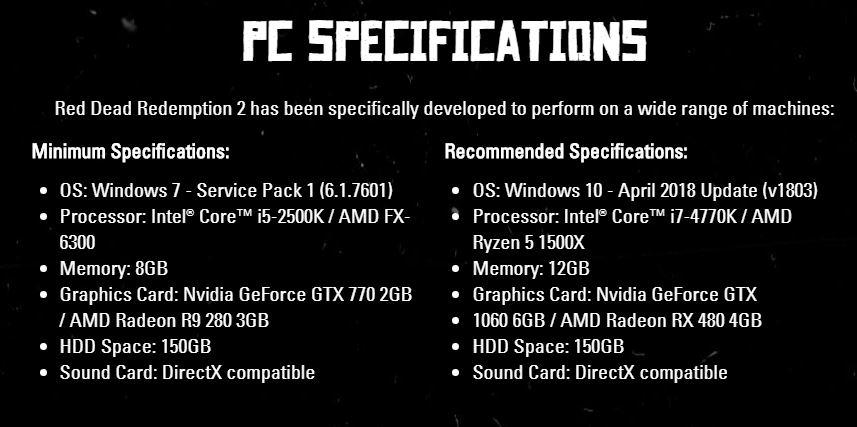
I went into this game thinking I'll be able to play it on high to medium settings, only to find I could barely play it at all.
For now, though, things seem to be running as they should. Today I received a 3GB patch, which reportedly fixed the issues I was having with the game crashing due to just having my anti-virus software on. Since Tuesday, Rockstar has released a few updates in an attempt to fix the issues.
I can now run Windows Defender and keep my firewall running. The game will also run at the optimized settings, which on my PC is a mix of high and medium settings throughout.
OK but now the game runs, right?


Now that it actually runs, I can say that the game lives up to the high standards set by the console version. The amount of detail on display is stunning, and it's tough to revel in it on a console. On a PC, you're up close with the graphics and can pick out all the little things that make this world come alive. Not all games need beautiful water reflections or to be able to see the decal on Arthur Morgan's jacket, but it's astounding when you can.
A great addition to the PC version of the game is the Photo Mode.
A quick benchmark test (which is built into the graphics settings in the game) said I was getting, on average, a smooth 60 frames per second (FPS). Other advanced options within the game allow you to choose a graphics API. The game crashed when I used Vulkan, but moving it to DirectX 12 fixed those issues, and the performance is similar. If you're lucky, you can run the game in 4K.
A great addition to the PC version of the game is the Photo Mode. Hit a button (F6 by default but you can remap your key bindings) and you can take a picture of Arthur and his crew at any moment, tweak multiple settings, and save it to your computer. You can change the depth of field, give a photo some old-timey filters, and I don't think every game needs a social account, but being able to quickly upload photos to the social club (and it is quite quick) is a bonus.
I'm not too far in the game yet, but the one complaint I have is that there are almost too many controls. This is an issue apparent on consoles, too, since there's a lot you can do in Red Dead Redemption II. It's tough sometimes to keep all my controls straight since I feel like I'm using the majority of my keyboard.
That sums up my thoughts on the game so far: it's a lot. Sometimes this is for the game's benefit since the huge draw of Red Dead Redemption II is its complexity. You can do just about anything in this game, and it pushes the idea of what's possible in an open-world setting. Other times it feels overwhelming, especially when you consider the options.
I also have to wonder if its intensive nature, which requires a good if not great PC rig, is to its detriment. How many people will successfully be able to play the game? If Reddit is any indication, the game runs fine on much lower settings (which I can confirm since I was forced into Safe Mode), so this looks to be a non-issue, but we'll see how it all runs now that everything, you know, works.

Carli is the Former Gaming Editor and Copy Chief across Windows Central, Android Central, and iMore. Her last name also will remind you of a dinosaur. Follow her on Twitter or email her at carli.velocci@futurenet.com.