Remember the time when you just couldn't get rid of Skype?
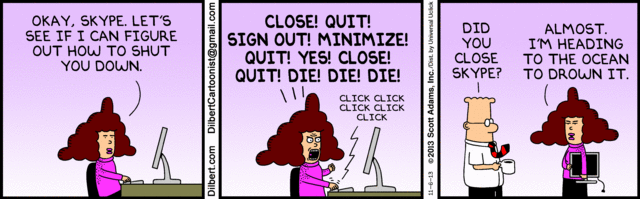
All the latest news, reviews, and guides for Windows and Xbox diehards.
You are now subscribed
Your newsletter sign-up was successful
The Skype apps on Windows 8 and Windows Phone have been involved in a rather heated, yet slightly humorous discussion in the past. Microsoft originally made it so consumers could not close down the app completely on either platform, unless you rebooted or uninstalled the app.
Cartoonist Scott Adams has published the above Skype comic, illustrating just how annoying this problem was (and still is) for some.
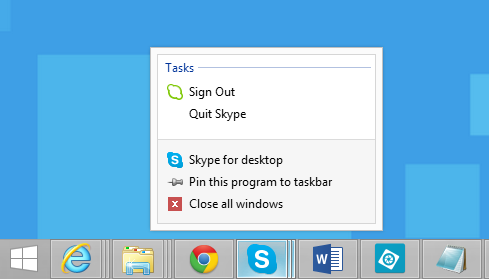
So many choices...
Thanks to changes made to the apps, you're now able to sign out on the Windows Phone app, as well as completely close the Windows 8 app (hint: drag to the bottom of the screen to close or hit ALT + F4). But even on the desktop version, you still have a lot of choices, and it just never seems easy to exit the darn thing.
How's your relationship with Skype coming along?
Source: Dilbert; thanks, Sean, for the tip!
All the latest news, reviews, and guides for Windows and Xbox diehards.

Rich Edmonds was formerly a Senior Editor of PC hardware at Windows Central, covering everything related to PC components and NAS. He's been involved in technology for more than a decade and knows a thing or two about the magic inside a PC chassis. You can follow him on Twitter at @RichEdmonds.
