Review: HTC HD2

All the latest news, reviews, and guides for Windows and Xbox diehards.
You are now subscribed
Your newsletter sign-up was successful
One of the more anticipated Windows phones of the past year has been the HTC HD2. Unlike it's predecessor, the Touch HD, which never made it to the U.S. market, the HD2 is scheduled for release on an as-yet-unannounced U.S. carrier in early 2010, and T-Mobile appears to be the leading candidate.
We've done a hands-on video of the HD2, now here comes the full review of the non-U.S. version. While it's possible the U.S. version of the HD2 won't be much different than the overseas model, we can't rule out that carriers or HTC won't tweak it a little. Keep in mind the version we're reviewing here won't work on U.S. 3G bands.
Design
The first thing that stood out about the HD2 when the first product shots hit the Tnternet was "that's a big phone!" (And that's a sentiment echoed again in our third annual Smartphone Round Robin.) When I first got my hands on the HD2, my first thought was, "what an odd looking camera" (more on this later). The larger footprint of the HD2 also made an impression, but it wasn't as shocking as I imagined. I feared it would be dramatically larger than the Touch Pro 2, but the size was manageable and comfortable.

The tale of the tape has the HD2 measuring 4.73 inches high, 2.64 inches wide and 0.43 inches in thickness. It weighs 5.54 ounces. Compared to other Windows phones, here's how the HD2 measures up.
| Dimension (HxWxD) | Weight | |
| HTC HD2 | 4.73" x 2.64" x .43" | 5.54 oz |
| HTC Touch Pro 2 | 4.57" x 2.33" x .68" | 6.35 oz |
| HTC Imagio | 4.65" x 2.43" x .55" | 5.3 oz |
| Samnsung Omnia II | 4.65" x 2.36" .47" | 4.34 oz |
| The iPhone | 4.5" x 2.4" .48" | 4.8 oz |

The HD2 is larger than most phones, but it still has a long way to go until it reaches tablet PC status. It also has a way to go until it reaches the size of the old phones we used to lug around. The HD2 has a solid, comfortable feel to it.
All the latest news, reviews, and guides for Windows and Xbox diehards.

On the left side of the HD2 you will find the volume key. There's nothing on the right.

The button row at the bottom of the screen has the answer, home, start, back and end buttons.

While there is no dedicated power button, the end button doubles as a power button, sleep button and end call button. This layout takes a little getting used to, especially if you are used to the end button sending you back to the home screen. After a week of using the HD2, I still found myself putting the phone to sleep thinking I was returning to the home screen.

The bottom of the HD2 is fitted with a 3.5mm headphone jack and microUSB sync/charge port. A 5.0-megapixel camera and flash are on the back of the phone. Here is where I think HTC goofed in the design of the HD2.

The camera lens is noticeably raised from the back of the HD2. Initially, it stuck out like a sore thumb and while the impact would eventually diminish, I would have preferred a flush backside to the HD2. It would give the phone a more contoured look and may offer a little more protection to the lens. As is, if dropped, the camera lens could take the brunt of a fall. That said, it does raise the phone off the table when it's on its back, so that you can hear the speakerphone.
The HD2 has 512MB of ROM, 448MB RAM and is powered by a 1GHz Snapdragon processor (more on that in a minute). It also has a microSD expansion slot. While "what's under the hood" may be a metaphor, it's not far from the truth with the HD2. I'm used to a sturdy plastic battery door. But on the HD2, the battery door is metal and is a little tricky to remove.

Beneath this "hood" the HD2 is powered by a 1230mAh battery, which at first seemed a little on the weak side. I was surprised that it easily lasted a full day with moderate use (push e-mail, voice calls, light Internet surfing), and the Snapdragon processor likely has a lot to do with that. Beneath the battery cover you will also find the reset button and microSD card slot.
Screen
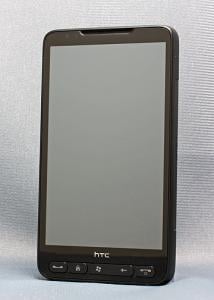
The large 4.3-inch capacitive touchscreen is impressive. Screen resolution, (480x800) colors and performance were exceptional. While I will agree that capacitive touchscreens are nice, I don't believe they are a necessity. The screen was very responsive, but not much different than the screen on my Tilt2.
I think where you see the difference between capacitive and resistive screens is in the horizontal and vertical swipes. HTC's custom Sense UI was effortless, and I experience no swipes being confused as taps. You still have the challenge of large fingers trying to tap small targets (e.g. keyboard keys) on the screen, but we may see that change with Windows Mobile 6.5.x.
Capacitive or not, the larger screen brings new life to watching videos, reading e-mails, viewing Web sites and just about everything else. Image quality with this screen was spot on.
Software
I don't want to spend too much time on the software this HD2 is running because what will end up on the U.S. version of the HD2 may be different. The HD2 is fitted with a digital compass application, which likely is a requirement for Windows Mobile 7, making it likely to be carried over to the U.S. model.

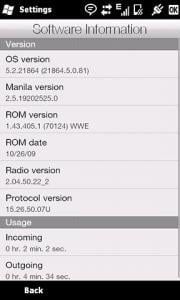
The HD2 comes loaded with Windows Mobile 6.5 and HTC's Sense UI (Manila 2.5.19202525.0 to be exact). The HD2 has Opera 9, Office Mobile, Google Maps, and the usual apps you'd expect.
The 1GHz Snapdragon processor moves things along nicely. Loading times slight, and multitasking was a breeze. The HD2 did not have HTC's drop down task manager, so I often forgot I had applications running in the background. But the HD2 never missed a beat with a half-dozen apps running in the background.


I liked Sense on the HD2 better than TouchFLO 3D, which is on the Touch Pro 2. It has extra tabs for Twitter interface and Footprint (geotagging photos) tabs. It also includes animated weather and application launchers on the home tab. (Note that you can get this version of Sense in various cooked ROMs for HTC phones.)


While many can enjoy cooked ROMs with this version of Sense, let's hope the Touch Pro 2 and Touch Diamond 2 lines will see official updates.
GPS
A quick word on the GPS performance of the HD2: In using Google Maps, from a cold start, it took the HD2 almost five minutes to acquire a satellite fix. In the process, the map bounced my location around about a 10-mile perimeter until it settled in placing me across the street from my actual location.
From a warm start, it took less than a minute to acquire a signal and my location move a little more closer to being accurate. Map refresh rates were slower but that is likely due to only getting EDGE download speeds. I don't know if the odd behavior is due to the non-U.S. branding or the overcast skies present when I tested the GPS.
Camera

No complaints here. The 5.0-megapixel, variable focus camera is among the best I've tested on a phone. Image quality was good, with only a little softness detected (likely due to movement of the phone), and at times a color cast was present. All of which can be corrected or compensated for with a little editing.

The software driving the HD2 is the typical HTC camera software, allowing you to shoot still photos, videos, panoramas, contact photos, and MMS videos. You also have the photo/video browser that is customary with HTC phones.

The HD2 has a flash to help with low light situations. The lamp can be turned on, off or set to automatic. It also serves as a focus assist lamp to light your subject when the shutter snaps. The flash is useful, but the closer you get to your subject, the light will over-expose areas of your subject. At farther distances, the light is more productive.

The video capture is, again, among the best I've seen with a phone camera.
It focused well, kept pace with moving subjects, and playback was very nice on the 4.3-inch screen.
Performance
The HD2 performed well, despite my not having access to 3G. Call quality over EDGE was very good. I could hear callers, and they could hear me. The speakerphone performed well. I'd give the edge to the Touch Pro 2 in this area, but the HD2's speaker wasn't too shabby.
The biggest challenge with the HD2's performance was the different button layout. It's not so much a negative, just something new to learn. I can imagine a lot of excited utterances from users who haven't gotten used to the end button putting the phone to sleep.
Buy now or wait?
The non-U.S. model of the HD2 is available now through various online merchants, for around $800. If the HD2 is what you've set your sights on, should you go ahead and take the plunge or wait for the U.S. model to hit the shelves?
I'd be reluctant to take the plunge because I have gotten too accustomed to 3G data speeds. If you can live without 3G then it may be worth considering.
Overall Impression
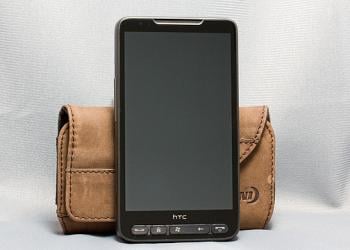
I had concerns that the HD2 was simply going to be too big. The initial pictures gave me the impression that it couldn't be comfortable to carry, hold or use. I'm glad that first impression was way off target.
I found the HD2 very comfortable, and the large 4.3-inch screen a joy to use. The capacitive screen is nice, but had HTC chosen a resistive screen, I believe the HD2 would still be a solid performer. Call quality is very good and the Snapdragon processor moves things along nicely.
My only nit with the HD2 is the camera design. I would have preferred a flush backing to the phone to make it more contoured and maybe more secure from accidental drops. Performance wise, the camera is amongst the best I've used.
So, would I go out and buy a non-U.S. model? I'd be reluctant to take the plunge because I have gotten too accustomed to 3G data speeds, and a U.S. version likely is on the way. If you can live without 3G, then it may be worth considering.

Phil is the father of two beautiful girls and is the Dad behind Modern Dad. Before that he spent seven years at the helm of Android Central. Before that he spent a decade in a newsroom of a two-time Pulitzer Prize-finalist newspaper. Before that — well, we don't talk much about those days. Subscribe to the Modern Dad newsletter!
