Review: Microsoft Screen Sharing for Lumia Phones HD-10
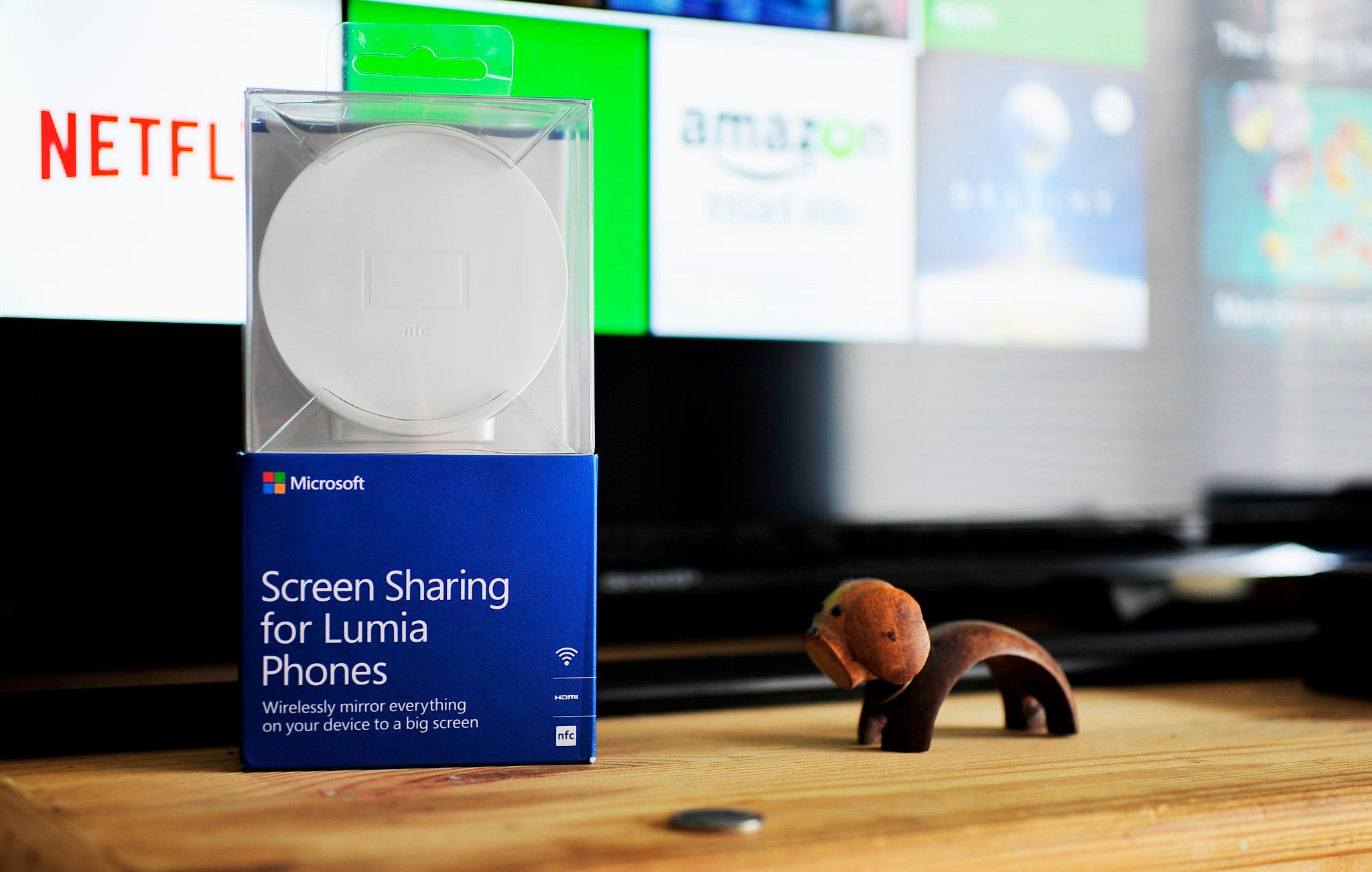
All the latest news, reviews, and guides for Windows and Xbox diehards.
You are now subscribed
Your newsletter sign-up was successful
Back in September, Microsoft not only announced a couple new phones, but some new stylish accessories. One of those was the awkwardly named Microsoft Screen Sharing for Lumia Phones HD-10, which is a fancy title for a Miracast device. The timing of the announcement was also a little bit strange as Microsoft also has their dongle now called the Microsoft Wireless Display Adapter.
Apparently, the two products overlap, and it is safe to surmise that the HD-10 was made by Nokia and the dongle by Microsoft prior to the acquisition.
Today, I am taking a look at the HD-10 and showing you how it brings something new to the table, including a video demonstration using the Lumia 830.
What's it for
For those who are unfamiliar, Miracast is a wireless streaming standard based on Wi-Fi direct. It enables users to stream content from one device to another, with most cases involving phones or tablets paired to a modern TV.
Some TVs come with Miracast built in, but many do not, requiring the user to plug a Miracast dongle to a spare HDMI outlet to get streaming. Once set up, the user can just pair their Miracast-enabled device to the TV, and stream (or "mirror") the display.
Practically speaking, Miracast is great for sharing videos, photos, other media, or for use in presentations. Instead of passing your phone around to show those vacation pics, you can just put it on your 55-inch TV for everyone to see. Do you have a funny video you want to show everyone? Just stream it on a larger display. Here are some example uses of the HD-10 from Microsoft:
- Enjoy movies or TV series in full HD (1080p) on the big screen, played directly from Lumia smartphone or streamed from on-demand services, without any content restrictions.
- Internet browsing: Browse and enjoy websites, or try convenient online shopping on the big screen.
- Showcasing photos: Take stunning pictures with a Lumia phone, and then relive the memories on a large screen with friends and family.
- Office use: Perfect for presentations or group working sessions, it lets people project documents from apps and services like Microsoft Office (including Outlook, Word, PowerPoint, and Excel), OneNote, OneDrive and Lync.
- Games: Play with games on the big screen, and enjoy them in more detail.
Why the HD-10 is different (and better)
Most Miracast systems plug into the back of the TV, never to be seen again. They are usually shaped liked USB flash drives and require external power to make them work. The HD-10 is meant to be out and in front of your TV to be seen. Because of this, it is much nicer looking, coming in glossy white, or black.
All the latest news, reviews, and guides for Windows and Xbox diehards.
However, the real bonus feature is NFC. Near-Field Communication is thought of as a helper technology. In and of itself, it does nothing except to facilitate connecting two devices. For instance, you can use NFC to connect to Wi-Fi, Bluetooth, your car, etc. Another standard will do the connection, but the NFC does the grunt work for pairing. The HD-10 has NFC built in and it is uncommon to be found in Miracast dongles.
The benefit here is that the NFC part can be removed from the device as a 'coaster'. You can then leave this on the coffee table or pass it around to friends who want to stream to your TV. So although you may know how to pair your phone, mom or dad may have no clue on what any of those words even mean.
What it works with
The HD-10 works with any smartphone that also has a 'Project my Display' function or Miracast support. This list of devices includes many – but not all – Windows Phone 8.1 devices, namely the most recent ones with the new Snapdragon 400 or 800 series chipsets.
The HD-10 can also work with many Windows 8.1 tablets and computers, including the Surface Pro 3, which runs very well over Miracast (although things can get warm). Even my Dell laptops connected up with no issues, whereas other Miracast systems have caused problems in the past e.g. Asus.
Audio quality was splendid with it never falling out of sync on the projected display.
Does it matter?
So, does having NFC matter? Well, it depends on if you are a person who knows tech, as you can get away with a normal, off-the-shelf Miracast dongle. If, however, you have a large family and like to frequently have people over, the HD-10 is more appealing.
The reason I bring this up is the HD-10 is significantly more expensive than comparative Miracast dongles with fewer features. The HD-10 from Microsoft should run around $79 when it soon goes on sale, whereas the Microsoft Miracast dongle is just $59. Even at $59, the Microsoft dongle is on the high-end as you can often find decent Miracast devices for less than $30.
So, this is a case of paying more for something because it has an extra feature, and it looks beautiful in front of your TV. Those are not useless things, although whether it matters to you, or not is something to consider.
Conclusion
The Microsoft Screen Sharing for Lumia Phones HD-10 is a fantastic piece of hardware. It is also significantly more expensive.
Having a high-price is not necessary a bad thing if the device is of high quality and brings something new to the table. In this case, I think the HD-10 succeeds. It takes the 'technical' stuff out of pairing your phone to your TV, and makes it easier to use. The HD-10 also looks very attractive, dare I say Apple-esque?
The actual streaming of video and content quality will vary from device to device, but overall, I cannot see any significant flaws. The HD-10 delivers on its promise on easy connectivity, and it looks great. Whether or not that matters is up to you, but at least you know you are getting your money's worth.

Daniel Rubino is the Editor-in-Chief of Windows Central. He is also the head reviewer, podcast co-host, and lead analyst. He has been covering Microsoft since 2007, when this site was called WMExperts (and later Windows Phone Central). His interests include Windows, laptops, next-gen computing, and wearable tech. He has reviewed laptops for over 10 years and is particularly fond of Qualcomm processors, new form factors, and thin-and-light PCs. Before all this tech stuff, he worked on a Ph.D. in linguistics studying brain and syntax, performed polysomnographs in NYC, and was a motion-picture operator for 17 years.



