Review: SoftMaker Office 2008
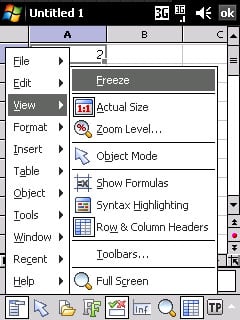
All the latest news, reviews, and guides for Windows and Xbox diehards.
You are now subscribed
Your newsletter sign-up was successful
One of the best things about writing for this website is when I write up a review, and post it; only to have a whole bunch of people post comments about another product that is unquestionably a more complete package. The review that I’m referring to was the one that I posted on Documents to Go Premium, which is an upgraded Office package over what is included in Windows Mobile. You guys, who are obviously Windows Mobile Experts yourselves, pointed us in the direction of SoftMaker Office 2008; which I’ve heard good things about from a number of different sources since that little nudge.
On to the review, you know where to go.
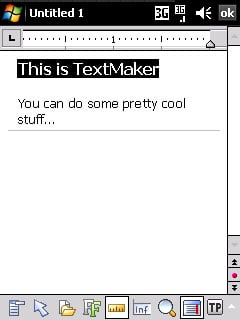
Features
SoftMaker Office is a suite of three different applications. TextMaker is a word processor, much like Microsoft Office. PlanMaker is a spreadsheet application, along the same vein as Excel. The slideshow application is called Presentations and is very similar to Microsoft’s PowerPoint.

All of the applications feature some things that are really simply stunning from a technological standpoint. Exporting to PDF files is available throughout all three of the tools. Printing is also available using an OEM version of JETCET Print. Toolbars and such are limited due to the small screen size causing real-estate problems, but that doesn’t mean that they are non-existent.
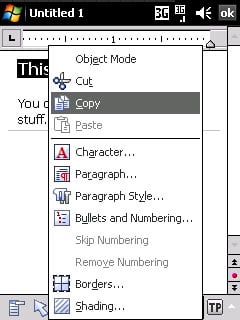
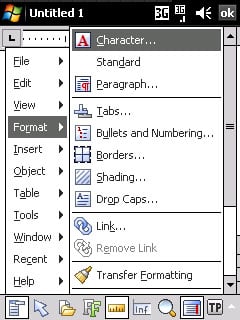
First on the pedestal is TextMaker. Microsoft Word is one of the most familiar office tools on the planet. Word processing can be used for anything from writing letters to creating flyers to personal notes. It is also one of the easiest office applications to use. TextMaker should be fairly familiar to anyone who has used a word processor. So many features are supported by TextMaker that it borders on ridiculous. Forms that feature input fields, drop-down boxes, checklists and such are all supported. Spell checking is automatic, which is very handy when you’re editing a long document. Style sheets are fully supported, making formatting multiple objects a breeze.
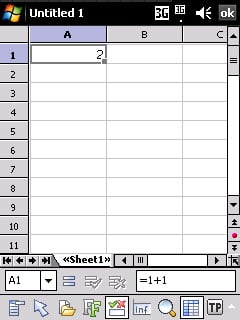
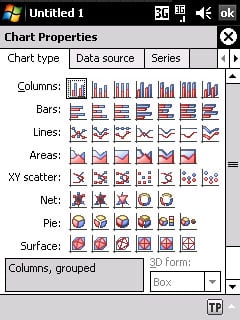
Next up is PlanMaker, which is as full featured as any spreadsheet software for Windows Mobile. PlanMaker supports more than 330 calculation functions, 70 chart types, and a ton of other features that should handle anything you can throw at it. Different number formats, syntax highlighting, auto-fill, and sorting are all examples of features that are right at your fingertips.
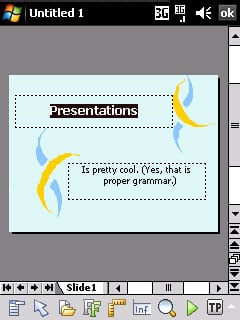
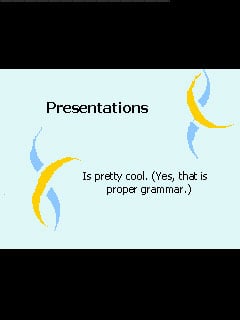
Lastly, we have Presentations. Presentations is intended to be used to create slideshows and presentations, much like Microsoft’s PowerPoint (which is one of the most misused Office applications, but that’s just my view from this soapbox). Many of the features you’ve used and abused in PowerPoint are available in Presentations. Master pages, slide transitions, object and text animations are all supported. Sorting slides can be accomplished using the mini sorter or the full screen version. Features available during presentation included a virtual pen and highlighter, kiosk mode for automated presentations and the automatic playing of multimedia files.
All the latest news, reviews, and guides for Windows and Xbox diehards.
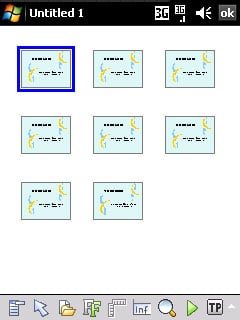
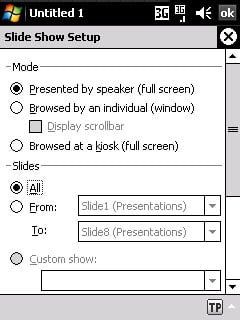
Interface
When using a Windows Mobile device, screen size is generally going to be the biggest issue you will have with an interface. SoftMaker combats this by putting groups of common functions in collapsible toolbars. Most of the options in this software are buried beneath layers of menus, making navigating to a particular feature a lengthy but simple and logical process. One design element that makes these tools much easier is the simple fact that the zoom button is easily accessible, allowing you to quickly change your view. Another feature that SoftMaker makes a lot of use of is the tap-and-hold popup menu. This menu brings most of your common formatting options to an area that is easily accessible at all times.
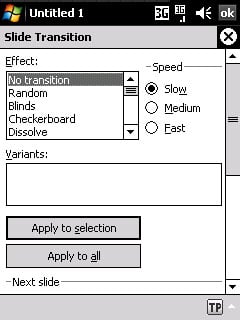
Conclusion
I agree that SoftMaker Office is incredibly full featured and would even go toe-to-toe with some of the desktop office suites that are on the market. If you are a heavy document user and you have to be able to view and edit documents on the go, this is definitely one of the top applications to fill that need. However, for premium software you are going to have to pay a premium price. The full retail version of Software Office for Pocket PC is a very steep $79.95. Honestly, for me SoftMaker doesn’t do so much more for me that it’s worth more than twice the price of Documents to Go; but I don’t spend my days editing large documents on a 2.8” screen.
So what do you guys think? How much do you actually manipulate documents on your Windows Mobile device? Which Office suite do you use and why?
| Ratings (out of 5)Features: 5Interface: 4.5Overall: 4.5/5 | ProsDesktop Level FeaturesInterface is surprisingly usable for such a complex applicationConsExpensivePrice will probably scare of all but the heavy power users |

George is a former Reviews Editor at Windows Central, concentrating on Windows 10 PC and Mobile apps. He's been a supporter of the platform since the days of Windows CE and uses his current Windows 10 Mobile phone daily to keep up with life and enjoy a game during downtime.
