Review: SPB News 2.0

All the latest news, reviews, and guides for Windows and Xbox diehards.
You are now subscribed
Your newsletter sign-up was successful
One of the major benefits of having a mobile device is the ability to stay connected and have instant communication in many different forms. One problem that can come up with the relatively small devices that we carry is actually getting access to the vast amount of information that is available on the Internet. Every once in a while, evolutions in separate technologies sync up and complement each other extremely well. Such is the case with mobile devices and syndication.
For the uninitiated, syndication in the form of Atom or RSS feeds (you can find ours here) offers a simple method of gathering articles or news items from various places around the internet and centralizing them in a feed reader. We’ve featured a number of feed readers on WMExperts including Newsbreak, Viigo, FeedMe, and even Google Reader within Kinoma Play.
SPB software sets the standard when it comes to Windows Mobile software. SPB is updating their Insight RSS aggregator and giving us SPB News 2.0 for $19.95. A free upgrade will be available for owners of Insight.
The full review is after the break.

Setup
Setting up SPB News is all about getting your feeds configured. SPB gives you a number of different ways to do that. By using the menu and navigating to Channel, New Channel; you are presented with a number of options.
The first option allows you to browse SPB’s online catalog, which gives you a categorized view that is best used to find new content. Option #2 allows you to simply specify an RSS/Atom feed URL to add (this is one of my favorites). The third option allows you to search for a feed, presumably using the same online catalog. Option four utilizes OPML (Outline Processor Markup Language), which is an XML specification that allows for easy import or export of your feed list. This would be a good way to export your list from another application or web based reader and importing into SPB News. The last option is to import a “Local template”, which appears to let you import an XML file from the local storage on your device.
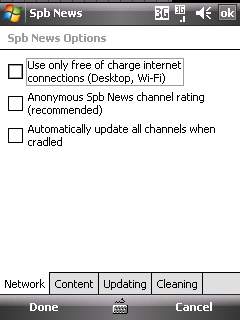
Ease of Use
SPB has been making a concerted effort to make their applications usable with stylus or finger, and continues to succeed. Either pointing method works equally well in navigating through your channels and items. I would have liked to see another layer added on top in order to better organize your feeds into categories. For those of us that follow 25 or more channels, it can be a little cumbersome to navigate.
All the latest news, reviews, and guides for Windows and Xbox diehards.

Features
SPB News gives you a number of options for keeping your news items fairly up to date. The first option is by simply pressing the update button on the main screen. You can also configure News to run an update automatically when your device is cradled (yes people still do that). Scheduled updating is also available, though the maximum frequency is 1 hour, which can be a lifetime with some feeds.
One feature that I was particularly impressed with was a checkbox that detects what type of internet connection you are using and prevents you from updating over a connection that will cost you a fee. For those that are “connection challenged”, SPB News also allows you to fully download your feeds for later viewing.
Also available is a home screen plugin that displays your new items on your home screen. I personally prefer to keep my home screen clutter free, but I know that some people would find this to be a key feature.
Conclusion
Feed readers are one of those applications that are typically simple, but can be a life saver for the people that depend on them. SPB News 2.0 is a quality news reader that features a very finger friendly interface as well as some good options for how to update your feeds.
That being said, it is fairly expensive for a feed reader. It would’ve been nice to have the ability to put channels into folders; or even to synchronize the application with an online reader. If you’re using SPB Insight, I would definitely take advantage of the free upgrade. Also, if you depend on RSS feeds for your news intake, I would take the 15-day trial for a spin before you throw down your $19.95. Otherwise I would go for a free solution like Viigo or FeedMe.
| Ratings (out of 5)Setup: 4Ease of Use: 3.5Features: 4Overall: 4/5 | ProsMade by SPBAdds convenience to reading the newsConsFairly expensiveLimited organizational optionsComparable free tools are available |

Phil is the father of two beautiful girls and is the Dad behind Modern Dad. Before that he spent seven years at the helm of Android Central. Before that he spent a decade in a newsroom of a two-time Pulitzer Prize-finalist newspaper. Before that — well, we don't talk much about those days. Subscribe to the Modern Dad newsletter!
