Review: Weatherbug Mobile

All the latest news, reviews, and guides for Windows and Xbox diehards.
You are now subscribed
Your newsletter sign-up was successful
Weatherbug has been cranking out weather apps for years ranging from desktop widgets to mobile applications. They have recently released a Windows Mobile Professional version of their weather app, Weatherbug Mobile.
The application puts a good bit of weather information at your fingertips. Features include:
- Live local weather from over 8,000 tracking stations
- Severe Weather Alerts in real time
- Animated local radar
- Live and time-lapse images from over 1,000 weather cameras
- International weather information
For our impressions of Weatherbug Mobile follow the break.
Setting up Weatherbug Mobile is not much different than any other application. Just point your mobile browser to http://windowsmobile.weatherbug.com and download the app. Install the cab file and your just about done.
When you first launch the application you will be prompted to enter your location either via GPS or manually. Once you set your location, the weather data is downloaded.
Weatherbug Layout


The main page of Weatherbug Mobile offers you the current conditions, any weather alerts, and the day's forecast.
At the bottom of the screen you will find a series of icons that will launch into the various layers of Weatherbug Mobile including the application's settings. Weatherbug Mobile is also touch navigable for certain pages. Unfortunately, it's not completely touch navigable. For example, you can swipe into the extended forecast from the main screen but can't swipe back to the main screen from the extended forecast. To do so, you have to rely on the icon.
All the latest news, reviews, and guides for Windows and Xbox diehards.
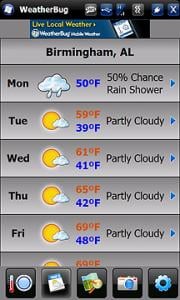

The various windows of Weatherbug Mobile includes a detailed, current weather observations; detailed information about any weather alerts; seven day forecasts (plus detailed forecasts for each day); and weather radar. Currently the weather radar is not animated and hopefully this will be a feature of any updates to this application. The radar map is zoomable and while not animated, it does give you a good picture of the precipitation/storms in your area.
You also have access to various weather cameras if you want to get a picture of what the weather looks like. The locations are scrollable and it would have been nice to have had a drop down menu to select specific camera locations. As is, the navigation works but is time consuming to find your preferred location.
Overall Impression
The more I tinkered with Weatherbug Mobile, the more I liked it. I can live without the access to remote cameras and would gladly trade it for an animated radar. The amount of weather information this app provides is impressive and should meet most (if not all) of your weather needs. If you're looking for an application for your weather needs, Weatherbug Mobile is definitely worth a try.
One last but very important detail about Weatherbug Mobile is that it is a free app. You can download it directly by visiting http://windowsmobile.weatherbug.com from your mobile browser or find it in the Windows Marketplace for Mobile by searching for "weatherbug". Keep in mind that this is for Windows phones running Windows Mobile Pro (a.k.a. touch screen phones) and won't run on non-touch screen, Windows Mobile Standard phones.

Phil is the father of two beautiful girls and is the Dad behind Modern Dad. Before that he spent seven years at the helm of Android Central. Before that he spent a decade in a newsroom of a two-time Pulitzer Prize-finalist newspaper. Before that — well, we don't talk much about those days. Subscribe to the Modern Dad newsletter!
