Should Microsoft bring Next Lock Screen to the forefront of its Android efforts?
Microsoft made Arrow Launcher a core part of the company's Android efforts, but should the same focus be put towards Next Lock Screen?

All the latest news, reviews, and guides for Windows and Xbox diehards.
You are now subscribed
Your newsletter sign-up was successful
Microsoft has dozens of apps available on Android. These range from core Office applications to niche apps like Excel Keyboard. Some of the most interesting Microsoft apps on Android come out of the Microsoft Garage, an "experimental outlet" for Microsoft employees.
Microsoft took one of the most loved Microsoft Garage apps, Arrow Launcher, rebranded it, and added new features that integrate it with Microsoft's vision of mobile computing. But there's another well-regarded Microsoft Garage app that doesn't get the same attention, Next Lock Screen.
There's a variety of factors that could contribute to the app being left to a relaxed life of mostly receiving bug fixes, but I think it might be worth Microsoft giving Next Lock Screen the same treatment that Arrow Launcher received.
A unified experience
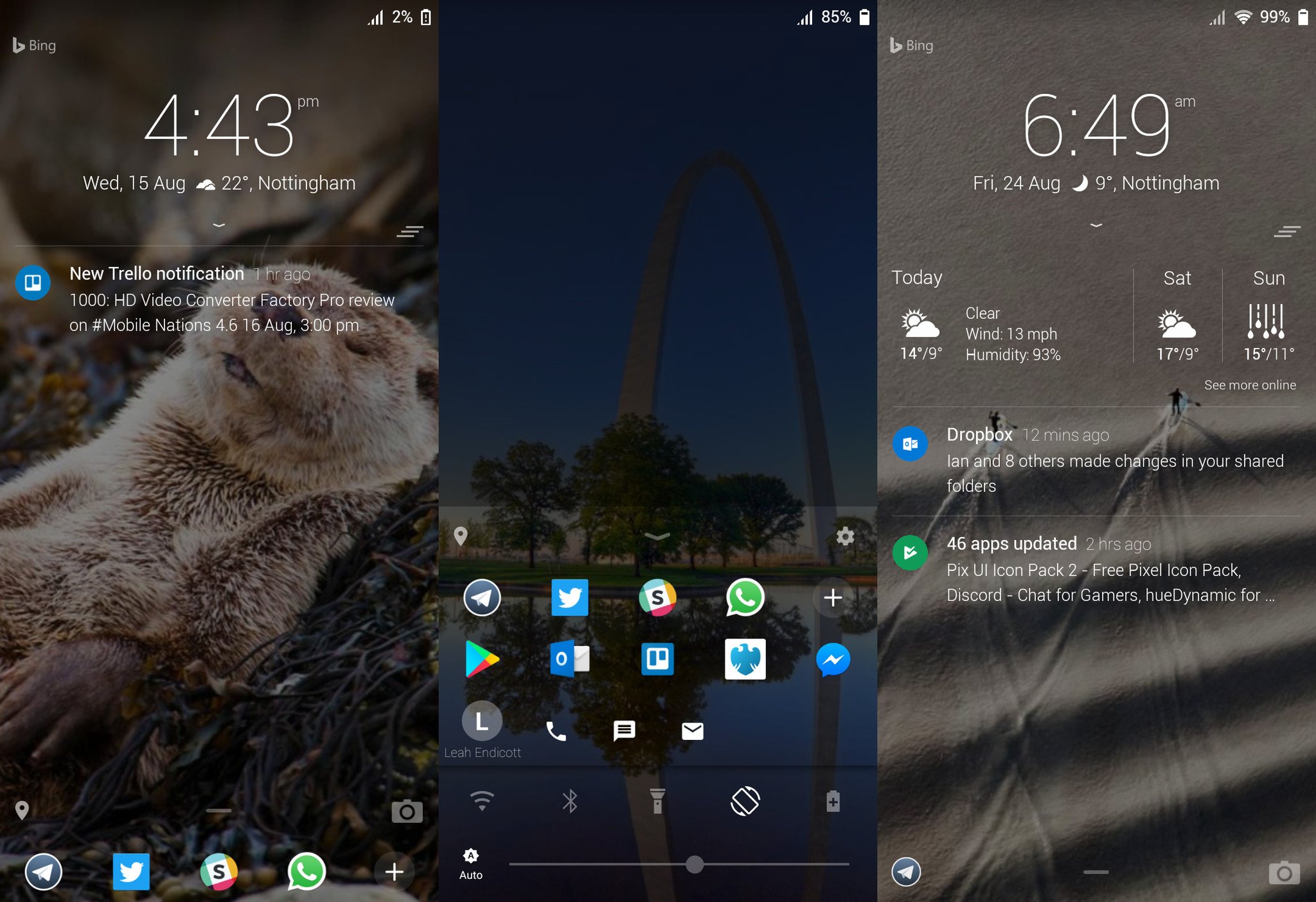
Next Lock Screen is made by the same team that made Arrow Launcher. As such, it shares many of the same design cues and goals. Next Lock Screen features a crisp design with minimal icons and is centered around getting users into apps quicker. It handles notifications beautifully and does the little things that you need a lock screen to take care of such as controlling music and quickly accessing tools.
Next Lock Screen can be an extension of the Microsoft Launcher experience. While it doesn't utilize features like 'Continue on PC' it extends the look and feel of Microsoft Launcher onto the lock screen of your Android device. Microsoft sells multiple types of Android phones in their stores, and many are preloaded with Microsoft software. If you had a device preloaded with an upgraded version of Next Lock Screen, Microsoft Launcher, and Microsoft's other core apps, the phone would feel more like a Microsoft phone than an Android phone running Microsoft apps.
How Microsoft is turning Android into a phone for Windows
All the latest news, reviews, and guides for Windows and Xbox diehards.
What's in the way

I've used Next Lock Screen on and off for quite a while and used it on my daily driver for the last week. I think that it would be an excellent lock screen if it were my only lock screen. Unfortunately, Android doesn't handle third-party lock screens as well as it handles third-party launchers, browsers, and other apps. Next Lock Screen is basically a skin over my device's default lock screen.
Some Android phones might play nicely with Next Lock Screen but I use a Galaxy S8+, and I often have to swipe down to clear Next and swipe up to clear my Galaxy's lock screen. I can skip this dual swiping step by using my fingerprint to unlock the phone and clear both lock screens at once, but this is more of a workaround than a solution. You also can have some features restricted or limited by Next such as Google Pay which requires you to unlock Next Lock Screen before you can use it.
Additionally, in an age where smartphones unlock quickly, the importance of a lock screen has diminished. Face unlock on some phones is so fast that my guess is many users wouldn't notice if there wasn't a lock screen on their device at all.
Lock screen customization is dead
Microsoft's vision of mobile computing is connecting all types of devices to Windows 10. Features like 'Continue on PC' and apps like Your Phone show that this is a priority. Next Lock Screen can extend the look of Microsoft Launcher to the lock screen, but even if upgraded, it can't do much to further connect your phone and your PC.
What needs improving

I like Next Lock Screen on the whole, but for it to be in the league of Microsoft Launcher, it needs some updates. Firstly, Microsoft would need to find a way to make it feel like a default lock screen rather than a skin. This might be mostly out of Microsoft's control, but there's a chance they could work with OEMs to allow Microsoft Launcher to be an option for a default lock screen. Samsung's partnership with Microsoft has strengthened over recent years, so maybe there's a chance the two companies could work something out. While Microsoft is hypothetically speaking with Samsung, they could also work on getting Face Unlock to work with Next Lock Screen.
Second, Next Lock Screen needs some more customization options. I'd love to be able to use any icon pack I want on it. I use round icons matching the Pixel's icon style, but on Next Lock Screen, my icons are a mixture of round and square default icons.
Third, I'd like to see quick actions to contacts to support more apps. At the moment you can only call, text message, or email contacts through Next Lock Screen's shortcuts. Microsoft needs to add support for apps like WhatsApp, Facebook Messenger, and Telegram.
Lastly, I'd like to see more options to have Next replicate other lock screen's features, for example, adding the option to swipe either down or up to unlock the phone.
Will Next be the next big Microsoft app?

While I like Next Lock Screen and think it can help complete the Microsoft experience on Android phones, I doubt Microsoft will make it mainstream like Arrow Launcher. It doesn't fit into the company's mobile mission to connect phones to PCs, and there are too many limitations of third-party lock screens on Android to make it worth a heavy investment.
Microsoft could surprise me and find a clever way to expand Next Lock Screen's functionality, and I'd be happy to see it, but it seems unlikely. If the app was brought to the forefront, there wouldn't have to be many upgrades or changes to make it a premiere lock screen experience.
As a side note, I don't think Microsoft will ever release an Android phone, but if they did, I'd like to see an iteration of Next Lock Screen be the default on that device.

Sean Endicott is a news writer and apps editor for Windows Central with 11+ years of experience. A Nottingham Trent journalism graduate, Sean has covered the industry’s arc from the Lumia era to the launch of Windows 11 and generative AI. Having started at Thrifter, he uses his expertise in price tracking to help readers find genuine hardware value.
Beyond tech news, Sean is a UK sports media pioneer. In 2017, he became one of the first to stream via smartphone and is an expert in AP Capture systems. A tech-forward coach, he was named 2024 BAFA Youth Coach of the Year. He is focused on using technology—from AI to Clipchamp—to gain a practical edge.
