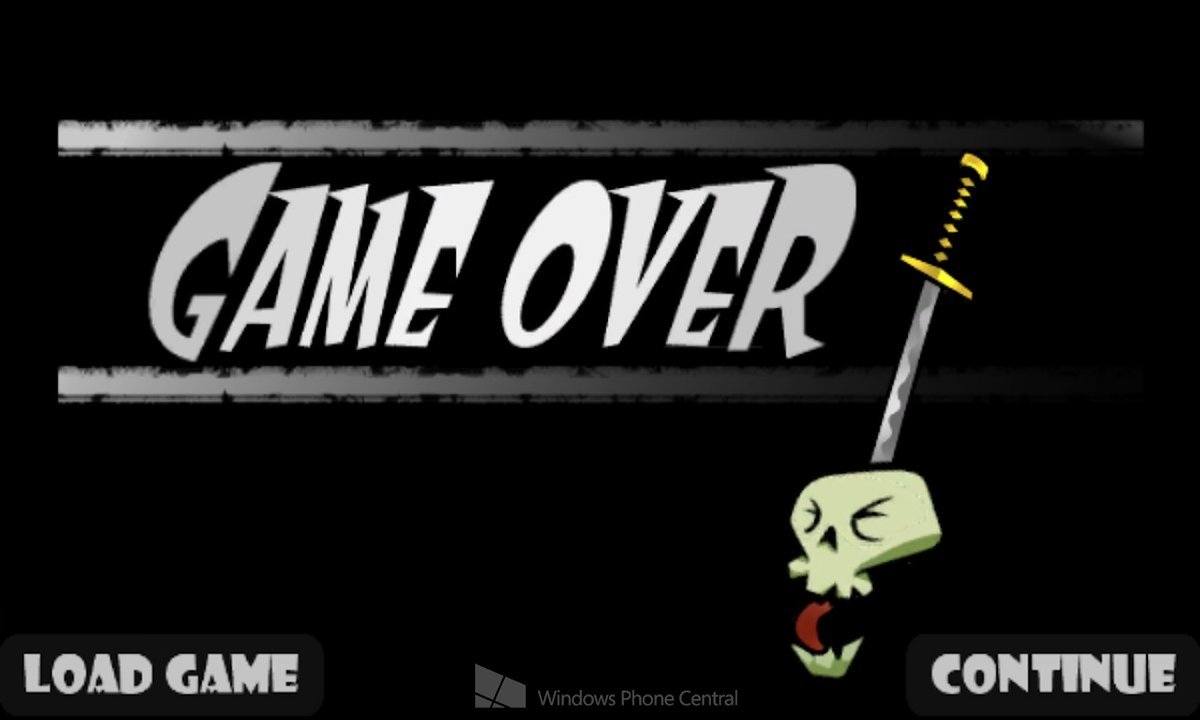Skulls of the Shogun updated - we examine the improved Windows Phone visuals

All the latest news, reviews, and guides for Windows and Xbox diehards.
You are now subscribed
Your newsletter sign-up was successful
Skulls of the Shogun will forever be known to Windows Phone enthusiasts as the game that broke the Xbox release drought we went through earlier this year. It also happened to be a fantastic game, despite a few rough edges here and there.
When we met up with one of the game’s developers a few weeks ago, he promised that updates would soon be coming to all three versions of the game: Windows Phone, XBLA, and Windows 7. At last those updates are upon us! We've got an exclusive screenshot comparison and visual breakdown of the revamped Windows Phone visuals, plus full change logs for all three versions of Skulls of the Shogun.
Prettier than ever?
Of all the fixes promised for Windows Phone, the most exciting was doubtless the higher resolution assets and fonts. Just watch the interview video one more time and you can almost hear my saliva hitting the table when Borut teases the visual improvements. Now that the update is here, we can put those improvements to the test.
Pre-patch:
Post-patch:
The clearest improvement is the font used for the word Haunt; the text is far less jaggy than before. The scroll in the top-right corner has been redrawn, slightly for the better. The various buttons like Pause also seem to be tweaked, but so slightly that I can’t call them improved. More noticeably, the white outline around the shrine is smaller, and the yellow outline around the rice paddies got thinner.
The tutorial text that appears at the bottom of the screen in other shots remains somewhat aliased, but the edges of the voice bubble that surrounds that text are much smoother now. See below.
Pre-patch:

Post-patch:

Skulls looks better than ever, but the differences are fairly subtle overall. It was always a well-drawn game, even if the visuals aren't quite as smooth as Windows Phone 7 is actually capable of. One change we can’t complain about is the game now displays multiplayer turns directly from the title screen at all times instead of burying the number of turns beneath the Versus menu. I still wish for a proper Live tile as that would be wayyy better, but at least multiplayer turns are harder to overlook now.
Haven’t tried Skulls of the Shogun yet? First check out our detailed review. Then grab the version of your choice with these store links:
All the latest news, reviews, and guides for Windows and Xbox diehards.
- Windows Phone - $4.99
- Windows 8 - $6.99
- Xbox 360 - $10
Skulls of the Shogun version 1.1 release notes
General Fixes (all versions)
- Fixed a physics related crash where some units would stop being able to move would cause the game to crash.
- Fixed a crash where during the campaign in Murderous Moats, when summoning Oni in the third section of the map (typically to try and attack the blue general) the game would crash.
- Fixed a bug where if you summoned an Oni on Winter 3 and it got frozen, this would count against you as having one of your allies frozen.
- Fixed an issue with campaign maps that allowed players to roam free (such as the middle of Fall 1), if a unit was haunting when the script was triggered it would stop the scene’s progress.
- Fixed an issue with round number incrementing that would cause some gold skulls to not be awarded if beating the level in exactly the number of rounds specified.
- Fixed an issue with unit discoloration triggering Yuki’s cutscene in Fall 1 where unit colors could stay dark if this was triggered by killing the last enemy with a crow’s Gust spell.
- Fixed a bug where the color of second or third flags on a unit will be grayed after a lot of play (powering up units, playing new levels, powering up more units).
- Fixed an issue where rice paddy flames would keep displaying after rice paddy was burned/used up.
- Fixed a bug where winning a match by gusting the general would show the winning general as darkened during the end of level animation.
- Fixed a bug where the particles behind the unit that denote it has been activated that turn would be the wrong team’s color.
- Fixed a bug where the save message dialog text stays up after manually saving a game.
- Fixed collision bugs in the Lion’s Labyrinth (campaign), Chaos Canyon (campaign & MP), End of the Line (campaign)
- Fixed an issue where when trying to obtain the Summer 2 gold skull for killing enemy camp with Oni requires death only, not all damage. Now the Oni(s) only have to kill the units, you can attack to soften them up as long as you don’t kill them.
Touch interface Fixes –Windows Phone and Windows 8:
- Fixed double tap on ally while targeting an ally.
- Shrine information dialog box will now activate on double tap.
- Fixed issue where if you activated a unit and then tapped a target, by cancelling the unit’s movement it would leave the unit still attempting to reach the same target.
- Double tapping spell menu, summon menu, and multi-action menus will now be ignored, and double tap in these menus will be treated as two separate taps.
- More consistency has been added in bounding boxes for choosing spell menu, summon menu and multi-action dialogs.
Windows Phone Only Fixes:

- Fix a rendering glitch on HTC 8S phones (most visible on the loading screen and on other screen borders).
- Increase the resolution of some art and fonts to look better on Windows Phone 8 devices (with larger displays).
Windows 8 Only Fixes:
- Fixed a bug where the AI would play against itself in campaign mode, if you signed out , the signing out process took very long, and you immediately entered another level (with the campaign map already loaded).
- Handle touch position scaling correctly when a user changes the “Make Everything Bigger” in the control panel while the game is running.
Skulls Anywhere (all versions):
- Fixed crash that could happen when players discovered potions.
- Fixed bug where demanded rice in Deadly Alliance will not show in buy menus until alliance is created.
- Fixed inconsistent controller rumble during replay.
- Fixed bug where MP achievements weren’t being awarded when a player resigns
- Fixed bug where team based MP achievement were only being awarded to one teammate.
- Added retry dialog if turn send failed because of disconnect.
- Fixed bug where when player finishes a match, the end of game stats screen would show immediately.
- Made the game more robust to cloud storage failures – if cloud storage of the async game failed or timed out, the game might not recognize that and allow players to continue, meaning the match would appear out of sync (because one player would load an older version of the match).
- Fixed a bug where manually ending the turn during the losing general’s death animation would send two turns, causing the game to become out of sync.
Skulls Online (XBLA version):
- Fixed a bug where in Ranked mode when replaying 2nd match with the same player you received duplicate player entries.
- Removed requirement of two human players remaining in match for ranked mode MP leaderboard posting
- Fixed a bug where Match cannot be completed if player leaves after dying.
- Removed exit prompt when player leaves Ranked game. If a player left a ranked game game, a dialog would pop up with an option to continue or exit which would encourage people to leave 3 & 4P ranked matches early if one player left.
- Fixed bugs where cleansing shrine damage and thorn damage would not sync 100% correctly when playing long matches on MP levels.
- Fixed a couple bugs where matches would auto-win when starting (in some cases if your last match had been a team match and then going to a two player match against the same person, and if the mid-game options change screen could accidentally be left on team mode for a 2 player match).
- Fixed a bug where monk spawning could become out of sync after many units were spawned, on long matches.
- Fixed a bug where damage could desync when attacking an Oni within his counterattack range, on ice.
Enhancements (all versions):
- Reduced overall difficulty of the Casual setting.
- Added Load Game button at the Campaign Game Over screen to make it easier for players to jump straight to an autosave or checkpoint save. Also made the continue option a specific button (A) instead of any button, since now multiple buttons are needed.
- Added additional time limits for local multiplayer and Skulls Online: Added 90 second & 2 minute round time limits to local multiplayer and Xbox Skulls Online realtime play
- Added playable game count to versus option on main menu. Previously the game count (showing playable games) would be added to Skulls Anywhere menu label under Versus. Now it is *also* added to the Versus label on the main menu so players will have another reminder of games to play.
All screenshots from updated Windows Phone version unless otherwise noted.
Thanks to TNT Judbud for the tip!

Paul Acevedo was formerly a Games Editor at Windows Central. A lifelong gamer, he has written about videogames for over 15 years and reviewed over 350 games for our site. Follow him on Twitter @PaulRAcevedo. Don’t hate. Appreciate!