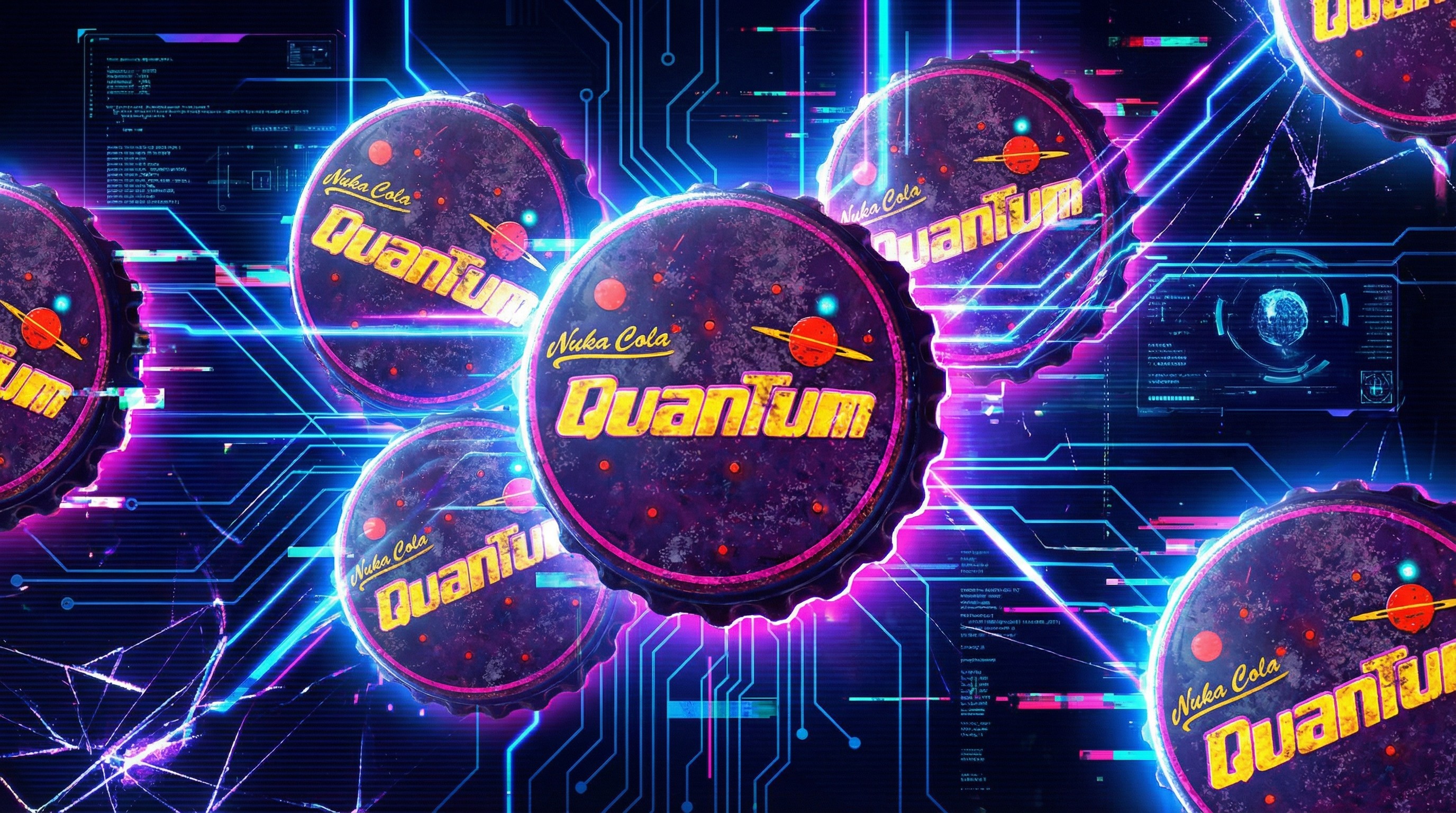Skype app for Windows 10 sheds its Preview tag for some

The universal Skype app for Windows 10 is ready to drop its Preview status. After a lengthy period of testing, the latest update to hit the app, version 11.13.115.0, has shed the Preview tag for at least some users. This comes as Microsoft is putting the finishing touches on the upcoming Windows 10 Creators Update.
Here's a look at the release notes for this update:
- We've simplified the way your contacts on Skype connect with the People app on your device.
- Messaging - searchable chats, keyboard shortcuts at your fingertips and send SMS with a little Skype Credit.
- Group video calling - the new redesigned view brings everyone even closer together.
- Calling - switch microphone, camera or to a new device during a call.
In dropping the Preview tag, the app is simply now known as Skype. Curiously, MSPU notes that the update only appears to be available for those on the Release Preview ring at the moment. However, it shouldn't be too long before it's available to everyone. If you want to check it out, you can grab the app now from the Windows Store.
Thanks for the tip, Per!
Download Skype from the Windows Store
All the latest news, reviews, and guides for Windows and Xbox diehards.

Dan Thorp-Lancaster is the former Editor-in-Chief of Windows Central. He began working with Windows Central, Android Central, and iMore as a news writer in 2014 and is obsessed with tech of all sorts. You can follow Dan on Twitter @DthorpL and Instagram @heyitsdtl.