Skype Preview now lets you see who has read your messages
Read receipts will bring Skype more in line with its competitors.
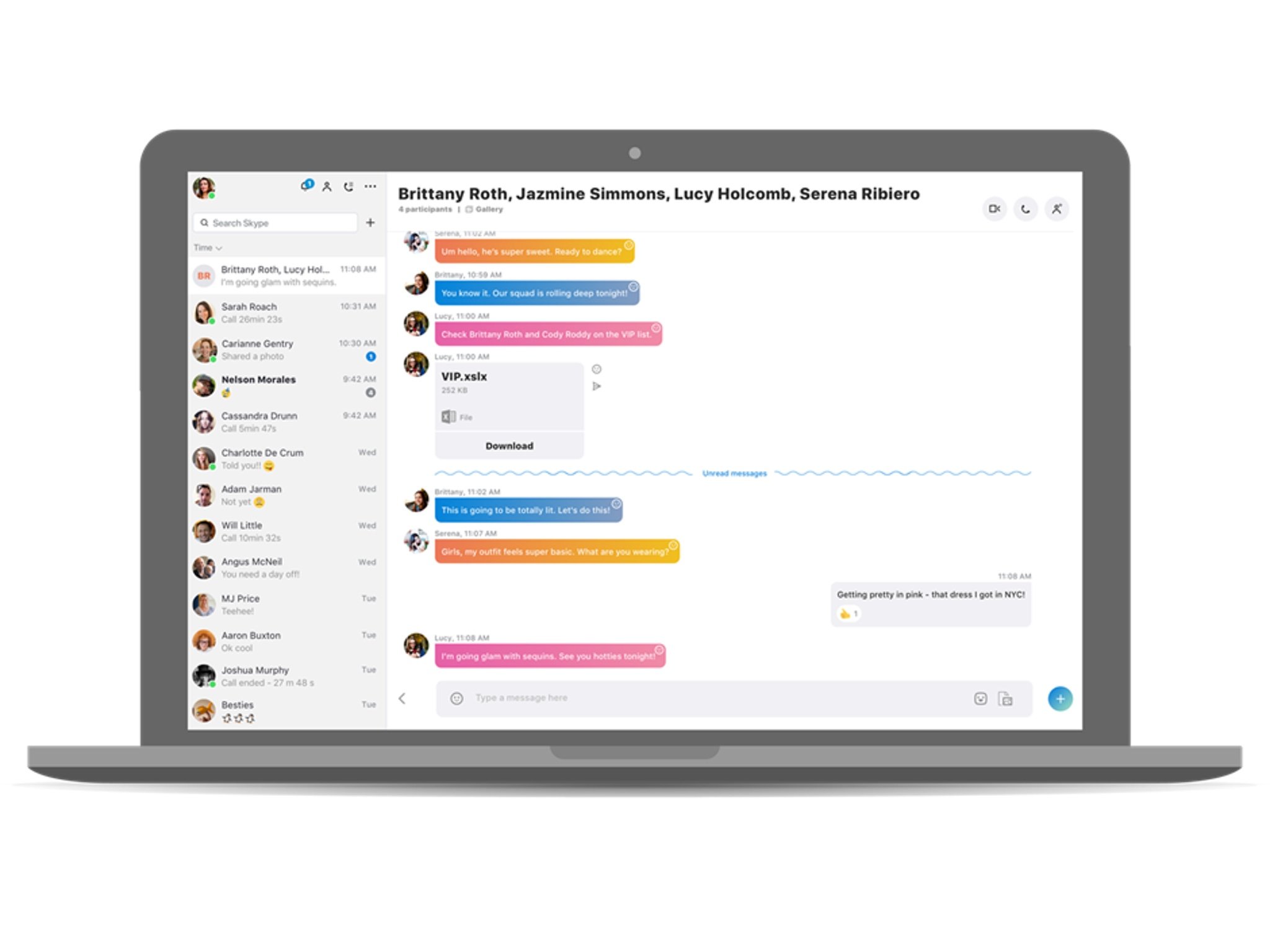
Skype is finally gearing up to add read receipts, so you can keep up with who has read your messages. Microsoft announced this week that it is now testing the new features with the Skype Insider Preview clients across several platforms (via OnMSFT).
From Microsoft:
Read receipts let you see who's seen your messages at a glance. When someone reads your message, their avatar appears beneath it in Skype chats enabling you to see how far someone has read in the conversation without tapping on every message.
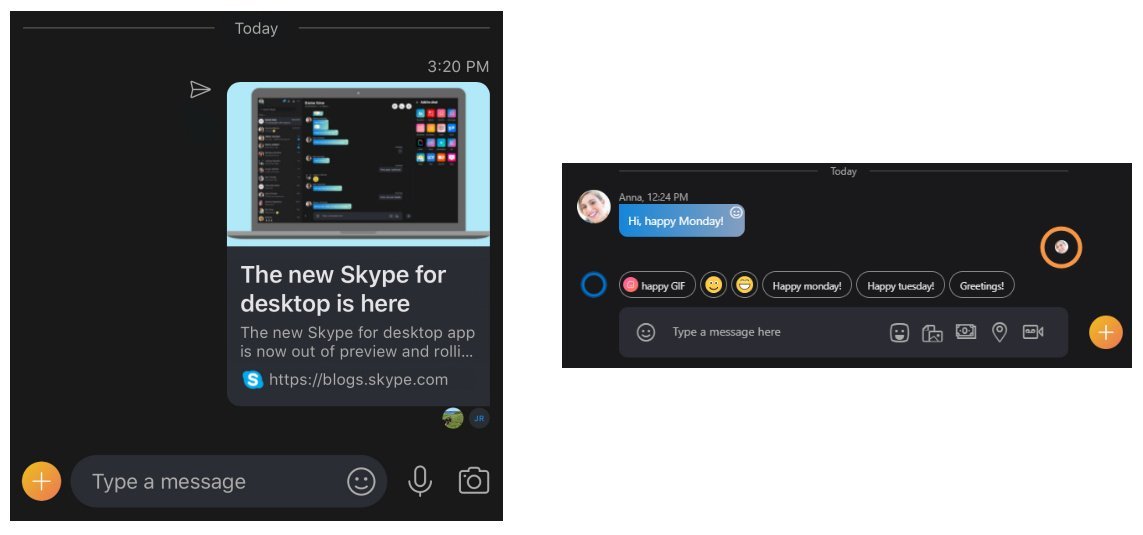
Currently, the feature works in one-on-one conversations and in group chats with up to 20 people. In order for read receipts to work, the people you're chatting with will also need to be running the latest Skype Preview build as well.
Finally, for those who are uncomfortable with sending read receipts, you can disable the feature from the "Privacy" section of the settings menu. Read receipts will also be disabled if you've set your status to "Invisible."
If you want to test out read receipts, the feature is available in preview build 8.26.76 across Android, iOS, and the desktop clients for Windows, Linux and Mac. Should testing go well, we should see the feature roll out to everyone soon.
All the latest news, reviews, and guides for Windows and Xbox diehards.

Dan Thorp-Lancaster is the former Editor-in-Chief of Windows Central. He began working with Windows Central, Android Central, and iMore as a news writer in 2014 and is obsessed with tech of all sorts. You can follow Dan on Twitter @DthorpL and Instagram @heyitsdtl.
