Slack for Windows updated with pausable file downloads and more
Slack is giving Windows users a bit of pause (in a good way) with its latest update.
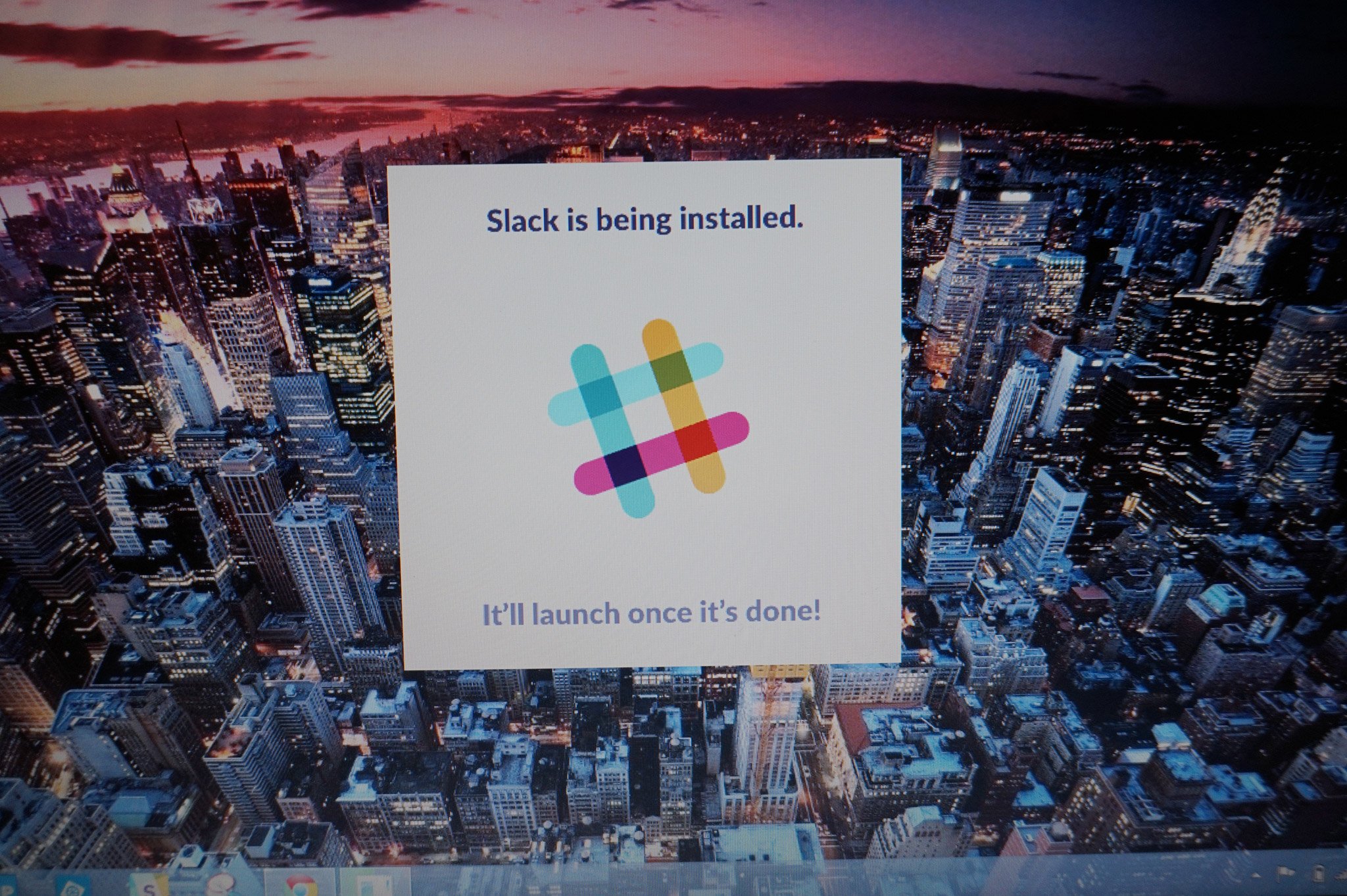
All the latest news, reviews, and guides for Windows and Xbox diehards.
You are now subscribed
Your newsletter sign-up was successful
The Slack app for Windows PC has netted a new trick and several tweaks with its latest update. Most notable in Slack version 2.7.0 is the ability to now pause and resume file downloads at will. There are also quite a few bug fixes and other tweaks to check out as well.
Here's a look at what's new and fixed in Slack version 2.7.0:
- File downloads are now pausable and – in perhaps a master stroke of matchmaking – resumable too.
- A bevy of changes to make the app more keyboard navigable.
- We've adjusted the app icon, but just a skosh. Putting our best foot forward.
- Should the worst happen and the app fail to load, you'll see a less dreadful error page and perhaps even a code you can share.
- On Windows 7, notifications have been made more reliable, at the expense of a preference: you'll no longer be able to customize their position on-screen.
- On Windows 10, we've negotiated a truce between notifications and your antivirus. This will keep notifications appearing in a timely manner. They'll play whatever sound you've told them to play more reliably, too.
- The team sidebar is no longer touch-challenged. Tap, flick, and drag teams to your heart's content. Cancelling a running download is 38% less crashy. For when you decide you didn't need that third gif after all.
- We spliced some wires we shouldn't have, causing a loading screen to flash briefly after signing into a team. Now it's as it should be.
- Those little white dots in the team sidebar that let you know when you have messages to read? They're no longer obscured when the app is maximized.
It's not the most groundbreaking update in the world from a new feature standpoint, but it's still solid nonetheless. To check out all of what's new, you can grab the update on both the desktop and Windows Store versions of the PC app.
All the latest news, reviews, and guides for Windows and Xbox diehards.

Dan Thorp-Lancaster is the former Editor-in-Chief of Windows Central. He began working with Windows Central, Android Central, and iMore as a news writer in 2014 and is obsessed with tech of all sorts. You can follow Dan on Twitter @DthorpL and Instagram @heyitsdtl.
