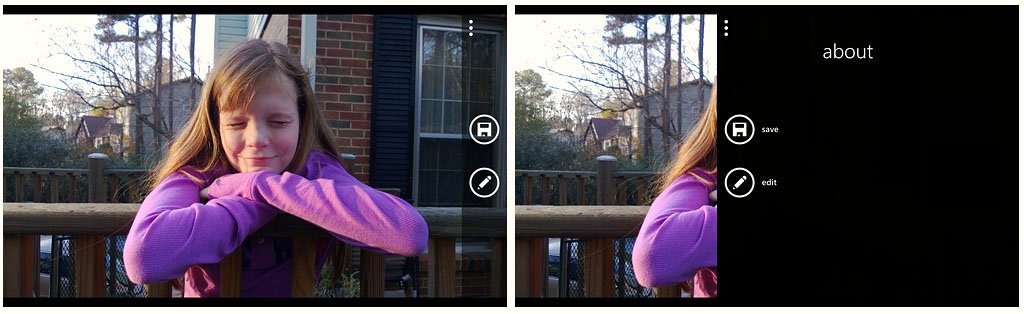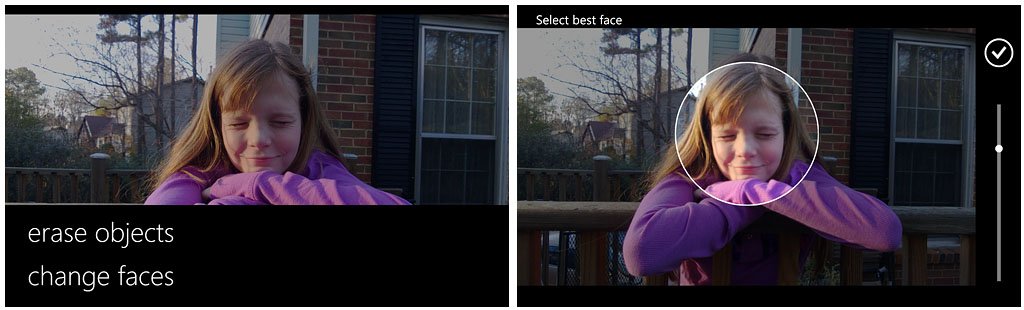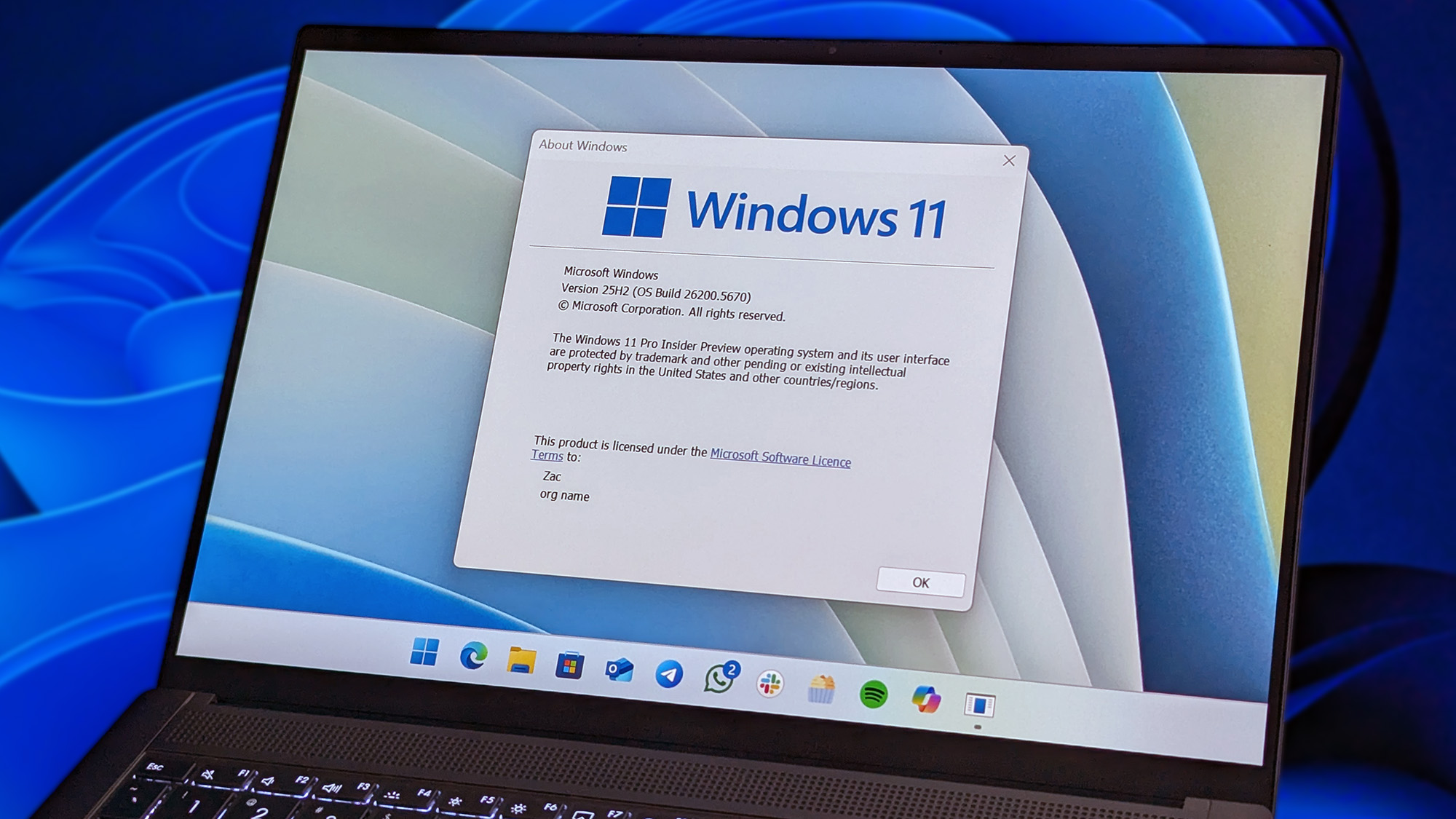Smart Shoot by Nokia: Helping you put the best face forward

All the latest news, reviews, and guides for Windows and Xbox diehards.
You are now subscribed
Your newsletter sign-up was successful
Smart Shoot is a Windows Phone 8 photography app, exclusive to the Nokia Lumia phones such as the Lumia 920. Smart Shoot is a stand alone app much like the smart group shot feature in Nokia's Camera Extras for Windows Phone 7.5 and is designed to help you take better people or group pictures by correcting those distracting facial expressions.
Ever take a picture of your friends and someone has their eyes closed or they are looking away? If you catch it, you can always re-shoot the picture but then everyone gets impatient and they threaten to revolt. If you miss it, then you're stuck with a bad photo. Smart Shoot is designed to avoid these type situations.
Once you have your friends lined up just right, hit the shutter button or tap the screen and Smart Shoot will take five pictures about a second apart (you'll need to keep the camera steady). You can then swipe up or down on the screen to find the best of the five to save or if you need to swap faces around to get everyone looking in the right direction, smiling and with their eyes open there's an option to change the faces around.
Once you find the best photo of the bunch, to change the faces just choose the edit faces option from the edit menu button (on the right side of the screen). The edit faces option circles all the faces in the picture and from there, tap on the face you want to change and you can then tap to scroll through the other faces (from the other images) and pick the best expression. When done, tap the check button and your image is saved.
There's also an editing option with Smart Shoot that will let you delete objects from the photo. Just tap the edit button and choose Erase Objects. Smart Shoot will then identify objects that are distracting and erase/clone them out of the picture. Once you get things just right, tap the save button and your Smart Shoot photo is saved to your Windows Phone Pictures Hub.
Your saved image can be shared from Smart Shoot but you'll need to go to the Pictures Hub to upload the final image to your SkyDrive account.
Oh... speaking of the Pictures Hub... if you pull up the saved image taken with Smart Shoot and tap the three dot menu, you can re-open the image and the alternative shots in Smart Shoot. This is a handy feature to have just in case you change your mind on any of the edits you performed the first go around.
All the latest news, reviews, and guides for Windows and Xbox diehards.

As far as helping you combat those who shut their eyes, look the other way or get caught picking their nose, Smart Shoot does a nice job of things. As far as erasing objects, I really didn't have much success with that option (your results may differ). I would have liked to have had the ability to highlight the areas needed to be cloned out instead of having these areas selected automatically. Either that or a help section to better explain the process.
No complaints as far as image quality is concern and overall Smart Shoot is a nice photographic tool for your Nokia Lumia Windows Phones. Smart Shoot is a free app that you can find in the Nokia Collection in your Marketplace app or you can follow this link (or scan the QR code below) from your Lumia Windows Phone 8 device.


George is a former Reviews Editor at Windows Central, concentrating on Windows 10 PC and Mobile apps. He's been a supporter of the platform since the days of Windows CE and uses his current Windows 10 Mobile phone daily to keep up with life and enjoy a game during downtime.