Smartphone Experts Roundtable Podcast 3
News
By
Dieter Bohn
published

Join the conversation
Add us as a preferred source on Google
Get the Windows Central Newsletter
All the latest news, reviews, and guides for Windows and Xbox diehards.
By submitting your information you agree to the Terms & Conditions and Privacy Policy and are aged 16 or over.
You are now subscribed
Your newsletter sign-up was successful
An account already exists for this email address, please log in.
Subscribe to our newsletter
Join Dieter, Matthew, Kevin, Rene, and Casey as they discuss Mobile World Congress 2009 -- there's a little bit for everybody in this gigantic cross-platfrom smartphone podcast!
- Download it directly with this link
- Subscribe via iTunes
- Subscribe directly to the Podcast feed with your favorite Podcatcher here
- Listen to it here with the player above
Show notes after the break.
- Casey Chan for Android Central
- Kevin Michaluk for CrackBerry.com
- Matthew Miller for Nokia Experts
- Rene Ritchie for The iPhone Blog
- and Dieter Bohn for TreoCentral, PreCentral.net, and WMExperts
WMExperts
The iPhone Blog
- Turn by Turn GPS is shown off
- Docs2Go for the iPhone is incoming
- Adobe still doesn't get that Apple's just not that into Flash
- AT&T talks about the iPhone because "99.5 percent of the industry is trying to copy the iPhone".
PreCentral.net
- GSM Palm Pre
- HTML5, Google Maps
Nokia Experts
- Ovi Store
- N86, E75 and N97
- Omnia HD
CrackBerry.com
- Happy Birthday CrackBerry.com
- SurePress - Best Mobile Technology Breakthrough
- BB Application Suite
Android Central
- Huawei Mystery Slate
- HTC Magic
- DocsToGo
- Excellent roundup here
Credits
Special thanks to gmz for the song Parametaphoriquement, licensed under the Creative Commons at CCMixter.org
Get the Windows Central Newsletter
All the latest news, reviews, and guides for Windows and Xbox diehards.
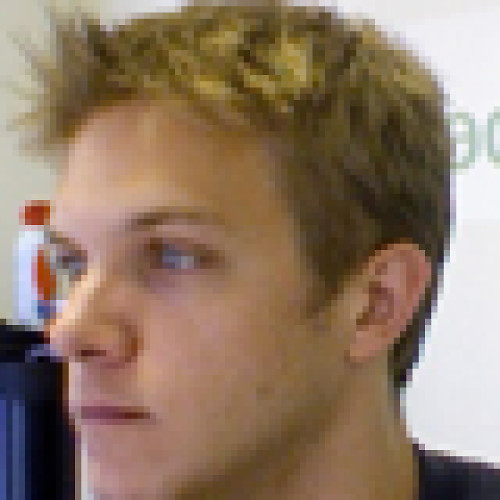
Former Contributor, WMExperts
Dieter is a Former Contributor for Windows Central, running WMExperts for Windows Phone enthusiasts.
LATEST ARTICLES
