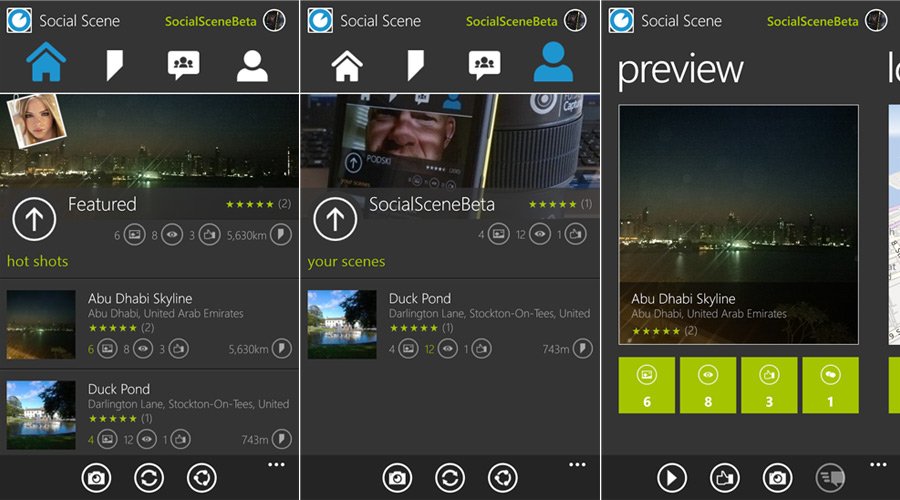Nokia Future runner up, Social Scene brings time-lapse photography to Windows Phone 8

All the latest news, reviews, and guides for Windows and Xbox diehards.
You are now subscribed
Your newsletter sign-up was successful
Time-lapse photography can create some interesting effects. The technique involves recording film at lower frame rates than that used for playback. The end result is what appears to be a sped up film - think the opposite of slow motion. Social Scene is an app that brings time-lapse photography to Windows Phone. But it's much more than just a simple camera app. Head on past the break to see why.
So what can you do with Social Scene and why should you bother downloading the app? Instead of recording an entire clip yourself, you're able to capture a scene (hence the name) and you're done. What, that's it? Not quite.
Now that your photo has been stored and saved to that location, when another Windows Phone owner uses the app to capture a photograph at that very same location, their image will be saved and loaded after yours in a slideshow. The app enters into the realm of social time-lapse photography.
Developed by Jason Podwojski (@geoLogUK), the app was the runner up in the Nokia Future/Capture competition earlier this year. Since Nokia has released the Lumia 1020 and continues to work on advancing its smartphone optics, it makes perfect sense for Podwojski to release such an app for Windows Phone. What's more is he's managed to pack some exciting features into the app.
With Social Scene you're able to browse featured, popular and nearby scenes in a gorgeous interface. Top scene creators and contributors are displayed for convenient access to check out what's been published by leading users. If you'd like to head to nearby scenes, you're able to receive driving directions to get there and join in the fun.
Taking a shot is rather straight forward. Simply wait for your GPS to kick in and then hold your device steady. Take the shot and you'll be able to edit and save the photo to the service.
For demonstration, we weren't attempting to time-lapse our website.
All the latest news, reviews, and guides for Windows and Xbox diehards.
Here are some more highlights:
- Watch scenes change over time with the scene player
- Rate, like and comment on scenes
- Create your own private or public scenes
- Contribute to public scenes
- Create and update your user profile and settings
Best of all, it's free. You can download Social Scene from the Windows Phone Store (Windows Phone 8 only, folks - GPS and network connectivity required).
via: MyNokiaBlog

Rich Edmonds was formerly a Senior Editor of PC hardware at Windows Central, covering everything related to PC components and NAS. He's been involved in technology for more than a decade and knows a thing or two about the magic inside a PC chassis. You can follow him on Twitter at @RichEdmonds.