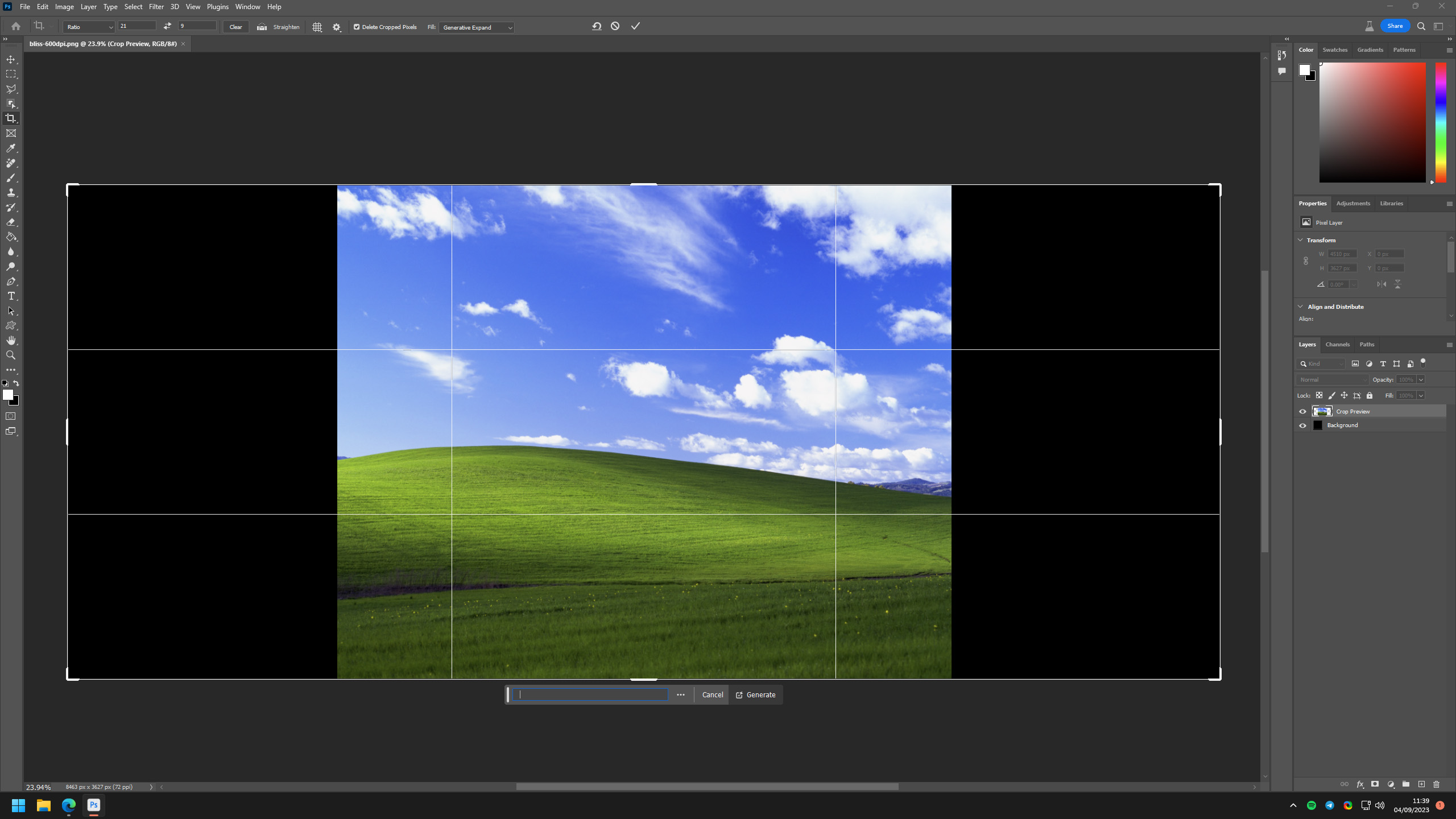I used AI to expand these iconic Windows wallpapers — and the results are surprisingly less cursed than I expected
Adobe Photoshop's generative AI beta keeps my nostalgia alive.

All the latest news, reviews, and guides for Windows and Xbox diehards.
You are now subscribed
Your newsletter sign-up was successful
I'm fashionably late to the generative AI party, with plenty of others before me experimenting with extending iconic images past their original limits. Nevertheless, I finally jumped to Adobe Photoshop's generative AI beta after a lifetime of using the free and open-source alternative, GIMP.
Sure, the photo-manipulating software has many other uses for expertly retouching photographs and generally improving exports from my camera phone. Still, I couldn't help dabbling in some artificial intelligence shenanigans. The results were surprisingly impressive, since I never entered a single text prompt for any image.
Iconic Windows wallpapers in ultrawide 21:9
These wallpapers aren't old; they're retro. To be clear, I spent my formative years with Windows 98 (Second Edition, naturally) and later graduated to Windows XP for my MSN Messenger-addicted teens. Some of these aged desktop images were particularly memorable, but they look like hot trash if I assign them to my modern-day ultrawide monitors or fancy smartphones.
Thankfully, Photoshop's 'generative expand' uses AI to interpret practically any image or artwork you feed it and attempts to fill in the blanks in your chosen directions. Naturally, I had to start with the iconic 'Bliss' wallpaper, the default image users would see when booting up Windows XP for the first time.
It's a beautiful photograph that Charles O'Rear snapped (via GitHub) along the Sonoma Highway in California, with a 4:3 ratio matching the most common computer monitor shape of its time. Pulling the edges out to an ultrawide 21:9 aspect, it is possible to enter text-based instructions for the AI generator. However, I let Photoshop try its best without prompts, and it managed to avoid generating uncanny AI horrors.
It's not pixel-perfect, but it's hard to deny that Photoshop has done a fantastic job of expanding this natural landscape in both directions. Given the almost endless supply of landscape photography posted around the web, the generative AI engine has plenty of references to pull from. The mountain ranges on the extreme edges fall victim to some unusual blurriness, and parts of the grass show signs of repeated patterns. Otherwise, it's good enough for a desktop wallpaper.
Another of my favorite desktop decoration staples from Windows XP, the vibrant 'Autumn' wallpaper, had more visual noise to contend with. While it didn't spit out the above result without some help, I still didn't have to use any text-based prompts. The first few attempts generated some unusual interpretations of the wooden fence flanking on either side of the original photo, but each side became more natural-looking in ultrawide 21:9 after a few more iterations.
All the latest news, reviews, and guides for Windows and Xbox diehards.
Ever the trendsetter, I would always encourage my family and friends to switch up their desktop wallpaper based on the season, and 'Azul' was in regular rotation during summertimes spent using Windows XP. Unfortunately, it's one of the few classic wallpapers that exhibits a brutal level of JPEG image compression, and expanding the scene doesn't hide that. Still, this was generated without text prompts, and a few extra hours of touch ups could bring this ultrawide version closer to perfection.
Windows on my phone (but not like that)
Though it wasn't my primary intention to create vertical expansions of these classic wallpapers, it soon became my favorite method when I tried them out as backgrounds on my smartphone. Bliss looks incredible (of course it does), but some of the more atmospheric options like 'Ascent' seem well-suited to this taller aspect ratio.
It's not quite Windows Phone as we knew it, but seeing the iconic red desert scene with a moon peeking just over the horizon exactly as it was on my post-millennium desktop PC is made even better by having the top and bottom sections intelligently filled out with as few 'AI hallucinations' as possible. Besides, anyone can repair minor imperfections if you follow some beginner Photoshop tips and harness the outrageously versatile toolset.
Naturally, there are far more valuable reasons to pay the steep cost for Photoshop, but I love making AI do silly things like asking Bing Chat to read the news to me as if we were monkeys. At least with these retro Windows wallpapers, I'm almost certain I'm not alone in this enjoyment. There's something extra special about seeing what might lurk off the edges of these iconic images, and there are still plenty I never touched.
Did I miss your favorite Windows wallpaper? Let me know in the comments, and I'll fire Photoshop up for some more. Otherwise, you can try it out for yourself with an Adobe subscription.
Adobe Photoshop | See at Adobe
Touch up your favorite photos to make them look perfect, or start from scratch while creating digital art. There are endless creative possibilities, and Photoshop can help you bring your ideas to fruition.

Ben is a Senior Editor at Windows Central, covering everything related to technology hardware and software. He regularly goes hands-on with the latest Windows laptops, components inside custom gaming desktops, and any accessory compatible with PC and Xbox. His lifelong obsession with dismantling gadgets to see how they work led him to pursue a career in tech-centric journalism after a decade of experience in electronics retail and tech support.