All these features are on the way to Outlook in 2024
Outlook has a long way to go on Windows 11, but Microsoft is hard at work.
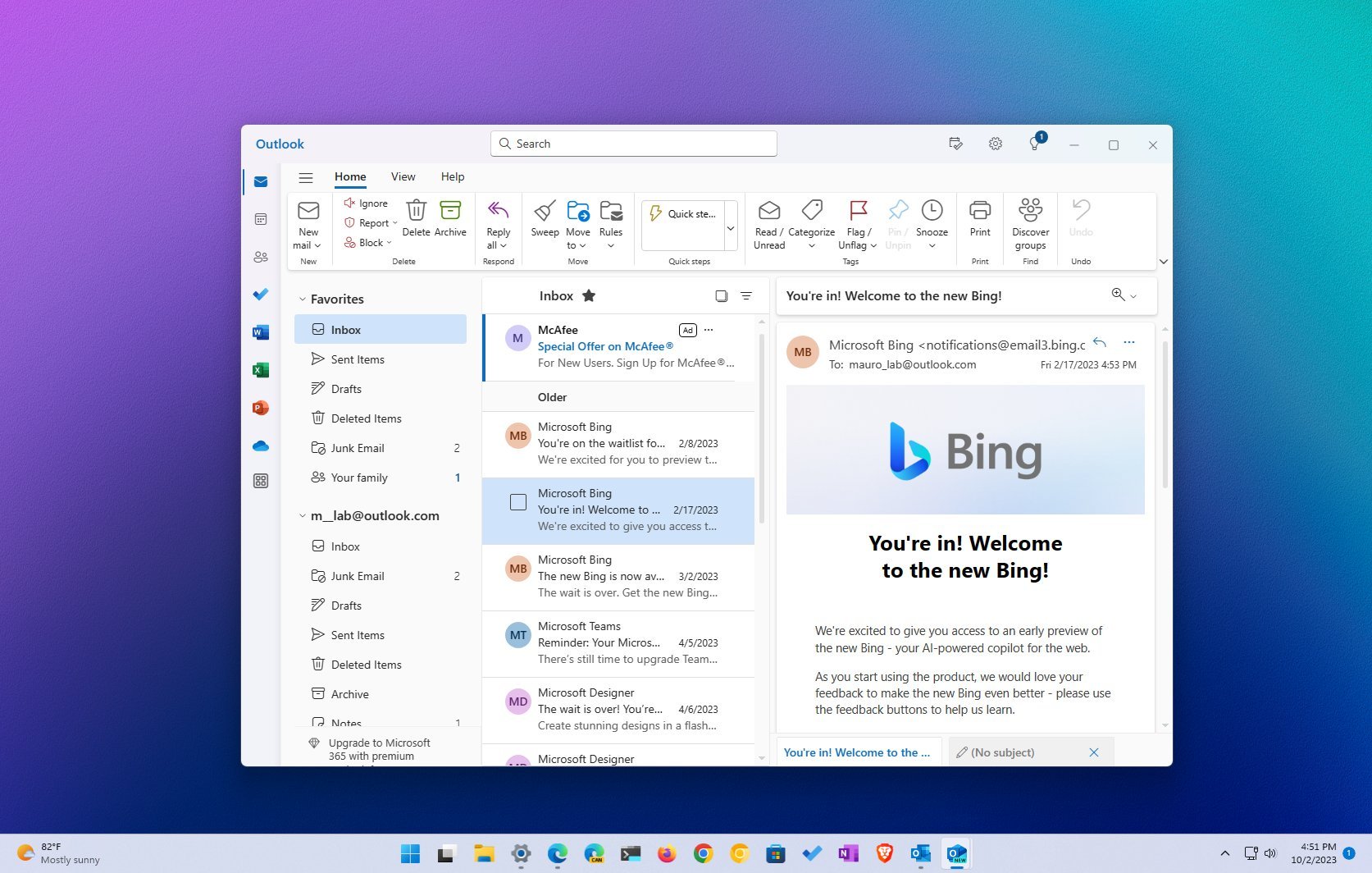
All the latest news, reviews, and guides for Windows and Xbox diehards.
You are now subscribed
Your newsletter sign-up was successful
What you need to know
- Microsoft shipped a new version of Outlook for Windows recently.
- The new Outlook brings together some of the best features of the Outlook web experience and the Legacy Mail app.
- There are, however, key features missing from the new Outlook.
- Microsoft outlined its plans for new features that should ship to the new Outlook in 2024.
Microsoft released a new Outlook app in October 2023. The app is essentially the web version of Outlook wrapped into a desktop application, but it has some additional features. The new Outlook is here to replace the Legacy Mail and Calendar apps on Windows and will eventually replace the desktop version of Outlook from the Office suite.
Our guide on what's new in the Outlook app for Windows 11 runs through everything that's already here for the application. A new blog post from Microsoft outlines many of the features that are still in the works and scheduled for release in 2024.
Microsoft emphasized in its post that these are just some of the features and changes on the way to Outlook next year:
- Auto capitalization
- Collapsible headers in the message list
- Conditional formatting
- Copilot
- Drag and drop emails and attachments to the desktop
- Dictation
- Preserve declined meetings
- EML file support
- File tab in Outlook search
- Folder reordering
- Inking (Draw tab) while composing an email
- MSG file support
- Offline support
- Outbox folder
- Picture formatting
- POP3 account support
- PST file support
- Message Recall
- S/MIME
- Save as for attachments (choose folder to save to)
- Share local files from Word, Excel, and PowerPoint
- Shared calendar notifications for work accounts
- Teams tab in search
Microsoft also highlighted some recent improvements to the new Outlook:
- Gmail, Yahoo, iCloud, and IMAP account support
- ICS file support
- Message list selection improvements
- Quick steps
- Sort by sender or subject line
- Scheduling across different time zones
- Table styling improvements
- Folder list experience improvements
- Search folders (unread mail, flagged, or sent directly to me)
- Reminders window
- Find related messages (from this sender, in this conversation)
What happened to Outlook?
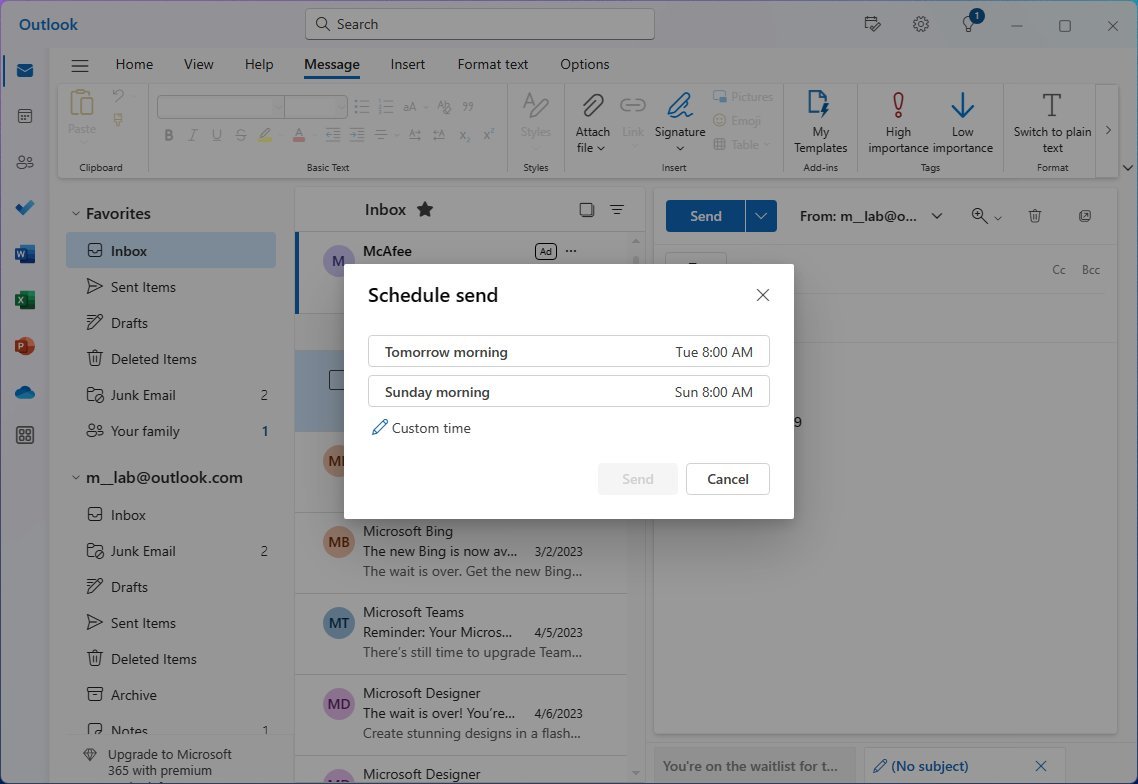
Outlook saw a complete overhaul on Windows 11 earlier this year. The design of the new Outlook is entirely different to the old Mail app that was preinstalled on Windows previously. While new to Windows, the interface will look familiar to anyone who used the Outlook web client. That's because the new Outlook on Windows is the Outlook web experience wrapped within an app plus some added functionality.
The main addition seen in the new Outlook when compared to the web experience is that the Outlook app supports multiple accounts. That means you can sign into your Gmail, iCloud, and other accounts, such as those that support IMAP.
The new Outlook also has AI tools through Microsoft Editor if you're a Microsoft 365 Personal or Family subscriber.
All the latest news, reviews, and guides for Windows and Xbox diehards.
While the new Outlook combines many features seen in the web version of Outlook and the old Mail app, it's still missing quite a few features. Most notably, the new Outlook requires an internet connection to work at all.
Microsoft is working to add missing functionality over time. For example, ICS support, which is important for sharing and coordinating events, was not supported at launch but has since been added.

Sean Endicott is a news writer and apps editor for Windows Central with 11+ years of experience. A Nottingham Trent journalism graduate, Sean has covered the industry’s arc from the Lumia era to the launch of Windows 11 and generative AI. Having started at Thrifter, he uses his expertise in price tracking to help readers find genuine hardware value.
Beyond tech news, Sean is a UK sports media pioneer. In 2017, he became one of the first to stream via smartphone and is an expert in AP Capture systems. A tech-forward coach, he was named 2024 BAFA Youth Coach of the Year. He is focused on using technology—from AI to Clipchamp—to gain a practical edge.
