I turned my Windows PC into an EdgeBook — Microsoft's web apps were the most glaring issue
I just tried to use Microsoft Edge as my only app for two weeks. I failed, but I genuinely gave it a try — here's why.

All the latest news, reviews, and guides for Windows and Xbox diehards.
You are now subscribed
Your newsletter sign-up was successful
Microsoft Edge is an underrated browser, but sadly I cannot use it as my only app. That was the not-so-surprising result of a recent experiment in which I tried to use Edge as my only app.
An experiment that started with curiosity about whether Microsoft could make an Edge-based competitor to ChromeOS led me down a path of web apps, Windows nostalgia, and a startling revelation of how many in-box apps can be uninstalled from Windows 11.
Why I tried to use Microsoft Edge as my only app
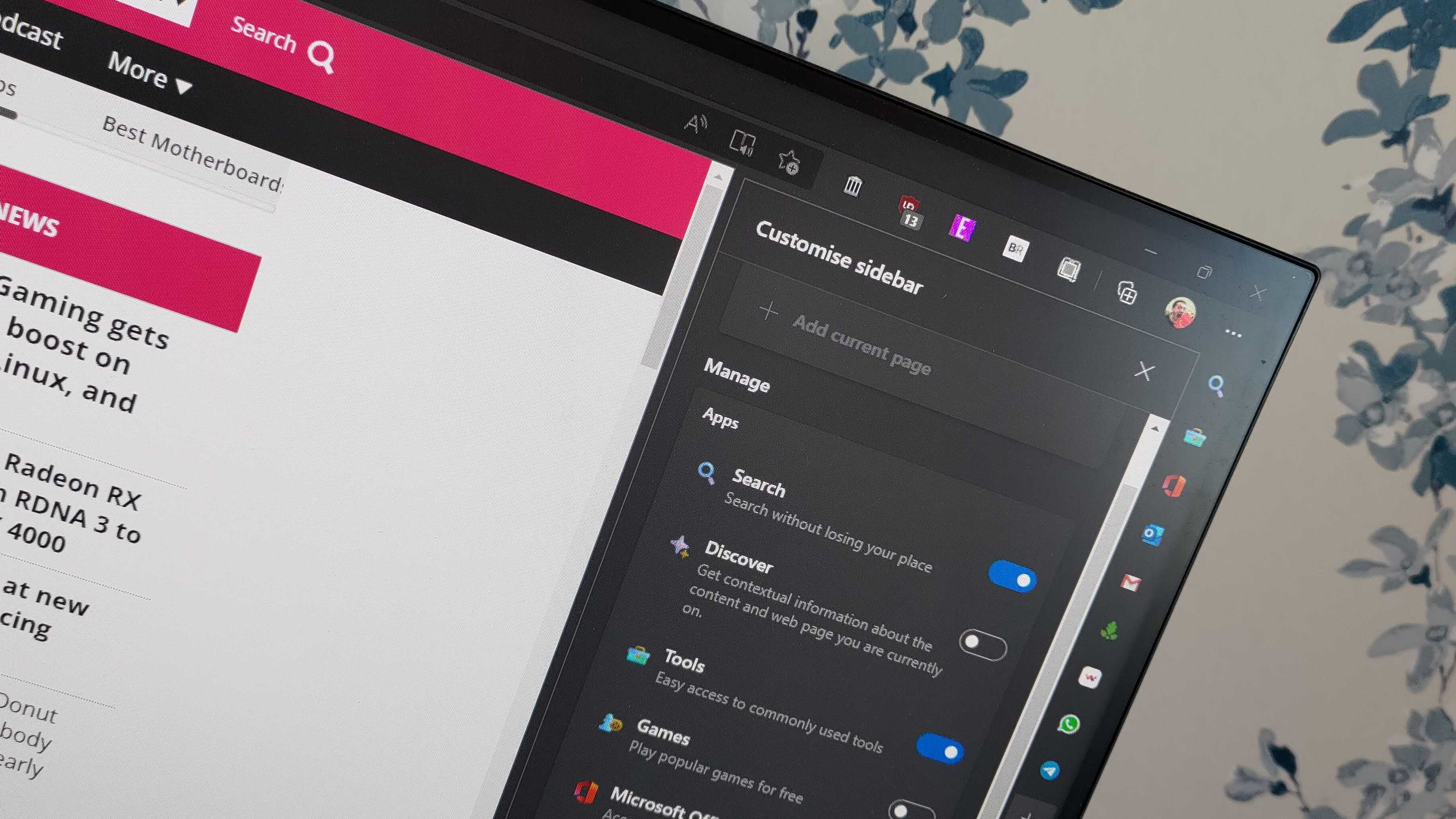
The upcoming end of Windows 10 support made me curious about the viable options for those who are stuck on systems that cannot upgrade to Windows 11.
One option is to essentially convert your Windows PC into a Chromebook through ChromeOS Flex. Google has reached out to Windows 10 users providing ChromeOS Flex as an upgrade path for soon-to-be unsupported PCs.
While ChromeOS Flex is useful, it has limits. Most notably, ChromeOS Flex does not support Android apps or Google Play. Devices running ChromeOS Flex are also unable to use Parallels Desktop or the Linux development environment.
Without Android apps, Google Play, or Parallels, a device running ChromeOS Flex is essentially just a web browser. That made me consider if I could get through my day-to-day workflow with just a web browser.
If a PC can be a functional device with just a web browser installed, maybe Microsoft could create an alternative upgrade path for Windows 10 PCs that does not require hopping into Google's ecosystem, an 'EdgeBook' if you will.
All the latest news, reviews, and guides for Windows and Xbox diehards.
For the last two weeks I tried to use Microsoft Edge as my only app. The limits of such a setup surprised me. Ultimately, I did need to install other apps, but I don't think Microsoft would have to do much to make an EdgeBook a reality.
Features like the Sidebar mean you can stay within Edge even when using popular services. Having Telegram and the underrated Edge Drop feature at my fingertips meant I could stay within Edge easily.
Microsoft Office online is bad
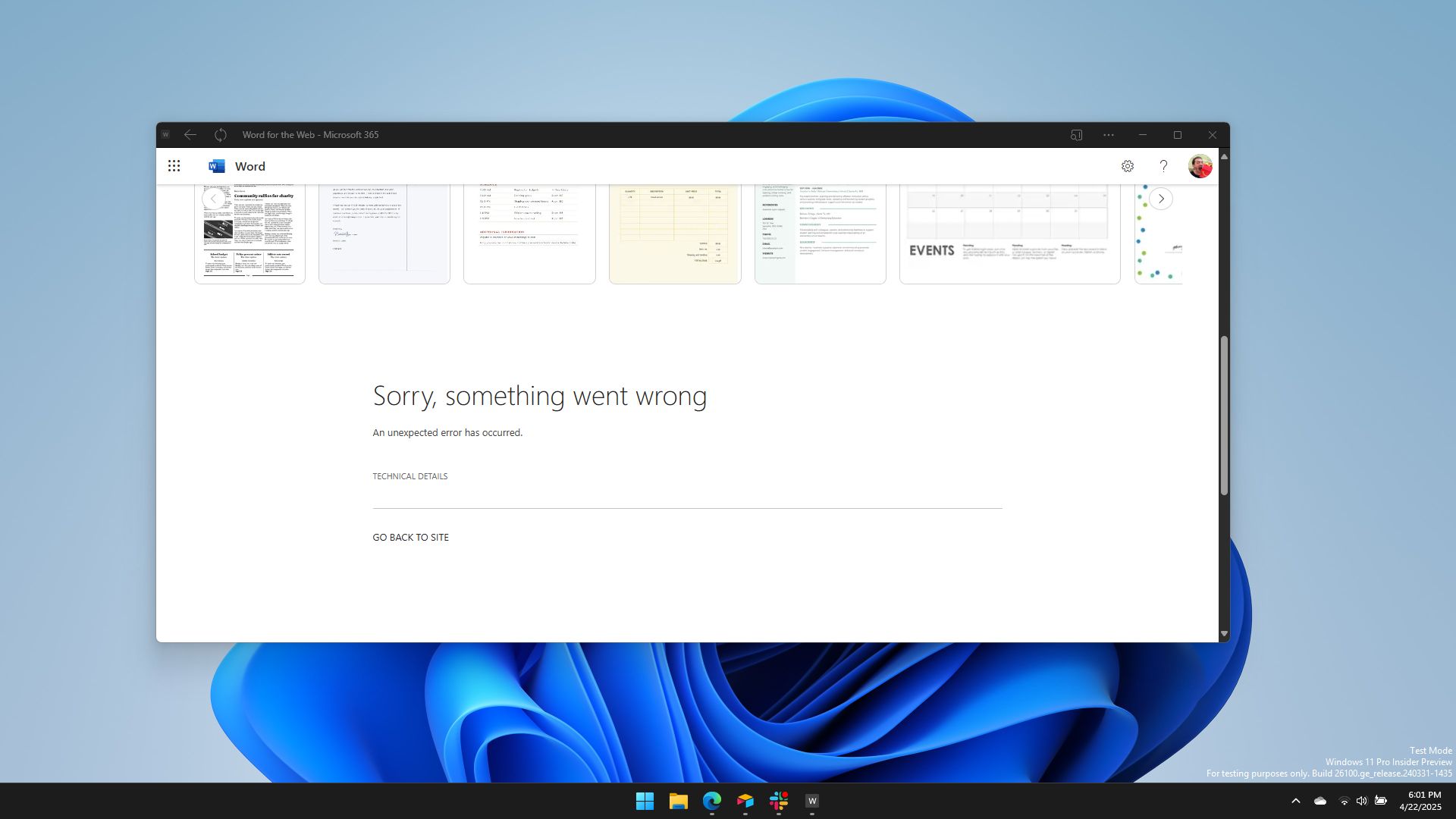
I go into more detail below about the must-have Windows 11 apps I ended up installing, but a suite of apps earns its own section, Microsoft Office. Before I started this experiment, I assumed the web version of Office would be fine for my needs.
While I use at least one Office app every day, I'm not what I would consider a power user. I do some light word processing and have some simple spreadsheets. Every once in a while I'll open a PowerPoint presentation.
But the web versions of Office were the worst part of my EdgeBook experiment. They were slow to load and performance was sluggish.
Even more surprising was the fact that the web versions of Word and Excel don't seem to like being installed as web apps. The icons in the Start menus were just letters rather than the Word and Excel logos. Installing Excel as a web app often failed to load Excel at all.
The experience I had with the web versions of the Office apps made me wonder if Microsoft has tanked Office online on purpose to make people pay for the desktop apps through Microsoft 365.
Must-have Windows 11 apps
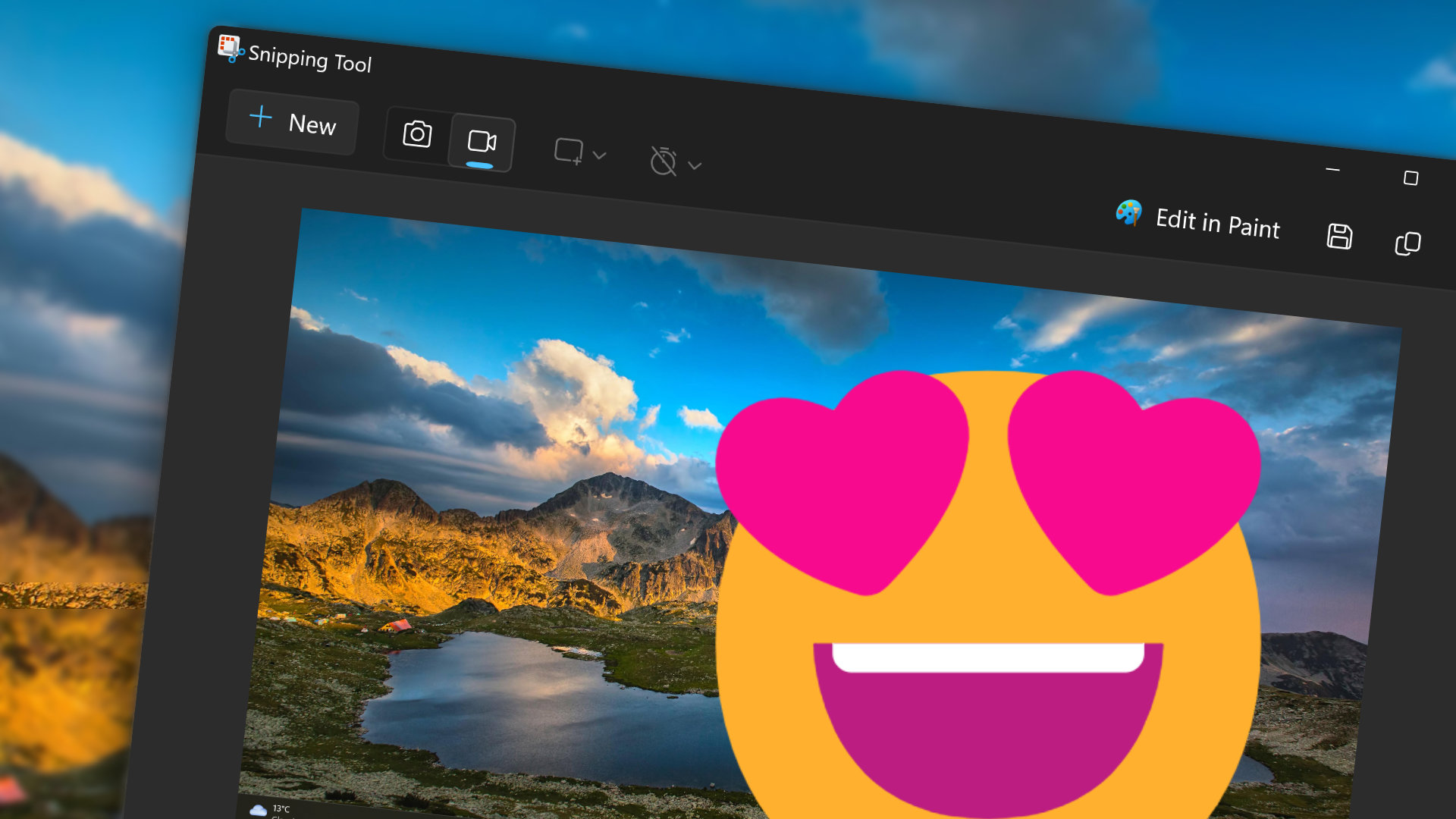
There are some apps I could live without but would prefer to have on my PC. For example Photopea is a fine photo editor that lives within a browser, but I have a few editors I use in my regular workflow.
But some apps are absolute must-haves.
- Snipping Tool
- PowerToys
- Microsoft Office apps
- A dedicated photo editor
I was surprised to see the Office apps make the above list, but I found the web offerings inadequate for my needs. As detailed above, the web versions of Word and Excel are fine for quick edits and viewing documents when you're on a different PC, but their performance is noticeably worse than the desktop equivalents.
While I'm not a photographer, I do work with a lot of images. I tried some web-based image editors for a while during this experiment but eventually caved and downloaded Affinity Photo. There are plenty of great photo editors on Windows, but I'm most familiar with Affinity Photo since I used to work for Serif and created tutorials for the Affinity suite.
My gaming platform of choice is Steam, but I just took a break from gaming over the last two weeks. If I had to game on a device that had low-end specs or that could only run a web browser, I'd use a service like NVIDIA GeForce Now and game through the cloud.
While stripping Windows 11 down to as few apps as possible, I was surprised by how much I could uninstall from my PC. I even removed the clock app from my laptop, even though I doubt it bogs my system down.
The process made me realize how many apps I had installed on my PC over the years and highlighted the benefits of performing a clean install of Windows 11 every once in a while.
Windows 10X: What could have been
Windows 10X was the closest we got to a true ChromeOS competitor from Microsoft.
While I don't think we'll ever see an EdgeBook or an operating system based around Edge, there was a time where such a device seemed possible. Windows 10X was a version of Windows with a lighter OS footprint that ran better on low end hardware than its bloated siblings.
Many of the cosmetic elements of Windows 10X made their way to Windows 11, such as the operating system's Start menu. But the under-the-hood elements that made Windows 10X special are still just a dream to us end users.
After using Microsoft Edge as my main app for two weeks, it's clear that I need a few specific apps in addition to a web browser. Windows 10X supported UWP apps natively, which would have been perfect for me.
Sadly, I don't think an EdgeBook is in my future, but the experiment highlighted how much can be done within a browser.

Sean Endicott is a news writer and apps editor for Windows Central with 11+ years of experience. A Nottingham Trent journalism graduate, Sean has covered the industry’s arc from the Lumia era to the launch of Windows 11 and generative AI. Having started at Thrifter, he uses his expertise in price tracking to help readers find genuine hardware value.
Beyond tech news, Sean is a UK sports media pioneer. In 2017, he became one of the first to stream via smartphone and is an expert in AP Capture systems. A tech-forward coach, he was named 2024 BAFA Youth Coach of the Year. He is focused on using technology—from AI to Clipchamp—to gain a practical edge.
You must confirm your public display name before commenting
Please logout and then login again, you will then be prompted to enter your display name.

