ChatGPT plugins access is FINALLY rolling out to a wider audience
Plus subscribers start getting what they're paying for.

All the latest news, reviews, and guides for Windows and Xbox diehards.
You are now subscribed
Your newsletter sign-up was successful
What you need to know
- OpenAI has finally started wider access to its much-anticipated plugins feature on ChatGPT.
- Plus subscribers can enable the feature in a new beta features menu alongside browsing.
- Top plugins available so far include OpenTable, Expedia and Instacart.
Having recently written my own little rant about how I don't think the ChatGPT Plus subscription is worth it, OpenAI has dropped a gift in my lap. Timing, huh?
Well, it's not just my lap, which is even better. OpenAI has finally started wider access to its hotly anticipated Plugins feature, allowing ChatGPT Plus users the ability to interact with a number of third-party APIs using the GPT-4 model.
It still isn't all of the people all at once, but there's a new menu that Plus subscribers can use to enable the feature, if indeed they've been allowed inside the magic circle. I'm living proof it still isn't everyone, though, because while I have now got access to Plugins, the browsing feature still eludes me. At least I've got Bing Chat for that, right?
But...OpenAI says that should soon be changing. The plan is to rollout these features over the course of a week or so.
"If you are a ChatGPT Plus user, enjoy early access to experimental new features, which may change during development. We’ll be making these features accessible via a new beta panel in your settings, which is rolling out to all Plus users over the course of the next week."
To enable plugins or browsing you'll first have to go into your ChatGPT settings and toggle each on in the new beta features menu. Even so, you can still use ChatGPT plugin-free if you wish.
To make sure you're using the new features you need to ensure you select the "Plugins" model under GPT-4. And again, you need to be a Plus subscriber right now to even access GPT-4. To add your favorite plugins, you'll just need to click on the "Plugins Store" at the top of your chat window.
All the latest news, reviews, and guides for Windows and Xbox diehards.
So, how well does it work? It's not bad. Not bad at all. At least not counting the fact that GPT-4 is still painfully slow compared to GPT-3.5. Or using Bing Chat which, of course, is based on GPT-4.
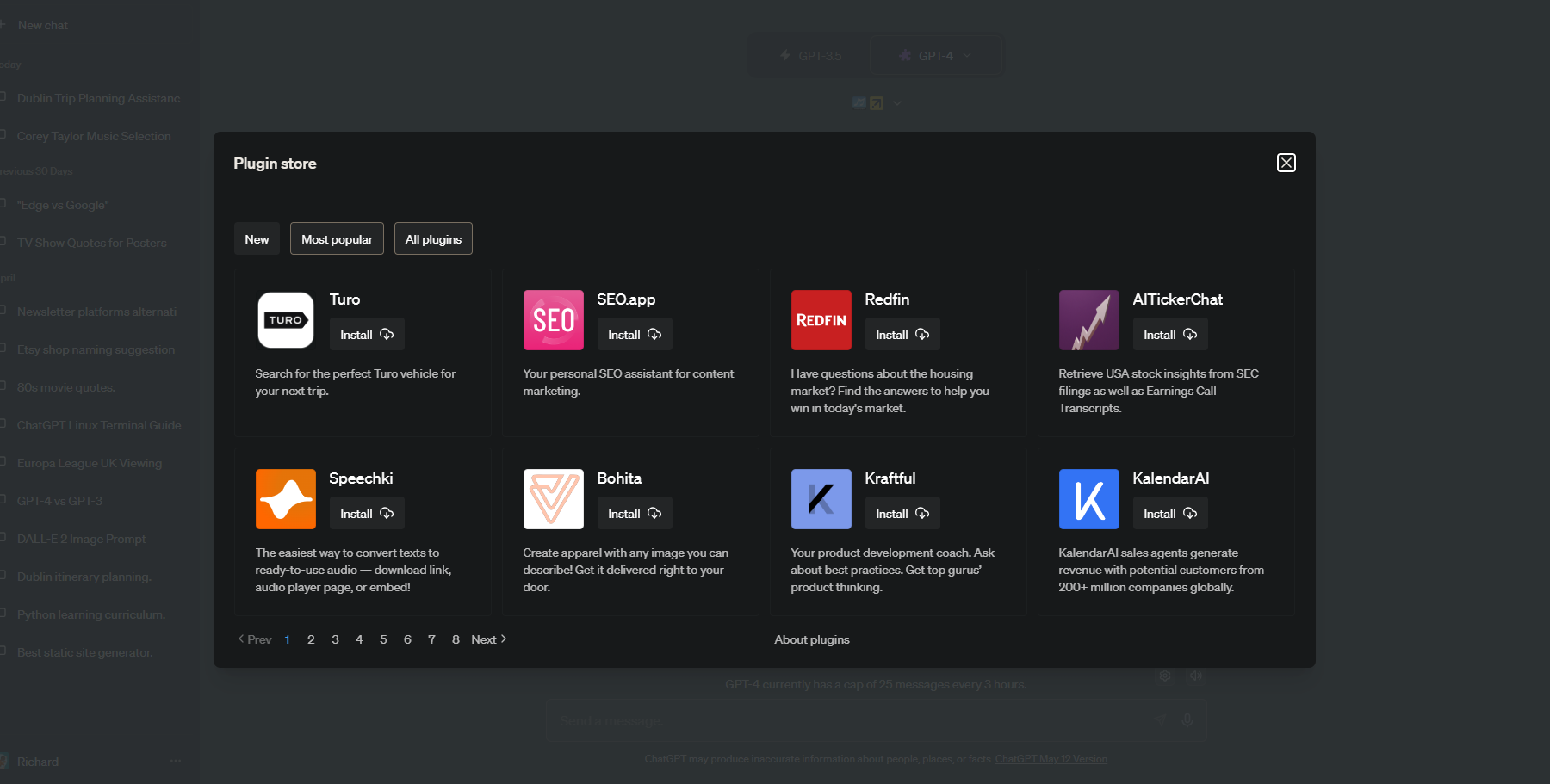
I did a quick test using the Expedia plugin to plan a trip to Dublin, giving it a basic outline of when I wanted to go, where from and where I wanted to stay. I also asked for some suggestions of things to do while I'm there.
ChatGPT doesn't need to be asked to use the Expedia plugin, it will just intelligently do so. I'm asking for travel advice, so it's going to invoke Expedia. In doing so it produced some suggestions for flights and hotels as requested, even going further, and recommending some car rentals. Likewise, it offered some suggested activities, and since it's using the new plugin, direct links to book everything. And when I asked for some good pubs, it even pinged a different plugin to look for some podcasts that might have great recommendations.
Compared to Bing Chat, the overall result was better because of those direct links. I'm able to plan a trip entirely inside ChatGPT, then go straight to where I need to be to make the necessary bookings. Bing Chat can use its web search features to offer similar responses, but nothing as precise and its links are always to more generic booking sites.
But it's also a look at what we might be able to do soon with Bing Chat when its own plugins feature rolls out. What ChatGPT needs is a serious performance boost. This stuff is all excellent, but if it continues to be as slow as it is, I know I won't be choosing it over Bing Chat.

Richard Devine is the Managing Editor at Windows Central with over a decade of experience. A former Project Manager and long-term tech addict, he joined Mobile Nations in 2011 and has been found in the past on Android Central as well as Windows Central. Currently, you'll find him steering the site's coverage of all manner of PC hardware and reviews. Find him on Mastodon at mstdn.social/@richdevine

