Microsoft rolls out the last major Edge update of 2022
It's time to update Microsoft Edge for one last time this year.
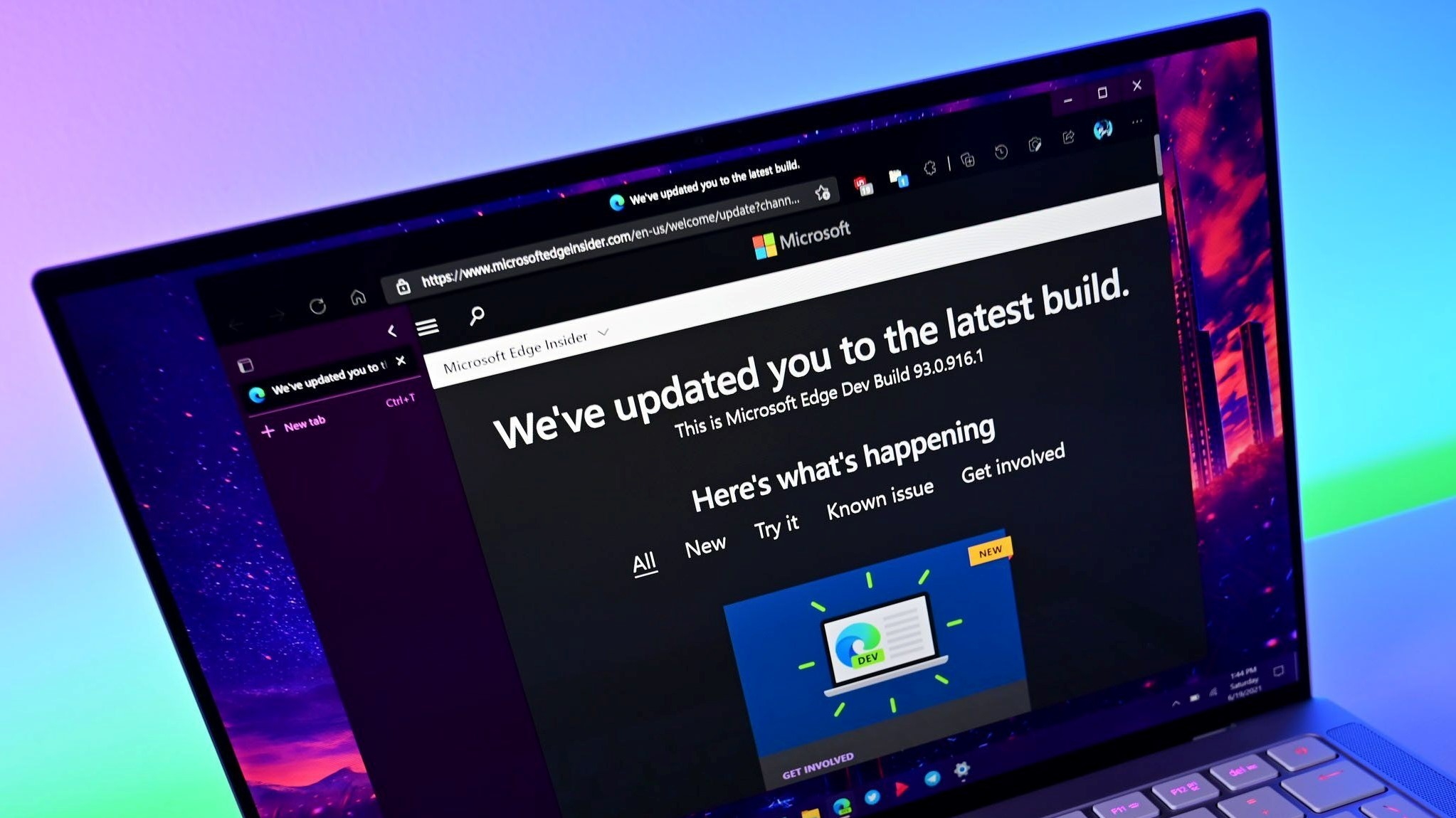
All the latest news, reviews, and guides for Windows and Xbox diehards.
You are now subscribed
Your newsletter sign-up was successful
What you need to know
- Microsoft Edge just released an update to version 108.
- The update includes security fixes as well as new APIs that IT admins can use to manage site lists for Internet Explorer mode.
- This is the final major update for Edge that will ship in 2022, since the browser runs on a four-week release cycle.
The stable version of Microsoft Edge recently received an update that brings the browser to version 108. The update doesn't include any features for general consumers, but it does have new APIs for IT professionals. It also improves security when browsing the web, thanks to a "rewritten Microsoft Defender SmartScreen library for Microsoft Edge on Windows, Mac, and Linux."
Microsoft outlines the changes scene in version 108:
Microsoft Edge version 108.0.1462.42 CHANGELOG
- Graph APIs for Cloud Site List Management. New Graph APIs that allow IT admins in organizations to create, manage, and publish their site lists for IE mode in the cloud. For more information, see Use the Edge API in Microsoft Graph.
- More reliable web defense. Browse the web with more reliable protection thanks to the rewritten Microsoft Defender SmartScreen library for Microsoft Edge on Windows, Mac, and Linux. The new SmartScreen library was first made available on Windows and Mac, and now makes its debut on Linux with Microsoft Edge version 108. Microsoft Edge version 108 also brings new product optimizations (that is, better proxy handling) and bug fixes by having the SmartScreen library leverage Microsoft Edge’s built-in network stack.
The update also includes a fix for the CVE-2022-4262 vulnerability.
As noted by Thurrott.com, Microsoft Edge runs on a four-week release cycle. That means that barring anything out of the ordinary, this week's update should be the last major update for Edge in 2022.
Microsoft Edge is the default browser on Windows. It's based on Chromium, so it's compatible with the vast majority of the web. It also has some Microsoft tools and features backed in, including Microsoft Rewards and Microsoft Family Safety tools.
All the latest news, reviews, and guides for Windows and Xbox diehards.

Sean Endicott is a news writer and apps editor for Windows Central with 11+ years of experience. A Nottingham Trent journalism graduate, Sean has covered the industry’s arc from the Lumia era to the launch of Windows 11 and generative AI. Having started at Thrifter, he uses his expertise in price tracking to help readers find genuine hardware value.
Beyond tech news, Sean is a UK sports media pioneer. In 2017, he became one of the first to stream via smartphone and is an expert in AP Capture systems. A tech-forward coach, he was named 2024 BAFA Youth Coach of the Year. He is focused on using technology—from AI to Clipchamp—to gain a practical edge.

