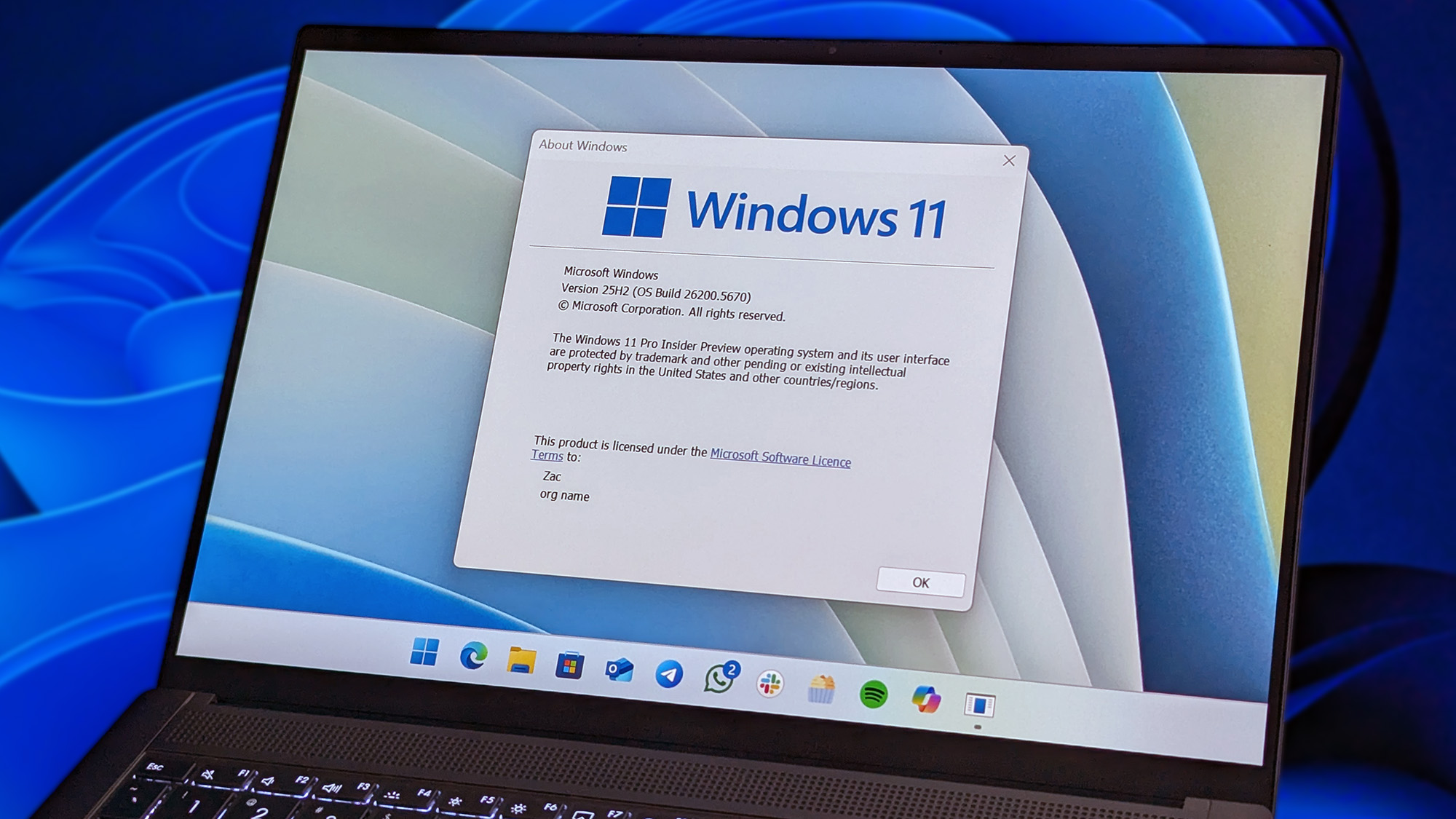Microsoft's new Windows 11 Outlook app now works with personal Microsoft accounts
The new Outlook has a fresh new interface, and it now works with personal accounts. It's available for Office Insiders in the Beta Channel.
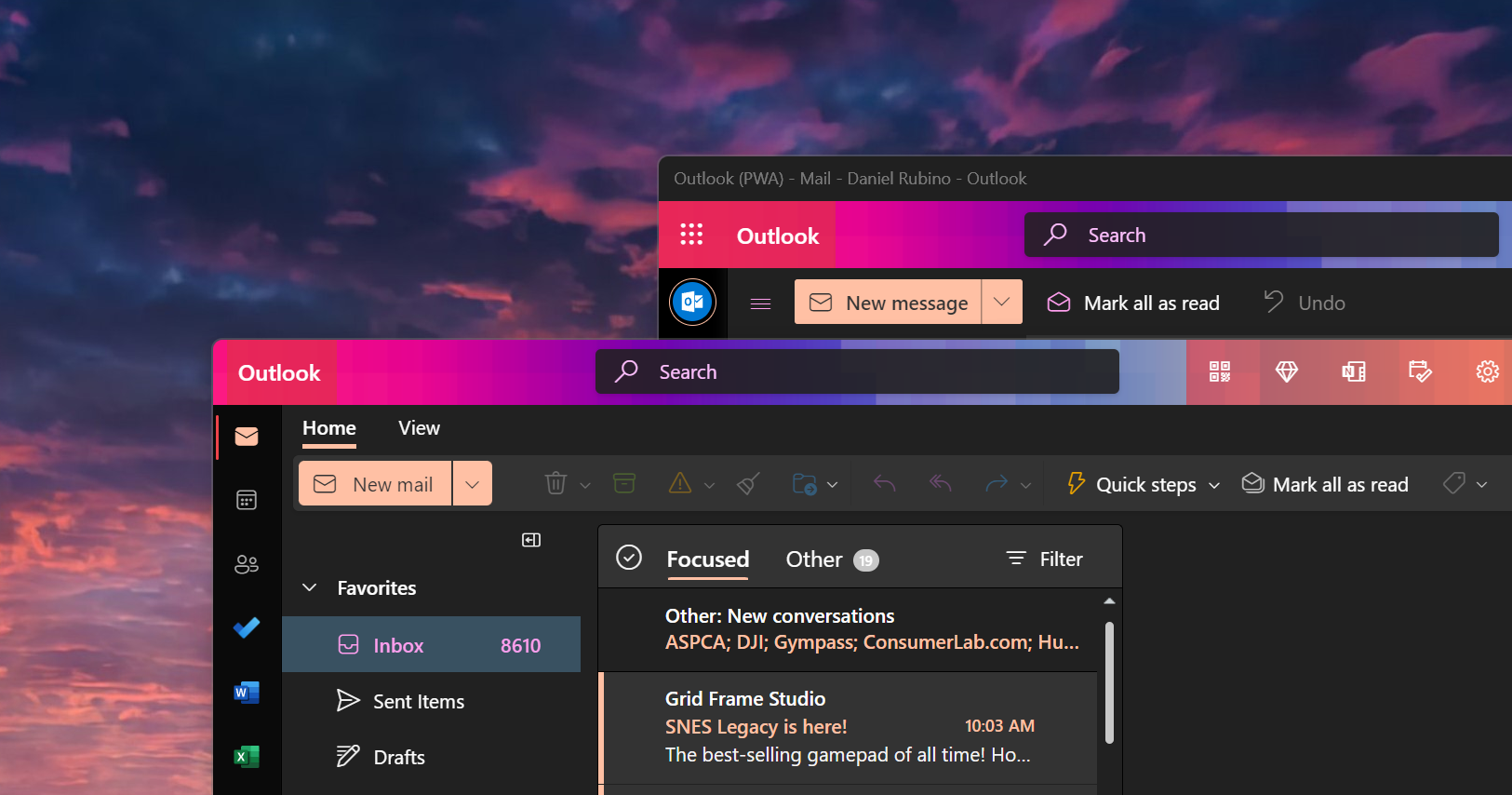
All the latest news, reviews, and guides for Windows and Xbox diehards.
You are now subscribed
Your newsletter sign-up was successful
What you need to know
- Microsoft's new web-based Outlook now supports personal Microsoft accounts.
- The client first rolled out to Insiders in the Office Beta Channel in May 2022, but it was limited to use with commercial accounts at the time.
- The new Outlook features a new interface, built-in support for Microsoft To Do and Loop Components, and has many other features on the way.
Microsoft has been working on a new Outlook for Windows 11 for quite some time. It was officially announced in May 2022 and then rolled out to Office Insiders in the Beta Channel. Initially, it was limited to commercial email accounts, but it now works with personal Microsoft accounts as well.
Twitter user Bart B flagged up the change. We've since verified that the new Outlook works with personal accounts.
The new Outlook client for Windows is web-based and therefore delivers a very similar experience to Outlook on the web. It has a fresh interface, built-in support for Microsoft To Do, and works with Loop Components. It will also offer the option to import settings from classic Outlook.
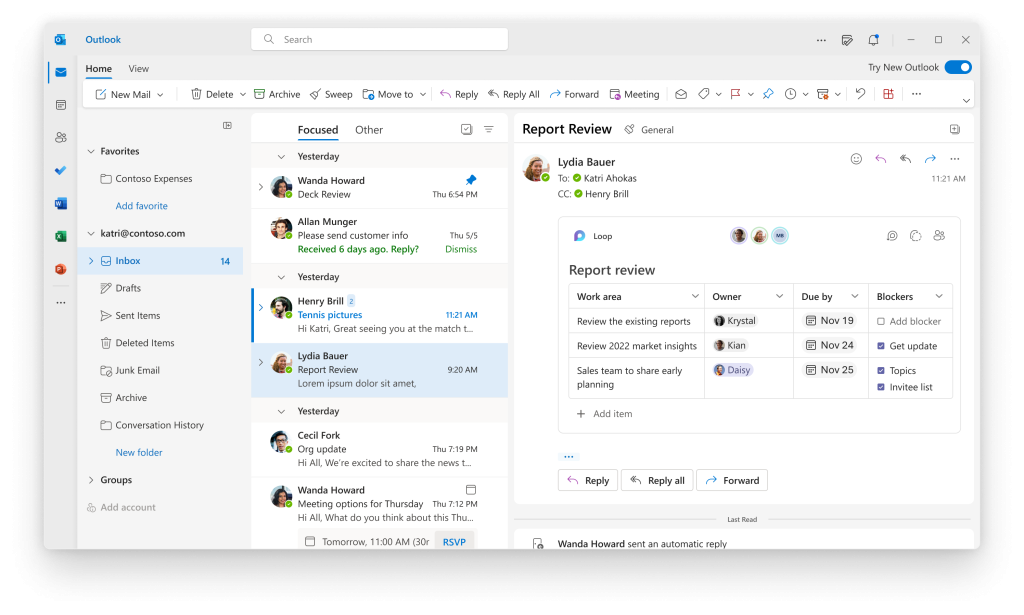
Microsoft plans to replace the built-in Windows 11 Mail & Calendar apps with the new Outlook at some point, but that is likely a far way off. The app still needs to gain support for several features to be at parity with the built-in Windows 11 Mail & Calendar apps, including multi-account support and the ability to work with third-party email accounts.
Microsoft's Tech Community post on the new Outlook lists some of the features that are on the way or being investigated:
- Multi-account
- Offline
- Account support (@outlook.com)
- account support (Gmail, Yahoo!, iCloud and other IMAP accounts)
- POP support
- Support for accounts in US Government clouds
- Outlook data (.pst) files
- Continuous Access Evaluation
- Delegation and shared mailboxes
- Quick Steps
- Search Folders
- Folder reordering
- Programmability
Beta Channel Insiders can use the "Try the new Outlook" toggle in the top-right corner of the Outlook for Windows app to test out the new Outlook experience. The new Outlook has also leaked online (direct download link), allowing non-Insider to use it.
All the latest news, reviews, and guides for Windows and Xbox diehards.

Sean Endicott is a news writer and apps editor for Windows Central with 11+ years of experience. A Nottingham Trent journalism graduate, Sean has covered the industry’s arc from the Lumia era to the launch of Windows 11 and generative AI. Having started at Thrifter, he uses his expertise in price tracking to help readers find genuine hardware value.
Beyond tech news, Sean is a UK sports media pioneer. In 2017, he became one of the first to stream via smartphone and is an expert in AP Capture systems. A tech-forward coach, he was named 2024 BAFA Youth Coach of the Year. He is focused on using technology—from AI to Clipchamp—to gain a practical edge.