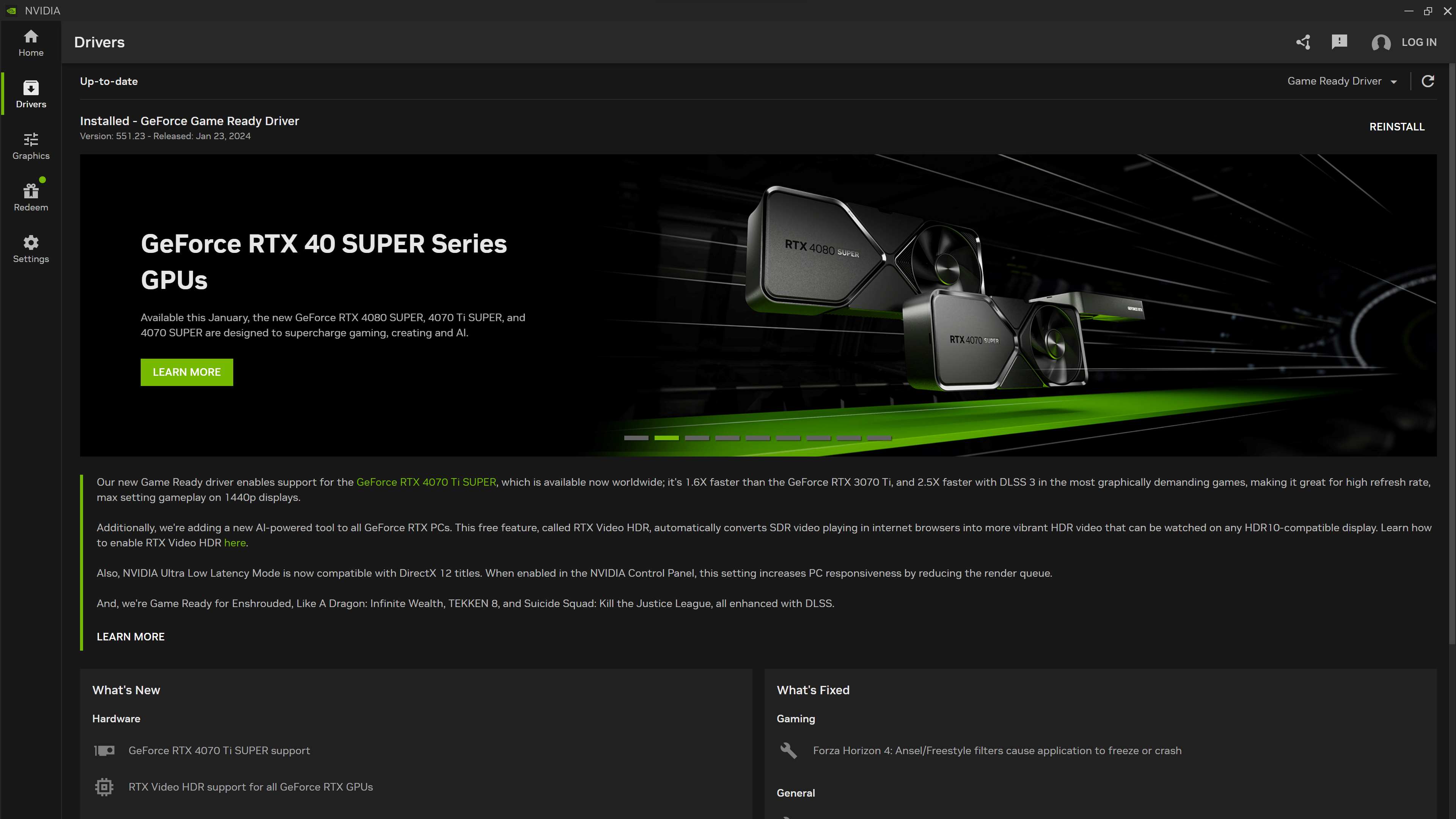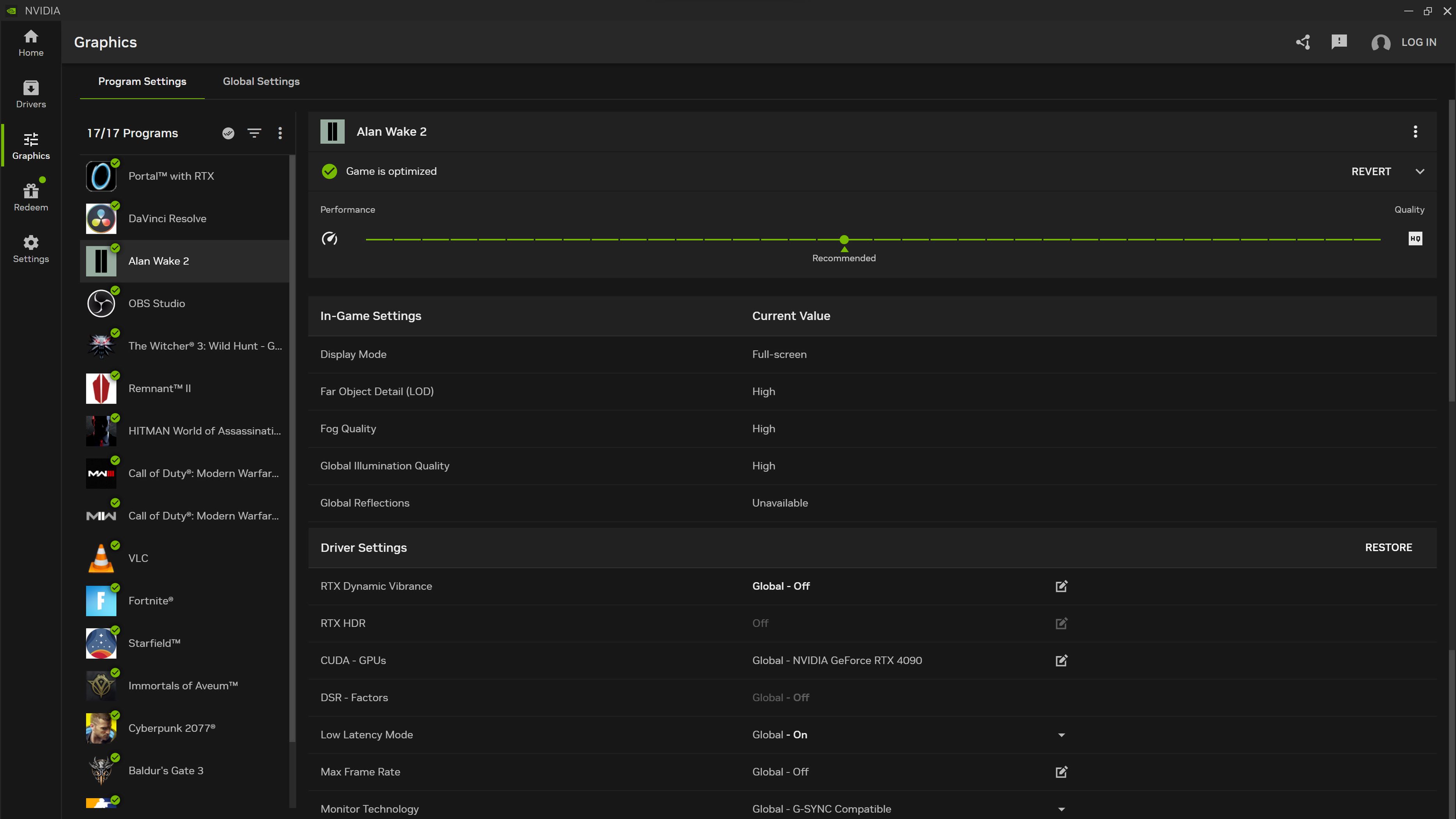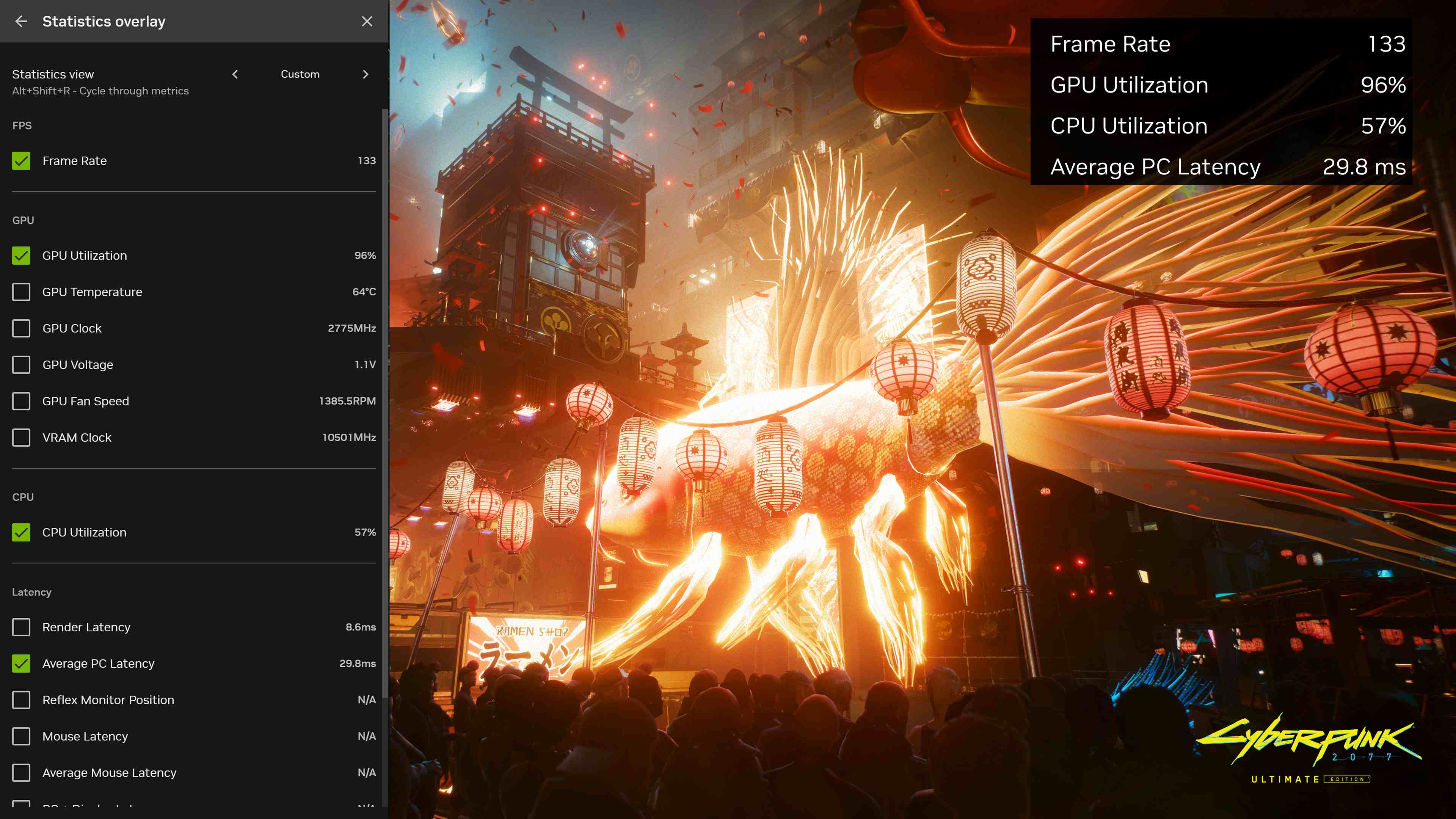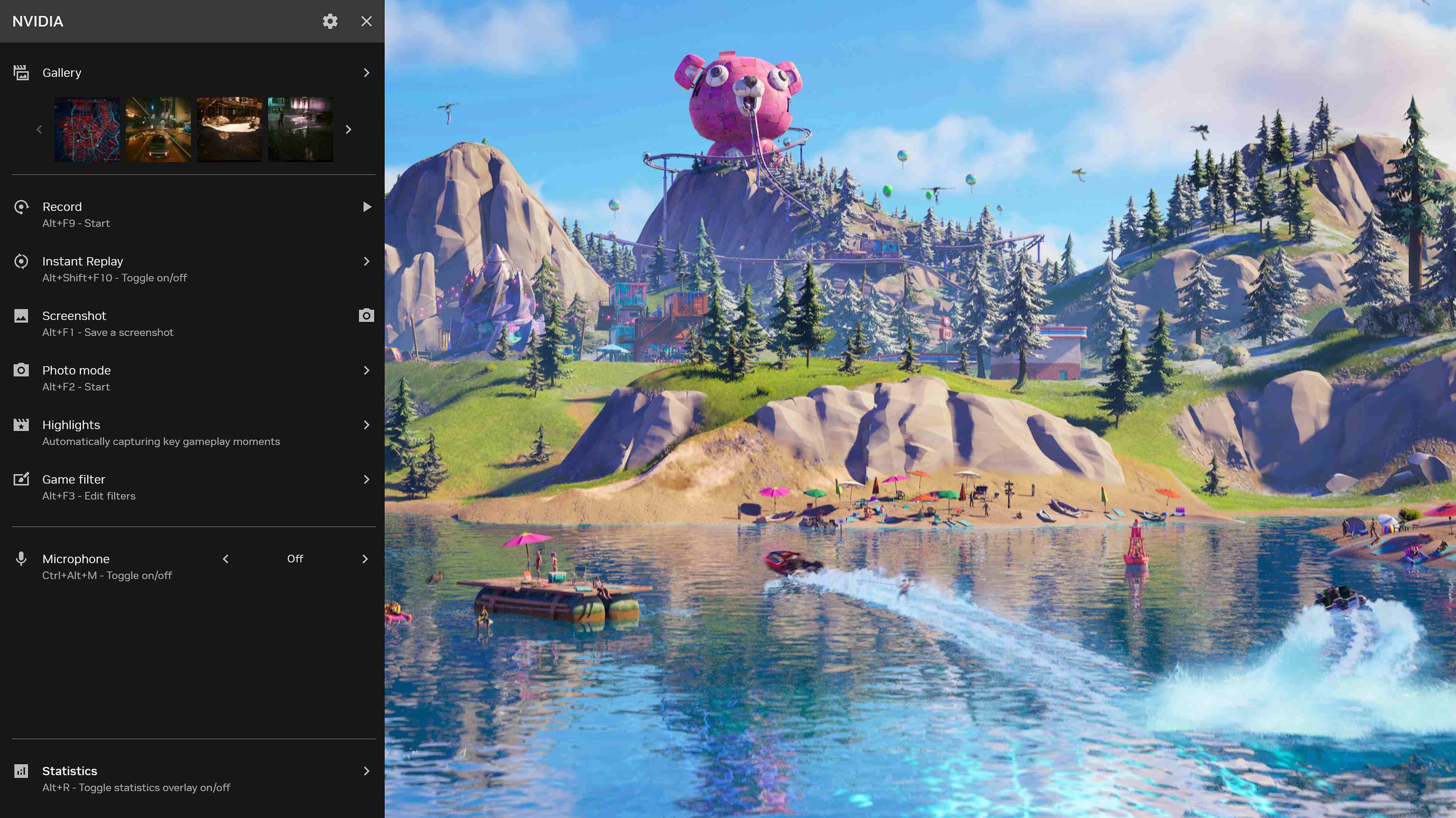NVIDIA finally dumps mandatory login for GeForce Experience and merges with the Control Panel app
NVIDIA announced the new NVIDIA App that brings control panel and driver settings into a single interface.

All the latest news, reviews, and guides for Windows and Xbox diehards.
You are now subscribed
Your newsletter sign-up was successful
What you need to know
- The new app incorporates many of the top features from NVIDIA's existing apps and no longer requires a login. (finally)
- The app is now in beta and can be downloaded from NVIDIA's site.
- During the NVIDIA app beta, GeForce Experience and the NVIDIA Control Panel will continue to be available.
- The switch to the new app will remove some features: Broadcast to Twitch and YouTube, Share Images and Video to Facebook and YouTube, and Photo Mode 360 & Stereo captures are all going away.
If there is one reason Steam is better than almost every other app on PC, it's that you don't have to sign in over and over. It has a very sticky login time meaning if you're using it regularly, but to me, it feels like I never have to put my password in after initial setup.
So many applications for gaming on PC are frustratingly login-heavy. (looking at your other game launchers) I understand the need to protect users' information but lock my account or store purchases behind a login, there is no need to force me to log in at application startup. It seems NVIDIA has heard this message loud and clear, as the new NVIDIA app seems to be removing the login requirement.
That change along with streamlining their multiple applications into one is a welcome addition to one of the fastest-growing companies consumer-facing offerings.
One application to rule them all.
NVIDIA has been in the news for all of the right reasons over the last few months. The company has set itself up to be the premiere option for AI solutions for companies and countries leading to huge surges in stock prices. It looks like all of that money has pushed NVIDIA to try to improve its consumer experience with the new NVIDIA App.
"The NVIDIA app offers a unified GPU control center for your NVIDIA graphics card. It’s the easiest way to keep your PC up to date with the latest NVIDIA drivers and technology. It provides easy access to exclusive NVIDIA applications, a unified GPU control center, and powerful recording tools available from an in-game overlay.
Installation upgrades GeForce Experience to the NVIDIA app and transfers your preferences"
There have actually been many times when I need to tweak something on my PC either through the Razer applications or through NVIDIA and I just don't feel like going through my password manager to find the right password to log in, so I leave it alone. Loading up the new NVIDIA app and just being able to tweak what I need to without having to log in is a future I'm excited about.
All the latest news, reviews, and guides for Windows and Xbox diehards.
What features are missing in the new NVIDIA App?
NVIDIA promises to bring the best features from all of its old applications to bear in the new NVIDIA App, except for a few that are being sunset.
"Not all features will be making the transition, though. We've made the decision to discontinue a few features that were underutilized, especially where good alternatives exist. This discontinuation encompasses Broadcast to Twitch and YouTube, Share Images and Video to Facebook and YouTube, and Photo Mode 360 & Stereo captures. Streamlining features helps the NVIDIA app install in half the time, deliver a 50% more responsive UI, and occupy 17% less disk space than GeForce Experience," said NVIDIA.
I have never used these features before, but I'm guessing most people would use OBS or other streaming software to achieve these objectives, so hopefully this isn't a large issue. With the proposed upside for a faster and more responsive NVIDIA App, the tradeoff seems justified.
How to download the NVIDIA App
If you're just here to download the app, you can do that from NVIDIA's site, be aware that it is in Beta though, so some features aren't available yet within the app. According to NVIDIA though the NVIDIA app is the way forward and while the NVIDIA app is in beta GeForce Experience and the NVIDIA Control Panel will continue to be available, but they are likely to be sunset once the NVIDIA app exits the beta phase.
Is the NVIDIA App good?
Honestly, the new NVIDIA app looks and feels amazing. I've never been much of a power user of the NVIDIA control panel or the GeForce Experience app, but the NVIDIA app has some cool in-game and overlay features I'm excited to try out. The NVIDIA app also allows quick discovery and installation of NVIDIA applications like GeForce NOW, NVIDIA Broadcast, and NVIDIA Omniverse.
I know quite a few people who swear by GeForce NOW and call it a great option. I even know somebody who played the entirety of Starfield through GeForce NOW when it launched because their PC couldn't hit minimum spec.
So far the NVIDIA App is a marked improvement and I hope other companies see that it's o.k. to offer a better user experience without charging for it.
The future of gaming
It's hard to admit it, but with recent news from both Xbox and PlayStation that they are pushing games to a wider audience, obviously including PC, the future of gaming seems to be on PC. A lot of user trepidation exists though because of how cumbersome and technical PC gaming can be with bloated launchers, divided game libraries, and constant driver updates that get in the way of a pickup-and-play session.
If the NVIDIA App can make that barrier to entry even slightly lower, and other companies can follow suit by removing login requirements and streamlining the user experience, the long-term shift to PC gaming will be a whole lot easier for lifelong console players.

Colton is a seasoned cybersecurity professional that wants to share his love of technology with the Windows Central audience. When he isn’t assisting in defending companies from the newest zero-days or sharing his thoughts through his articles, he loves to spend time with his family and play video games on PC and Xbox. Colton focuses on buying guides, PCs, and devices and is always happy to have a conversation about emerging tech and gaming news.