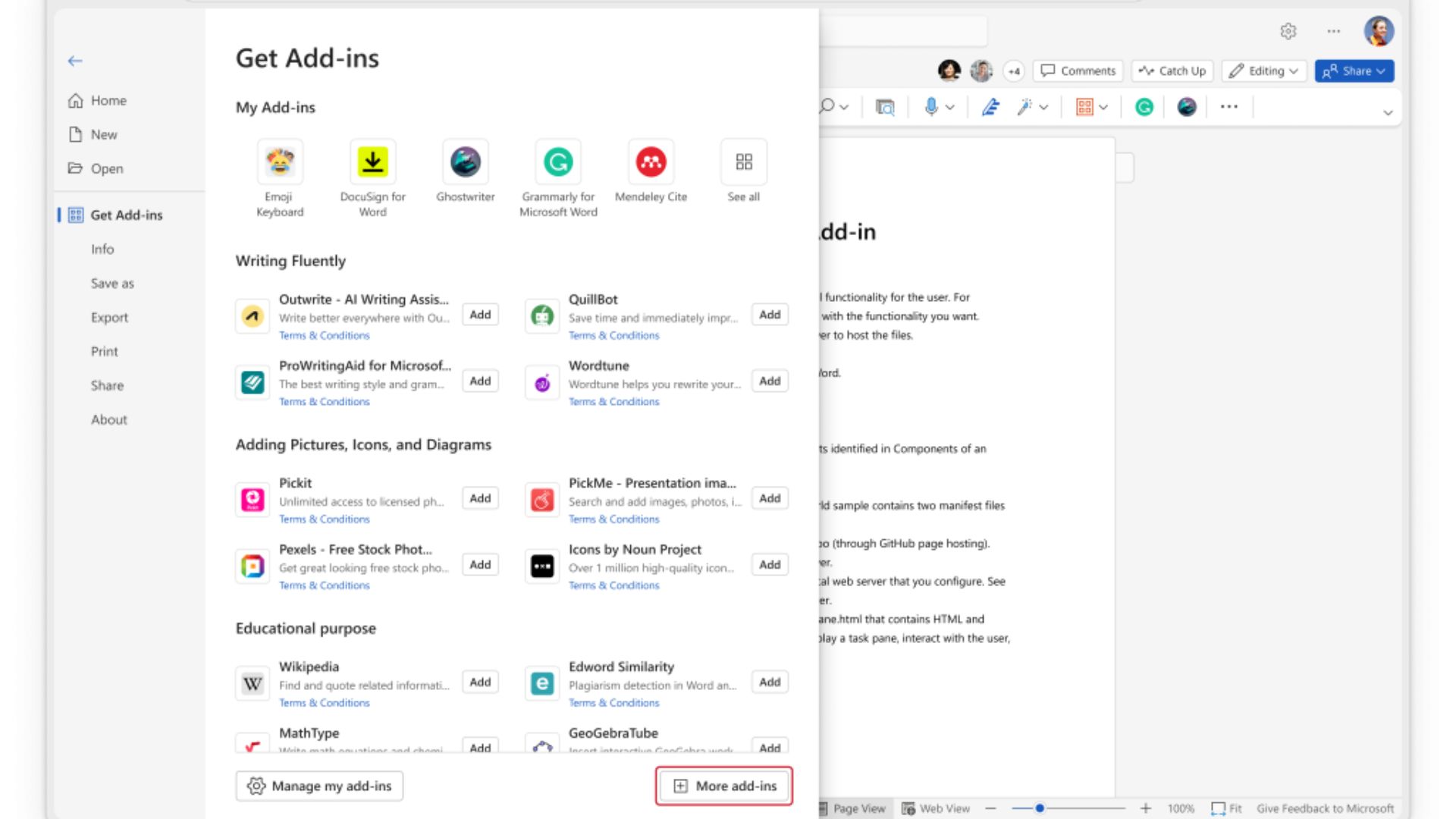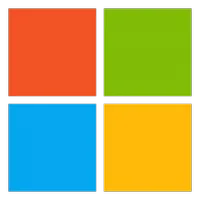Microsoft makes management of Office add-ins easier
Users will now have an easier way to manage Office add-ins.

All the latest news, reviews, and guides for Windows and Xbox diehards.
You are now subscribed
Your newsletter sign-up was successful
What you need to know
- Microsoft is adding a new button to the Home tab in Office to make Add-ins more accessible.
- The feature has already shipped to all Word, Excel, and PowerPoint for web and Windows users.
- To access this feature, your device must run Windows, Version 2301 (Build 16026.20146) or later.
Add-ins are software extensions that are an important part of Microsoft Office. They are designed to enhance the platform's functionality while simultaneously adding new features for users to leverage.
Now, Microsoft is enhancing the process of using add-ins by integrating a new button into the Home tab. The company highlighted that it will help users "easily find, install, and access Office add-ins in Word, Excel, and PowerPoint."
We recently highlighted how to install the Grammarly plugin for Microsoft Word and Outlook for the back-to-school season, but it now seems the process is simpler. Microsoft Office now ships with a dedicated Add-in button.
You'll see all the add-ins you installed under the My add-ins section when you click on it. Simultaneously, several extensions will be listed under Popular Add-ins, but you can click the More Add-ins option to explore more.
It's worth noting that the extensions featured in the Get Add-ins screen will include descriptions and star ratings from Microsoft 365 users. Moreover, you can arrange add-ins based on your preferences.
The feature has already shipped to all Word, Excel, and PowerPoint for web and Windows users running Windows, Version 2301 (Build 16026.20146) or later.
In related news, Microsoft recently updated its roadmap for its new Microsoft Office default font and theme, indicating that the change is expected to start rolling out to users in September 2023.
All the latest news, reviews, and guides for Windows and Xbox diehards.
Microsoft 365 Personal | From $70/year Microsoft 365 Personal comes with the Office suite and 1TB of OneDrive storage. It allows you to work from several devices, including Windows, macOS, iOS, and Android. It also includes a long list of other apps and services, such as Editor, Microsoft Forms, and Microsoft Teams.

Kevin Okemwa is a seasoned tech journalist based in Nairobi, Kenya with lots of experience covering the latest trends and developments in the industry at Windows Central. With a passion for innovation and a keen eye for detail, he has written for leading publications such as OnMSFT, MakeUseOf, and Windows Report, providing insightful analysis and breaking news on everything revolving around the Microsoft ecosystem. While AFK and not busy following the ever-emerging trends in tech, you can find him exploring the world or listening to music.