Microsoft rolls out new gaming features for Edge on Windows 10 and Windows 11
Gamers who use Edge, rise up.
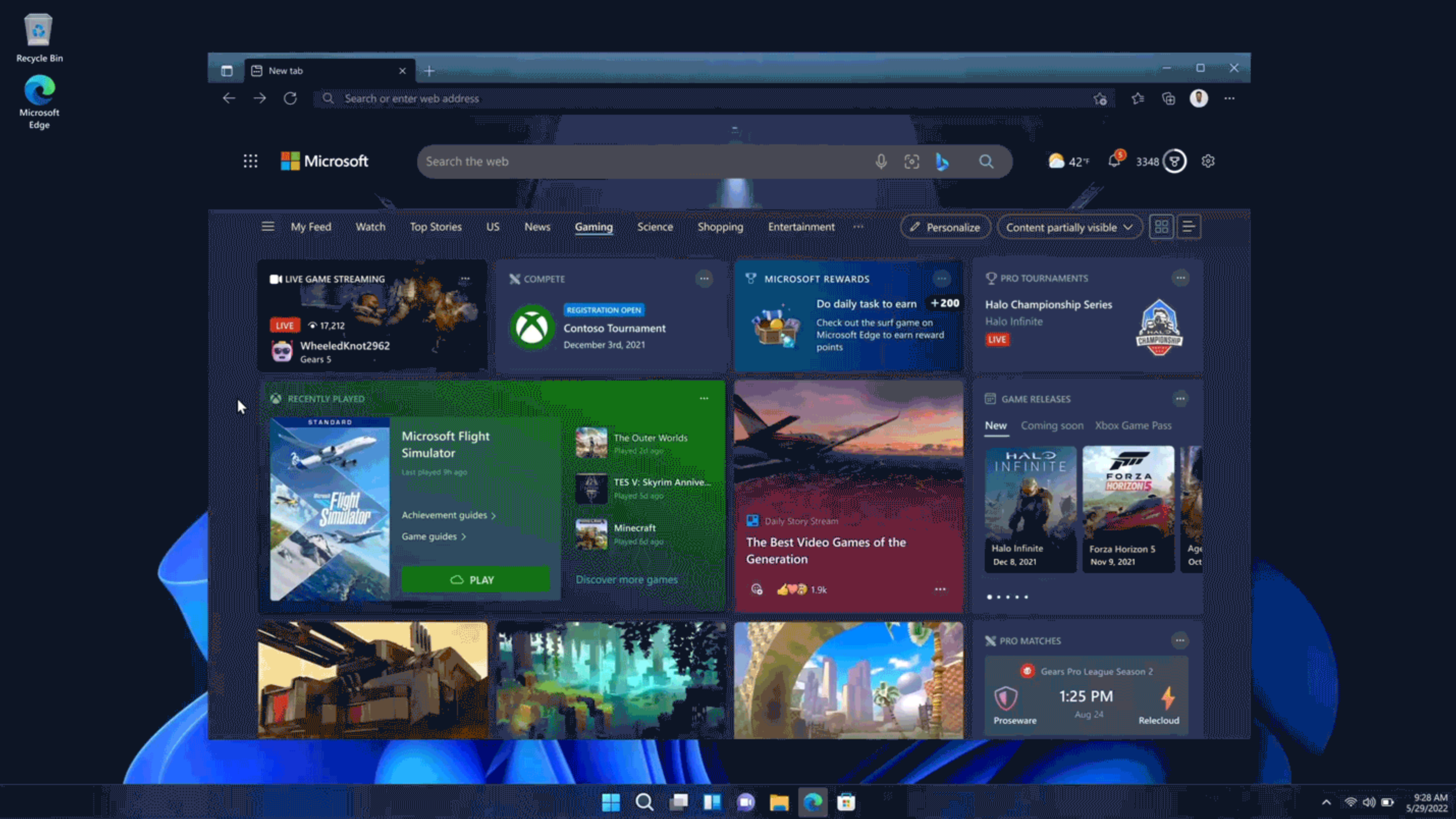
All the latest news, reviews, and guides for Windows and Xbox diehards.
You are now subscribed
Your newsletter sign-up was successful
What you need to know
- Microsoft is rolling out new gaming features in Edge starting today.
- New features include a new homepage for gamers, free casual games, and more.
- There's also a new efficiency mode and improvements to Cloud Gaming in Edge.
Microsoft has announced that it has started rolling out a handful of new gaming-related features to the Edge browser on Windows 10 and Windows 11 today, all of which are designed to attract gamers to the default Windows browser. Top billing for the feature drop includes a new "gaming" homepage that will present gaming news, guides, live streams, and more.
Microsoft's Corporate Vice President, Liat Ben-Zur said the following:
"Microsoft is all in on gaming and as we recently announced, we’re building a platform for the next 20 years that offers the games players want on any device they want to play. Our teams throughout the company are continuing to collaborate to deliver awesome gaming experiences across devices, whether you like to play on your Xbox console, Windows PC, phone or tablet. As part of this exciting effort, Microsoft Edge is evolving to meet gamers’ needs and help bring gaming to everyone, everywhere."
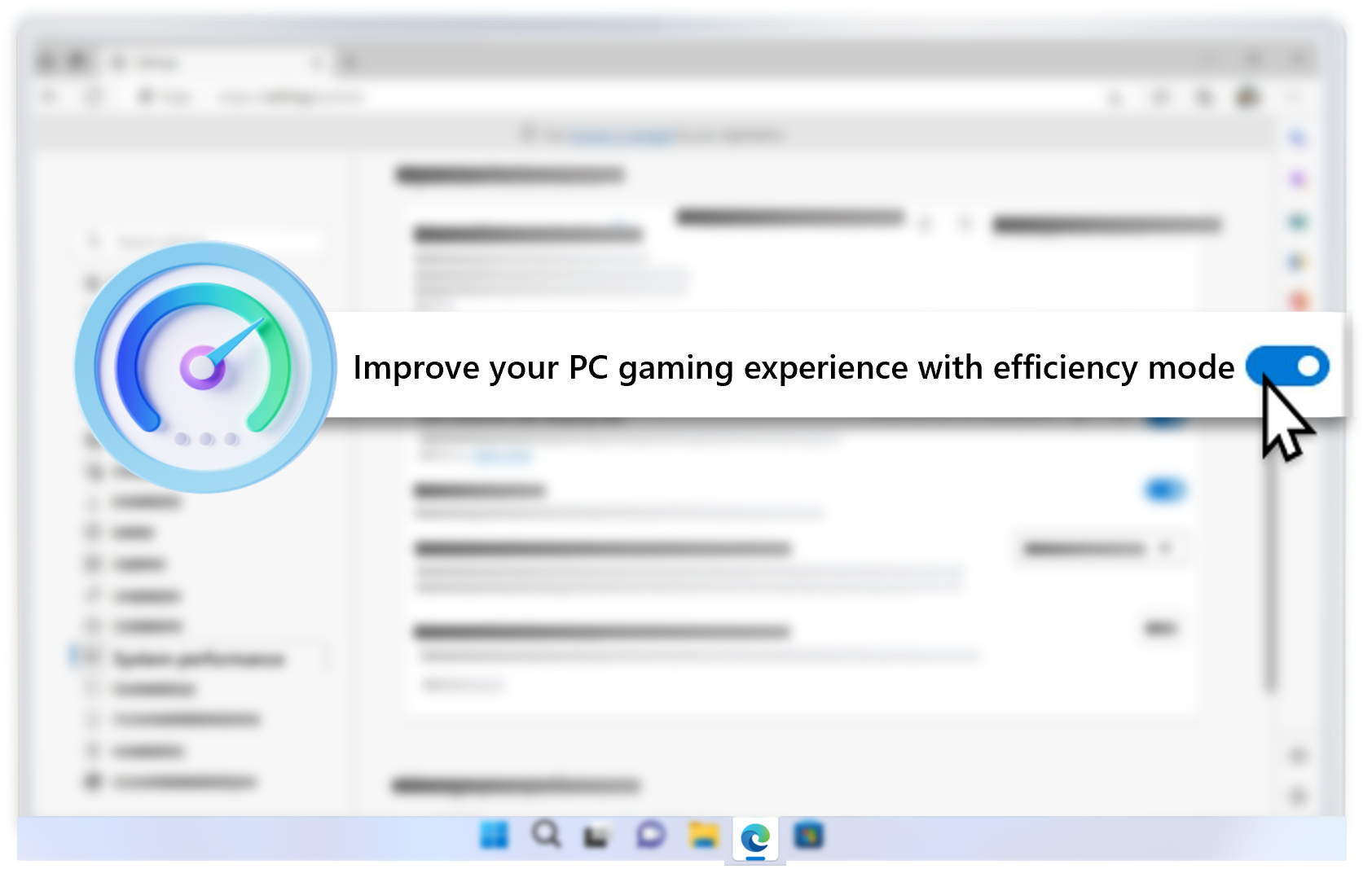
Microsoft is also introducing a new "efficiency mode" in Edge that when enabled, will reduce Edge's resource usage whenever the user runs a game on Windows. When the game is closed, Edge will resume and pick up exactly where you left off. The company is also improving the clarity of streamed games through Xbox Cloud Gaming, thanks to improvements within Edge.
Here's the list of new gaming features rolling out today:
- A new tab page for gaming
- New games menu for finding casual browser-based games
- Clarity Boost for enhancing game streaming quality through Xbox Game Pass
- A new efficiency mode that will reduce Edge usage when a game is launched
Users can grab these updates by heading to Settings > About Microsoft Edge and hitting "check for updates" within the browser.
All the latest news, reviews, and guides for Windows and Xbox diehards.

