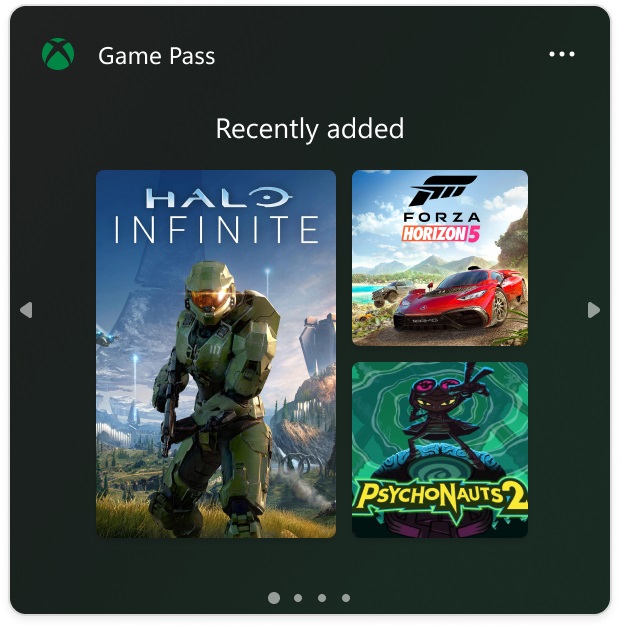New Game Pass widget preview arrives with latest Windows 11 Dev Channel build
Build 25174 is out in the Dev Channel with a new widget!
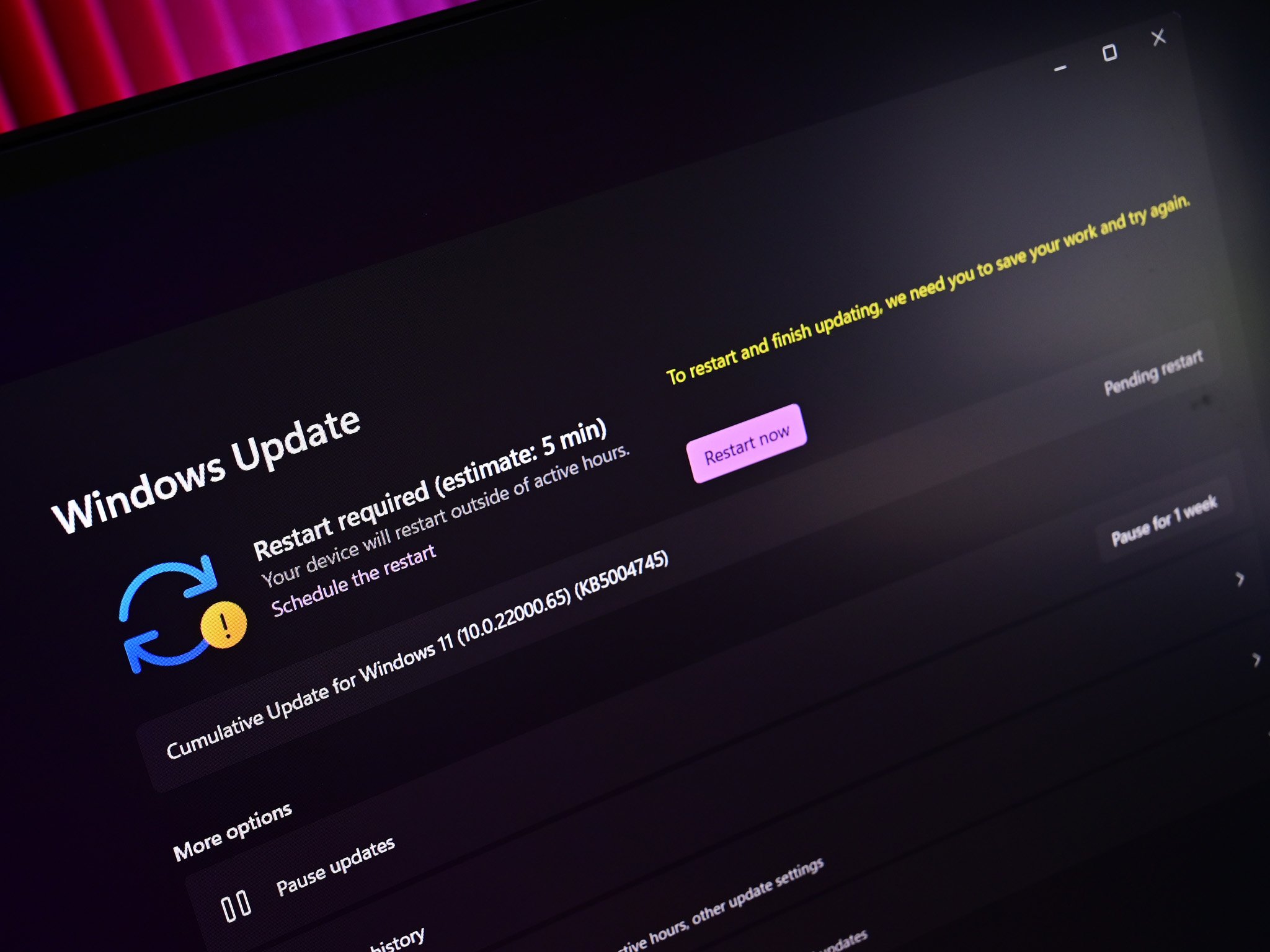
All the latest news, reviews, and guides for Windows and Xbox diehards.
You are now subscribed
Your newsletter sign-up was successful
What you need to know
- Windows 11 build 25174 is rolling out to Insiders in the Dev Channel
- Top billing for today's release is a new Game Pass widget
- Additionally, middle-clicking folders in File Explorer will open them in a new tab now.
It's Wednesday, and just like with most Wednesdays, Microsoft has released a new Windows 11 preview build for Insiders in the Dev Channel to download and test! Today's build is 25174, and features a new Game Pass widget that can be found in the Windows 11 widgets panel.
This new widget will showcase PC games that have been recently added or are leaving the Game Pass service soon. Microsoft says that in the future, the widget will also allow for sign-in to your Xbox profile and quick launching games you were previously playing.
Other changes in build 25174 include an updated behavior in the File Explorer app, which now support the ability to open folders in a new tab using a middle-click of the mouse.
Here's the changelog:
- For the past couple of months, we’ve been working with our friends on the Xbox team to make Windows and PC Game Pass an even better combination; today we’re announcing something new for gaming and our widgets experience: the Game Pass widget preview. This widget is a window to the extensive PC Game Pass library – it will show the latest additions, games leaving soon, and others from highlighted categories and then take you to the Xbox app where you can install them, see reviews, and go all in.
- Middle clicking a folder in the navigation pane of File Explorer will now open it in a new tab, like clicking a folder in the body of File Explorer already does. Please note that this requires tabbed File Explorer, which hasn’t rolled out to everyone in the Dev Channel yet.
- Fixed an issue which could cause explorer.exe to crash when opening new File Explorer windows.
- Fixed an issue where launching File Explorer in certain ways when using dark mode (for example, from the command line) was showing the body of File Explorer unexpectedly in light mode.
- Fixed an issue where the left/right arrows in File Explorer were in light mode when you were using dark mode, causing them to not have enough contrast to show when they were enabled.
- Fixed an issue where the dividers in the navigation pane were overlapping / drawing too close to text sometimes.
- Fixed an issue where if you drag and drop a folder into the navigation pane was sometimes unexpectedly putting the folder at the bottom of the list rather than where you’d dropped it.
- Fixed an issue causing UI issues in File Explorer when using F11 to put File Explorer in full screen mode.
- Fixed an issue leading to various system tray elements being unexpectedly missing for some Insiders on the previous build.
- Fixed a crash on some PCs were experiencing when going to System > Storage > Disks & Volumes.
- Fixed an issue which was leading to mouse and keyboard input not working correctly in certain games in the last 2 flights.
- Fixed an issue believed to be leading to SQL Server Management Studio failing to launch for some Insiders.
- Fixed an issue where Memory Integrity in Windows Security might show a warning saying it couldn’t be enabled due to incompatible drivers, but the incompatible drivers list would be blank.
- Fixed an issue which was causing some apps to unexpectedly not launch in the last few flights when core isolation was enabled in Windows Security.
All the latest news, reviews, and guides for Windows and Xbox diehards.