Windows Package Manager hits v1.4 and brings with it support for zip files
Another update another super useful feature.
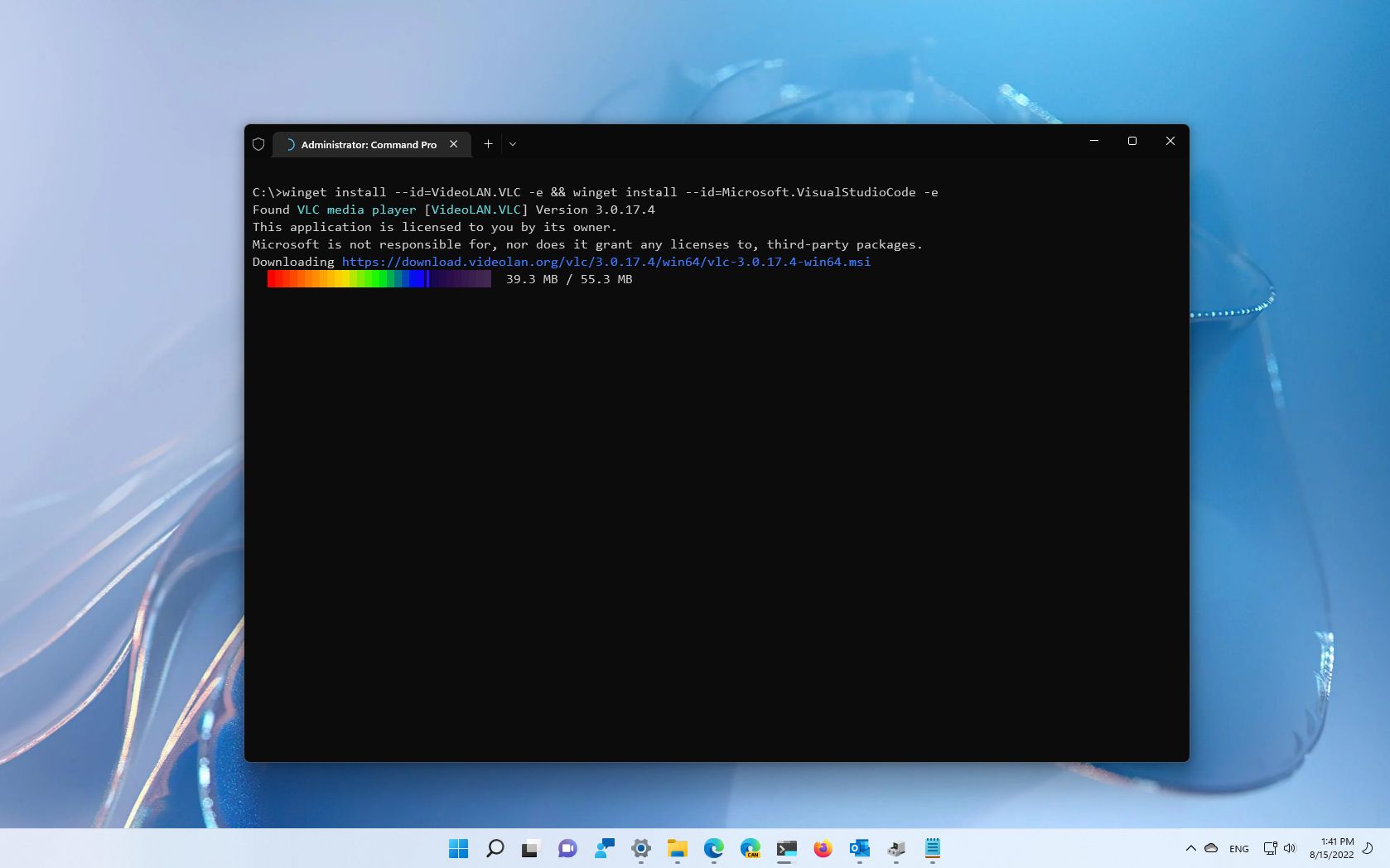
All the latest news, reviews, and guides for Windows and Xbox diehards.
You are now subscribed
Your newsletter sign-up was successful
What you need to know
- The Windows Package Manager (WinGet) has hit version 1.4 with a raft of new features.
- It now supports downloading and extracting installers from zip archives.
- Additional features include command aliases, improvements to WinGet Show and more.
The Windows Package Manager (WinGet) has reached version 1.4 and with it adds a slew of tasty new features. If you're not yet familiar with the tool, it's an alternative way of installing software on Windows. In many ways, it's similar to the sort of package manager you might find on Linux or WSL, or the Windows-friendly Chocolatey.
Of the new features on offer the one that immediately caught my eye was the ability to download, extract and run installers from .zip archives without any outside input.
"WinGet now supports installing packages contained within a .zip archive. This feature builds on the existing support for portable packages, and existing installer support for MSIX, MSI, and EXE-based installers. Our initial support includes either a single installer, or (one or more) portable package(s)."
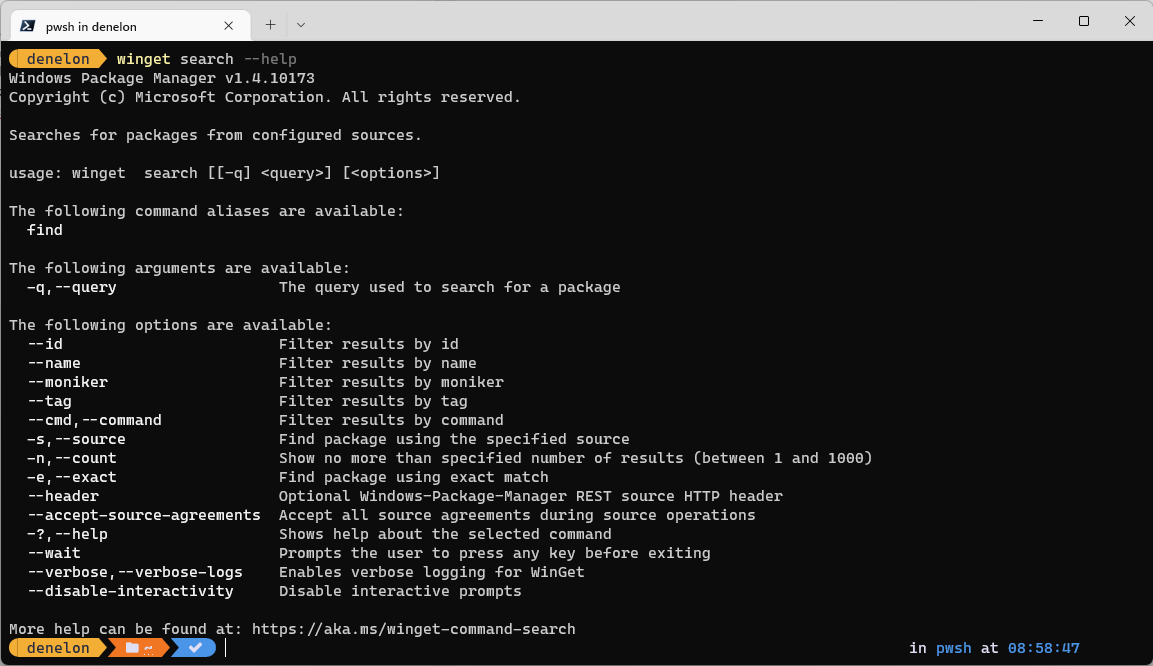
Other notable features in this update include:
- Command Aliases - Running winget <command> --help will now show any aliases for that command, for example, ls and rm are now included, to help those working between different platforms use similar commands.
- Install/Upgrade flow enhancements - Previously winget could fail during upgrades as some packages required specific commands to perform an upgrade. This update adds improvements to automatically switch to the upgrade flow if a package is already installed.
- Wait! - There are times you don't want the terminal text to just disappear. If you wish to keep the prompt around, you can now add --wait to your command.
- WinGet Show - More manifest values have been added to winget show <package>.
If you're already using the Windows Package Manager then you should be getting the update now or very soon. Alternatively you can learn more about this release on the blog post or grab it directly from GitHub.
All the latest news, reviews, and guides for Windows and Xbox diehards.

Richard Devine is the Managing Editor at Windows Central with over a decade of experience. A former Project Manager and long-term tech addict, he joined Mobile Nations in 2011 and has been found in the past on Android Central as well as Windows Central. Currently, you'll find him steering the site's coverage of all manner of PC hardware and reviews. Find him on Mastodon at mstdn.social/@richdevine
