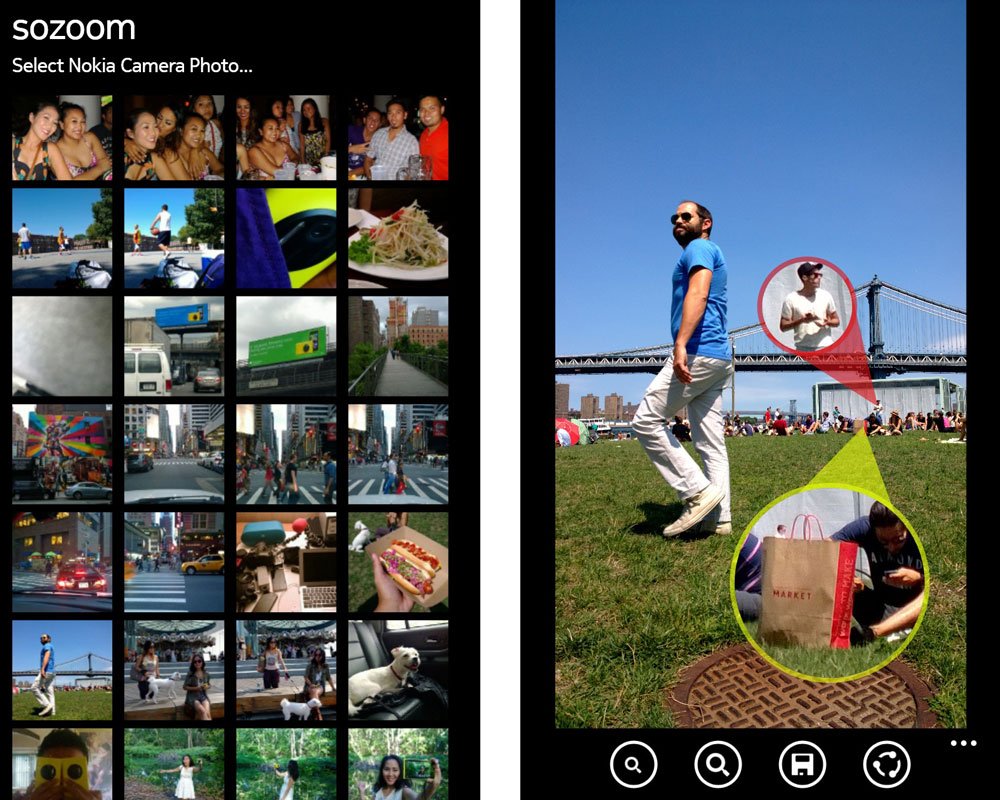All the latest news, reviews, and guides for Windows and Xbox diehards.
You are now subscribed
Your newsletter sign-up was successful
Sozoom by Volevi is an exclusive app for the Nokia Lumia 1020 and Lumia 1520 that lets you add “zoom balloons” to your photos. It shows off how much you can really zoom with the special Pureview cameras featured in these two devices. It’s a very simple app, but it’s not perfect.
Head past the break to watch our walkthrough video.
When you first open Sozoom, it shows you the gallery of photos taken with Nokia Camera. Select one of the photos to get started.
Tap anywhere on the photo show a “zoom balloon” for that area. Drag the balloon around the photo until you’re happy with the placement. You can also change the color of the balloon. Click the three dots and then change color.
When you’re happy with the photo, you can either save it to your phone, or share it online. Sozoom’s share button uses Windows Phone’s built-in sharing capability, so you can send the photo to Email, Facebook, Twitter, or other apps like Instagram.
While we love the idea behind Sozoom, there a few things it can improve on. The most important one is that saved or shared images are limited to 480 pixels width or height. That’s not enough. If you’re sharing the image to Instagram, it will be stretched to 640 pixels, making the image look pixelated. We hope Volevi, the developers of Sozoom, provides higher quality images in an update.
Another suggestion is to let users change the size of the balloon. There are currently two sizes available: small and large. We’d like to be able to pinch the balloon to change its size to whatever we like.
All the latest news, reviews, and guides for Windows and Xbox diehards.
We also want to be able to change the zoom power. Currently, there’s no way to zoom in or out within the balloon.
Sozoom is off to a great start, but it can definitely be better with some adjustments. This exclusive app for the Nokia Lumia 1020 and Nokia Lumia 1520 can be purchased for 99 cents at the Windows Phone Store. There’s also a free trial available.
Give Sozoom a try and let us know what you think in the comments!