Stardock launches Groupy to bring tabs to all of your apps
Want to add tabs to anything on your PC? Stardock's latest app, Groupy, can do just that.
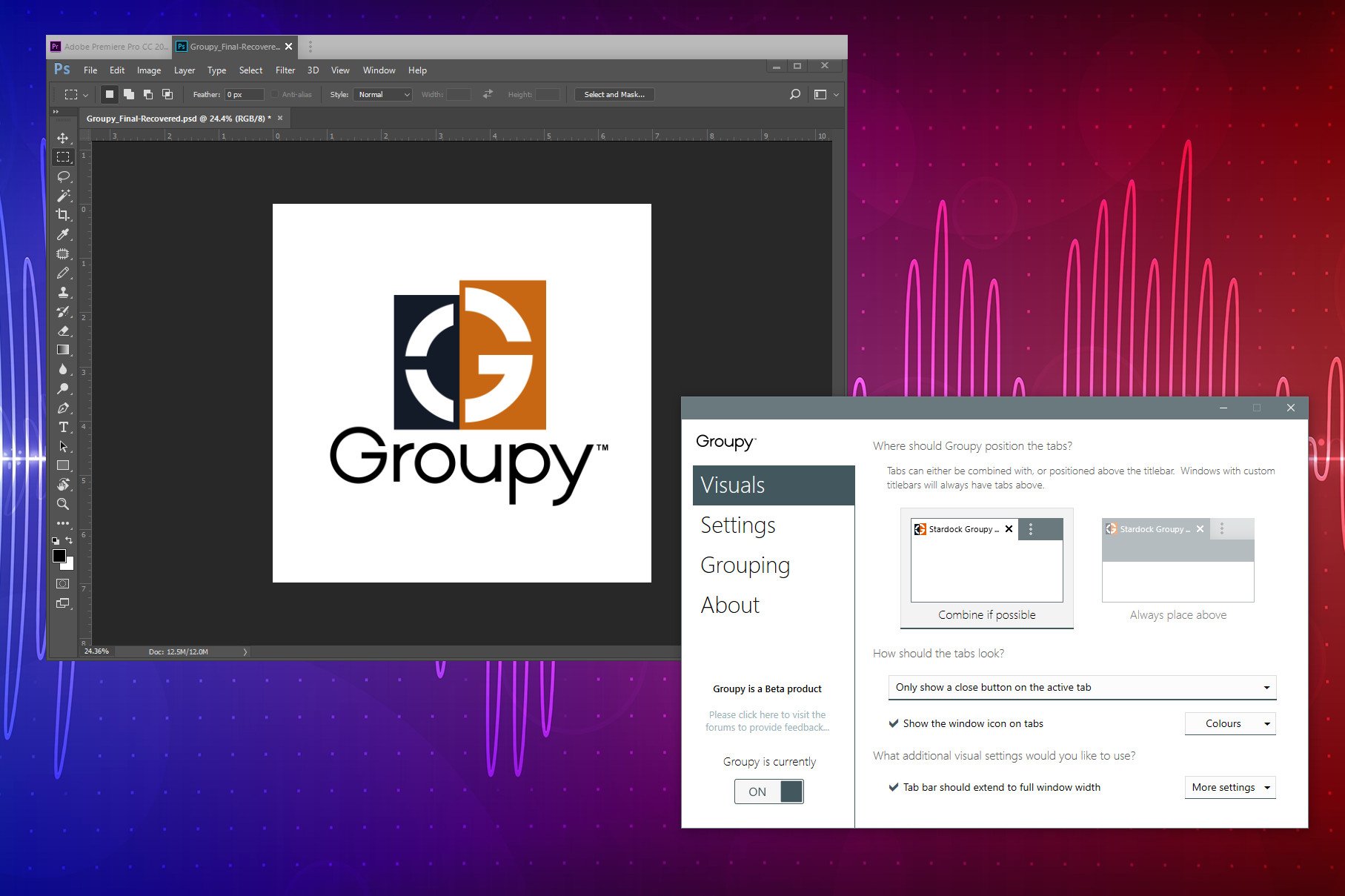
All the latest news, reviews, and guides for Windows and Xbox diehards.
You are now subscribed
Your newsletter sign-up was successful
Microsoft may be working on its own tabbed app solution, but if you want to add tabs to any app on your PC now, Stardock's latest app, Groupy, is worth a look. While already available to Stardock's Object Desktop users in beta since November, Groupy is now available for everyone.
Groupy essentially lets you take the tabbed experience from your browser and apply it to any app on your PC. Not only can you use Groupy to consolidate different instances of the same app in one window, but you can bring other apps together in a single window as well.
Using Groupy looks to be pretty simple as well. It operates by simply dragging and dropping apps onto each other to create tabs within a window. This lets you group up programs for specific tasks you may be working on, or simply consolidate all of your open apps into a single window as you see fit. Managing the tabs works just as you've grown used to with a browser, with Groupy allowing you to switch between them with a click. Mouseover previews are also supported so you can preview the contents of a tab before clicking over.
We recently spent some time with Groupy and came away pretty impressed. Microsoft's upcoming Sets feature in Windows 10 may offer a similar set of features, but it's not available just yet.
If you're interested, Groupy is available now for $9.99 on its own. Stardock's Object Desktop users will also be able to use Groupy as part of the suite, which is currently on sale for $29.99.
All the latest news, reviews, and guides for Windows and Xbox diehards.

Dan Thorp-Lancaster is the former Editor-in-Chief of Windows Central. He began working with Windows Central, Android Central, and iMore as a news writer in 2014 and is obsessed with tech of all sorts. You can follow Dan on Twitter @DthorpL and Instagram @heyitsdtl.
