Start Perfect gets new 'trial' ability, fresh features in latest update

All the latest news, reviews, and guides for Windows and Xbox diehards.
You are now subscribed
Your newsletter sign-up was successful
Last week we reported on Start Perfect, a new offshoot app from the developer of Transparency Tiles. The app was received well for offering a plethora of customization options for those using Windows Phone 8.1, including renaming of Tiles, adding transparent ones, creating backgrounds and more.
Start Perfect runs for a modest 99 cents but at the time, it had no trial. That always irks people, so it’s good to see in today’s update that is resolved. What’s more, there are numerous new features, in addition to a sneak peek at the upcoming Transparency Tiles update. Read on for the details!
Start Perfect 1.1.0.2
- Free Trial Version - so everyone who's been on the fence can check out what it's all about
- Set a custom background image for website tiles.
- Setting the URL for websites is now easier. We'll check if you've included http:// and only add it if you haven't.
- Create LowPoly backgrounds and stay in control. Choose the main color, and whether you want to keep it simple, or add matching accents.
- You can now create blank tiles that flip to add a little life to your start screen
- New apps supported in built-in transparency tiles: SurfCube 3D Browser, eBay, AppDeals, Runtastic Pro, Youtube HD, Groupon, YouTube, MUSIC+, PhotoMagic, HERE City Lens, Foundbite, iMusic, Adidas miCoach
- Games tiles can now flip and show your avatar on the back.
- Label tiles now support up to three lines of text.
- More features are planned. I'm an active developer, and I really want Start Perfect to be the only Start Screen app you ever need!
That’s a pretty big update. The LowPoly feature is cool, though it’s not as fun as PolyScreen. Still, it’s a nice touch. All the other features and add-ons are great too, as it really gives users a choice in how to make the most out of their 8.1 Start screens. Now that there’s a free trial on board, no reason not to try it!
Pick up Start Perfect here in the Store. 99 cents with a free trial. Windows Phone 8.1 only.
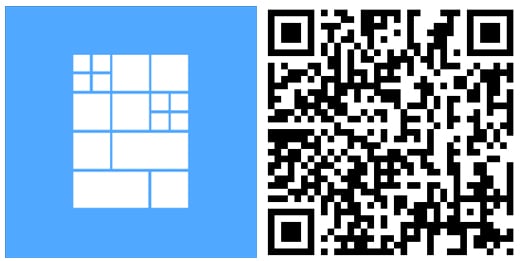

Bonus: Transparency Tiles inbound update
For those who use the free Transparency Tiles app from the same developer, the good news is that version 1.4 is in certification now and it has some new supported apps:
- MoliPlayer Pro
- Live Video Player
- Poki
- Battery
- Magnify Beta
- Yelp
- Health & Fitness
- PhotoFunia
- Ask.fm
- Songza
- Maxthon
- Surfy
Not bad at all! Pick up Transparency Tiles here in the Store (free) and look for the 1.4 update soon. Windows Phone 8.1 only.
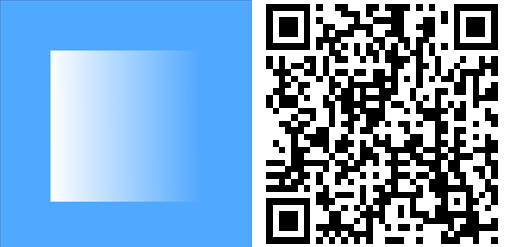
Via: Windows Phone Central Forums; Thanks, Chris, for the tip
All the latest news, reviews, and guides for Windows and Xbox diehards.

Daniel Rubino is the Editor-in-Chief of Windows Central. He is also the head reviewer, podcast co-host, and lead analyst. He has been covering Microsoft since 2007, when this site was called WMExperts (and later Windows Phone Central). His interests include Windows, laptops, next-gen computing, and wearable tech. He has reviewed laptops for over 10 years and is particularly fond of Qualcomm processors, new form factors, and thin-and-light PCs. Before all this tech stuff, he worked on a Ph.D. in linguistics studying brain and syntax, performed polysomnographs in NYC, and was a motion-picture operator for 17 years.
