Steam Controller review: Valve's sturdy and odd-looking gamepad

All the latest news, reviews, and guides for Windows and Xbox diehards.
You are now subscribed
Your newsletter sign-up was successful
Valve launched the Steam Controller to offer PC gamers a new gamepad that could not only be used in first-person and adventure titles where two thumsticks make sense, but also strategic games among others that could take advantage of the on-board trackpads. The question is — does it work?
I've always been intrigued by the Steam Controller but have yet to get my hands on one to see just how it compares against the Xbox One gamepad, which I use regularly on my PC. Immediate first impressions note the sturdy and seemingly high quality build, but it certainly looks strange, reminding me of the glory "Duke" days.

As soon as you remove the controller from its packaging, you're immediately reminded of the chunky old controllers that dominated the gaming world. Surprisingly, the Steam Controller is comfortable to hold and mostly everything feels of good quality. You don't press buttons and swipe the pads thinking you'll only have a limited time with your new companion.
But how does it fare during some gaming? It's okay. Not game changing, but it's not terrible either. Simply put, it shan't be replacing my Xbox One controller any time soon.

Pros
- Well built
- Good battery life
- Solid alternative to your mouse
Cons
- Could do with a second thumbstick
- Forced to run Steam in Big Picture mode
It feels so good

Upon receiving your package from Valve, you'll be greeted by a rather stylish-looking box. Inside you'll find the controller first and foremost. Underneath its separator is the included manuls, documentation, USB cable extender, dock and wireless receiver. Simply plug in the receiver to your PC and you're good to go. There's nothing to install, no programs to mess around with.
I actually prefer the weight and build of the Steam Controller compared to the Xbox One and PlayStation 4 gamepads. It feels sturdy, it also feels like you could cause some serious bodily harm with one. (Not recommended, of course.) Valve has created a solid controller and while you begin to regret paying such a premium while it's being delivered, as soon as you pick it up for the first time, you immediately see why.
All the latest news, reviews, and guides for Windows and Xbox diehards.
Valve has morphed together a laptop trackpad with a console controller.
It's totally different from other controllers too. Valve has packed in a single thumbstick, standard 4-button configuration, 2 trackpads, double dual-stage shoulder buttons and two grip buttons on the inside. The layout is strange though. The right-hand trackpad is used as a replacement of what usually is the right thumbstick, and while some may be able to effectively use it as such, I cannot.
The trackpads themselves are similar to what you'd find on a laptop. They're accurate enough and feel much better than using a laptop touchpad or even your smartphone screen, but compared to a thumbstick, especially in a shooter like Grand Theft Auto V, I just couldn't get used to it at all. My accuracy was off point, and driving felt almost awkward as I messed around with camera movements while attempting to correct my overcorrection.

Instead of utilizing two rumble motors as gamepads usually do these days, Steam opted to go for a sound and haptic combination. As you slide your finger across the touchpads, you'll feel some haptic feedback. It's a strange feeling at first, but you do become accustomed to the feature. While all that is rather interesting, the actual layout of the controller rubs me the wrong way, especially when it comes to the 4-button configuration which is situated rather too close to the center.
It's strange because I want to continue holding the thing in my hands, but I just can't enjoy games to their maximum like I can with the Xbox One gamepad.
This isn't the controller you're looking for

Along the same lines of what the famous Jedi once said, this isn't the controller to rule all controllers and this isn't the gamepad the Empire is searching tirelessly for. If you're after something to replace the Xbox One or PlayStation 4 controllers, Valve hasn't yet built the ideal solution. And by yet, I mean with further development and successor models, the company could well be on to a winner here.
The Steam Controller lets you manage plebs in Cities: Skylines from your couch.
As touched on already, it's difficult for the dual-trackpads to replace the trusty thumbstick, especially when it comes to aiming in first-person shooters, or even moving the camera around. I believe it's certainly possible to get the hang of it and while everything appears to be accurate enough, it simply doesn't feel as responsive as the thumbstick, or rather you don't feel quite in control for quick snappy movements.
That said, should you not already own a console or controller and wish to take your PC games to the big screen in the living room the Steam Controller is an ideal investment. This is because while it's not a gamepad killer and can play controller-friendly games competently, this unit can also perform well in titles that require a mouse. Also, try using it while not in-game, it's actually a pretty neat way to interact with your PC from the couch.

As for specifications, this is what we're looking at for the Steam Controller:
| Category | Features |
|---|---|
| Trackpads | 2x circular trackpads |
| Feedback | HD haptic feedback |
| Analog Sticks | 1x analog stick |
| Battery | 2x AA batteries |
| Triggers | Dual-stage triggers |
| Ports | 1x microUSB |
| Sensors | Gyroscope, accelerometer |
What could have been

I've talked about the quality of the hardware, and the haptic force actuators deployed inside the controller are actually really good. You'll be able to 'feel' clicks, shots of guns, and more through both the trackpads and shoulder triggers, the latter having a second stage of input. Press the trigger in lightly and you're driving or gazing down a barrel, press in further and you're accelerating to light-speeds or blowing away enemies.
There are also two resting buttons on the rear of the device where your fingers normally sit to grip the controller itself. That's an extra two means of input that require little effort or movement that takes away use of other buttons and triggers. And that's main selling point to many gamers who enjoy customizing their experience — you're able to spend literally hours creating your own configurations for your favorite games.
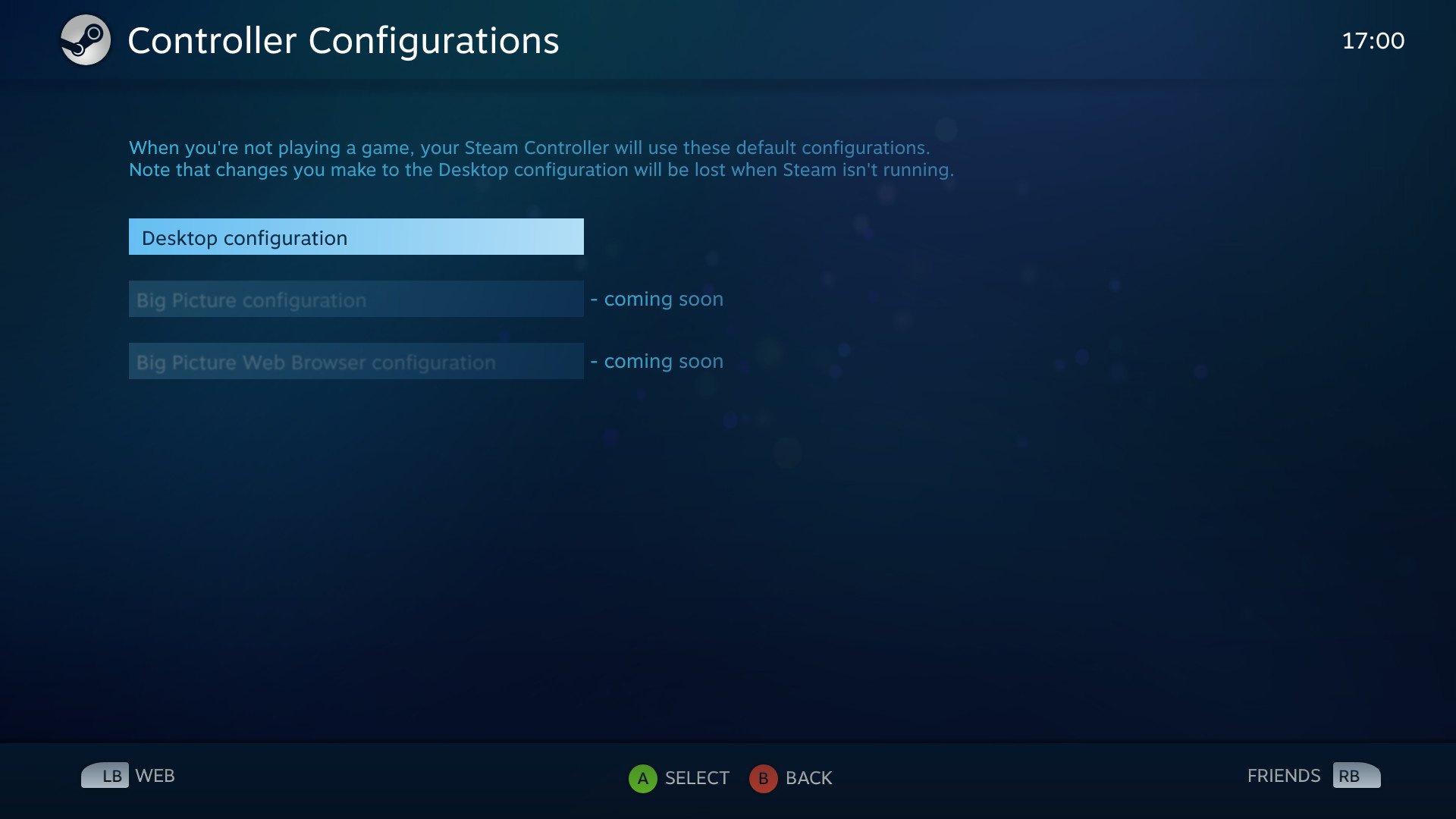
Big Picture mode unfortunately gets in the way of things. While you no longer need to have it actually running in order to configure the controller outside a game, you'll need to have the overlay running while in game to be able to change things around. Not a fan of the Big Picture mode overlay? Tough luck if you go and disable it.
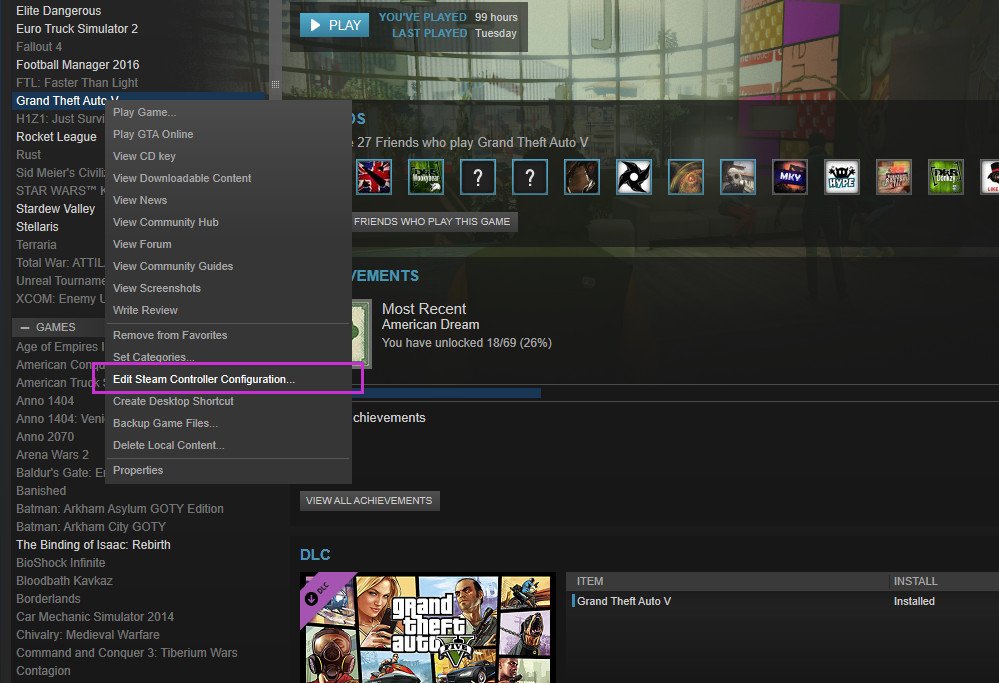
It's understandable since Valve is essentially targeting this controller for the living room and other recreational areas, but still we'd like to see this altered so it's no longer required at all. Finally, the triggers feel like the cheapest part of the product itself. Overall it's a solid build, but should I be asked to point to what I believe would be the first point of failure, I'd point to the dual-state triggers.
Going in for the final kill

I like the Steam Controller. It has its issues and I feel version 2 could really address the concerns of many, including my own. I'll continue using the gamepad on and off alongside the Xbox One controller to see if further use of the trackpads and the like will improve my experience and input in various titles. But for enjoying the likes of Cities: Skylines without having to be lumbered with the keyboard and mouse, I'm totally digging it for that.
So should you buy one? You'll need to ask yourself if you're happy with your current setup. If so, don't bother unless it's on sale. But should you be searching for something new, I'd definitely pick one up, especially if you're down to spending time getting used to the different means of input and vast amounts of customization. It's also something different and has certain highlights that sets it apart from rival units.

Rich Edmonds was formerly a Senior Editor of PC hardware at Windows Central, covering everything related to PC components and NAS. He's been involved in technology for more than a decade and knows a thing or two about the magic inside a PC chassis. You can follow him on Twitter at @RichEdmonds.
