Surface app updated with new battery level section for Microsoft accessories
The Surface app just got a little handier if you need to keep a closer eye on your Microsoft accessories.
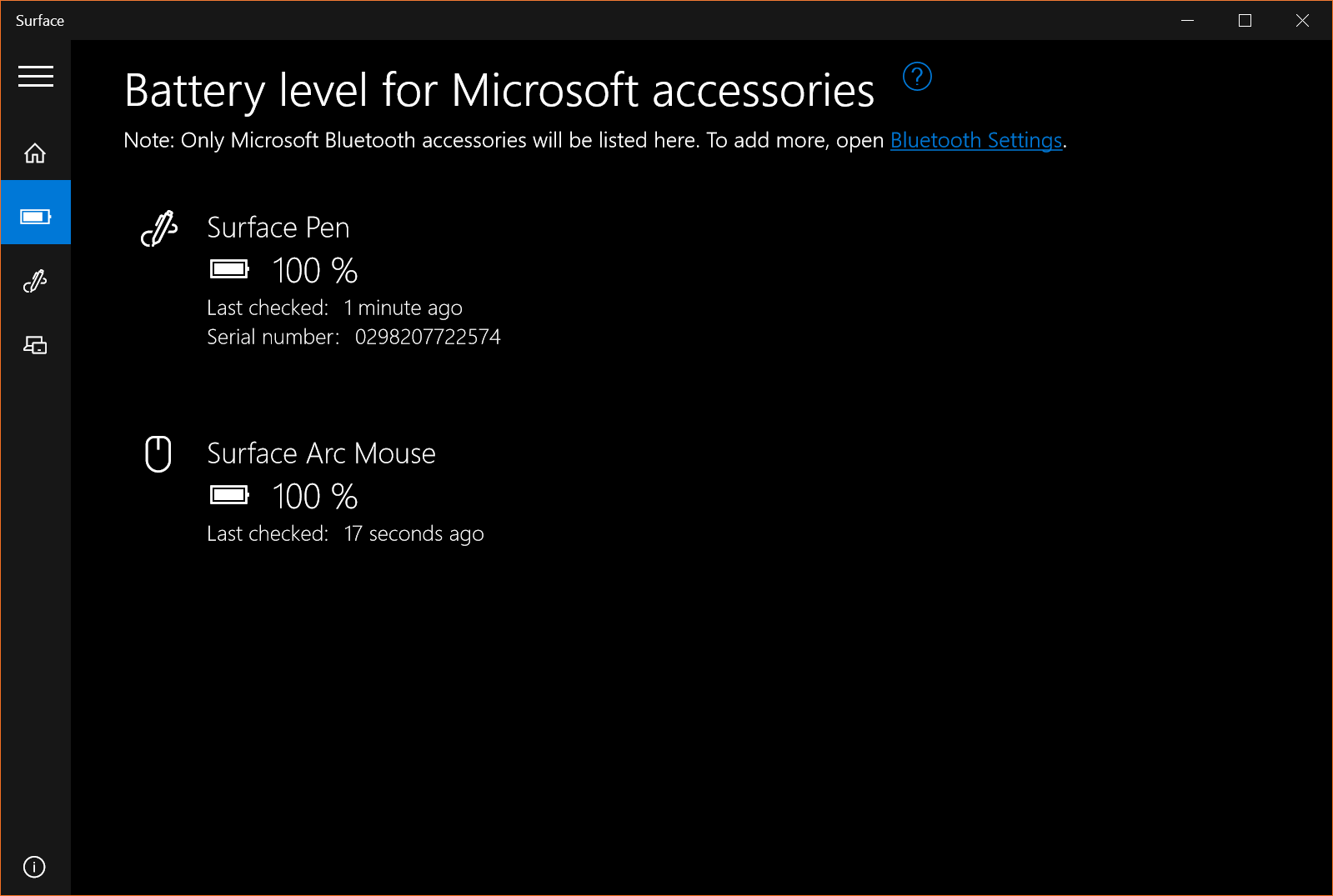
All the latest news, reviews, and guides for Windows and Xbox diehards.
You are now subscribed
Your newsletter sign-up was successful
Microsoft's official Surface app is already a handy tool for customizing different settings for your Surface device, but a recent update has also made it a little handier for any Microsoft accessories you might own. The latest version of the Surface app now includes a dedicated battery level section for Microsoft Bluetooth accessories, letting you get an overall glimpse at how much longer each has left before it's in need of some more power.
On the new page, represented in the sidebar by a battery icon, you'll see any currently connected Microsoft accessories listed along with their battery level listed as a percentage, a serial number (if applicable), and the time since each was last checked. Compatible accessories include things like the Surface Pen and Surface Dial, as well as the Microsoft Surface Mouse and Ergonomic Keyboard.
It's a small addition, but a nice feature to have nonetheless. It looks as though the new page started rolling out with an update within the past couple of weeks, but it would likely be easily missed if you don't spend much time in the Surface app. In any case, if you own a Surface and want to check the new page out for yourself, make sure to grab the latest version of the Surface app on the Windows Store.
Thanks, Viktor, for the tip!
All the latest news, reviews, and guides for Windows and Xbox diehards.

Dan Thorp-Lancaster is the former Editor-in-Chief of Windows Central. He began working with Windows Central, Android Central, and iMore as a news writer in 2014 and is obsessed with tech of all sorts. You can follow Dan on Twitter @DthorpL and Instagram @heyitsdtl.
