Surface Book and Surface Pro 4 grab UEFI update and more

All the latest news, reviews, and guides for Windows and Xbox diehards.
You are now subscribed
Your newsletter sign-up was successful
Microsoft is pushing out some new firmware and driver updates for the Surface Book and Surface Pro 4. We have confirmed the updates on Release Preview and Restone builds, but it is unclear if it is available for Production. Both Surfaces are getting overlapping drivers but not quite the same ones, at least from our checking.
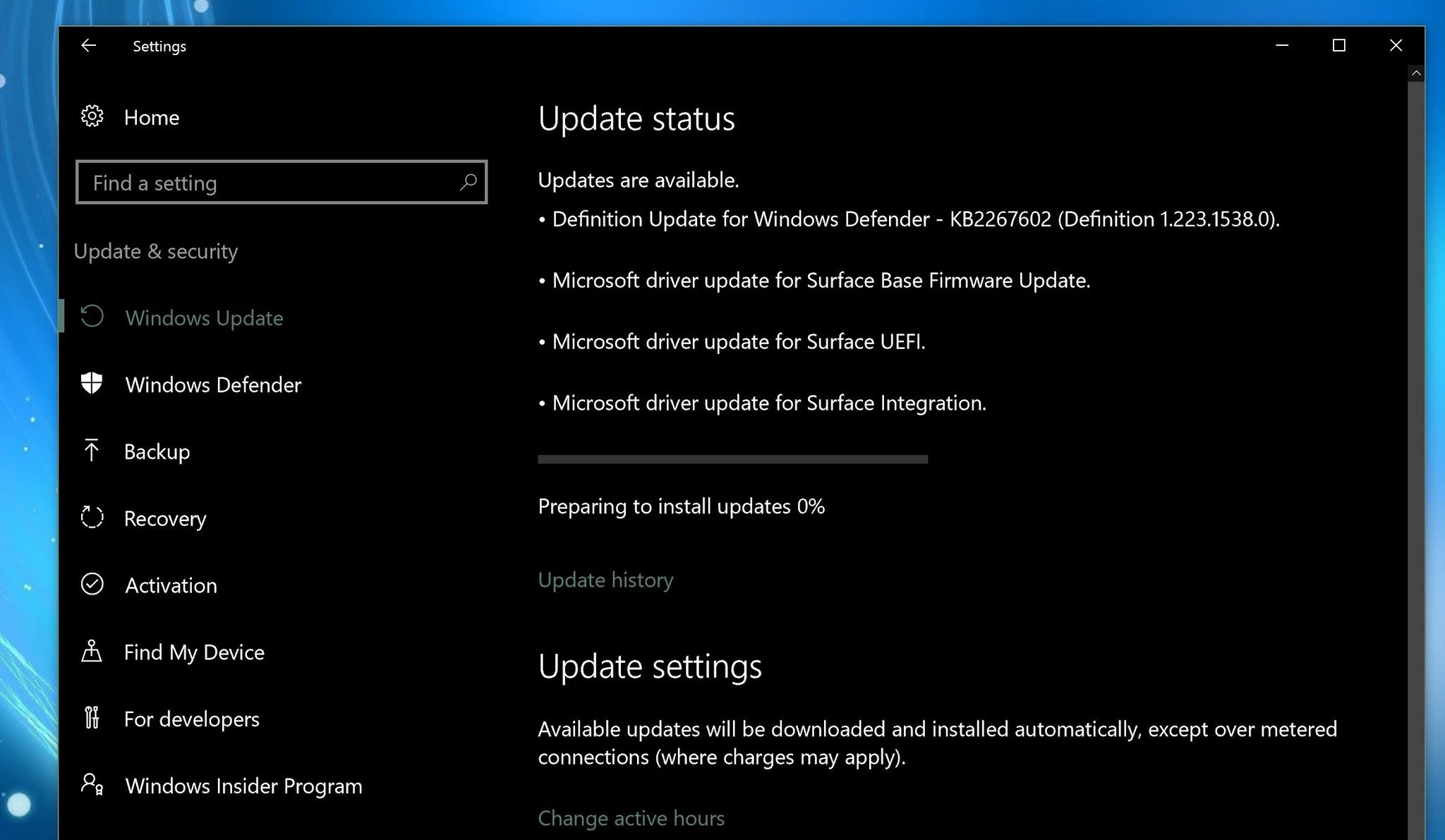
Surface Book
- Microsoft driver update for Surface Base Firmware Update
- Microsoft driver update for Surface UEFI
- Microsoft driver update for Surface Integration
Surface Pro 4
- Microsoft driver update for Surface UEFI
- Microsoft driver update for Surface Integration
For those curious, UEFI stands for Unified Extensible Firmware Interface and it replaces the standard BIOS on Surface devices. It is not a new feature as it was originally introduced with the Surface Pro 3. However, Microsoft is evidently making some changes to UEFI or improving some things for it with this update. UEFI also allows access to Secure Boot Control and Trusted Platform Module (TPM) features as well. To access the UEFI do the following:
- Shut down your Surface.
- Press and hold the volume-up button on your Surface, and, at the same time, press and release the power button.
- When you see the Surface logo, release the volume-up button. The UEFI menu will appear within a few seconds.
Just be warned that any changes you make could have serious consequences for system stability.
As to the other updates Microsoft has not yet refreshed the Update History page for either device and there is no mention yet in the Community forums. We'll update this article once more information comes in.
To check for the updates just head into Settings > Update & security > Windows Updates > Check for updates. Your Surface will need at least a 40 percent charged battery and a restart will be required at some point.
All the latest news, reviews, and guides for Windows and Xbox diehards.

Daniel Rubino is the Editor-in-Chief of Windows Central. He is also the head reviewer, podcast co-host, and lead analyst. He has been covering Microsoft since 2007, when this site was called WMExperts (and later Windows Phone Central). His interests include Windows, laptops, next-gen computing, and wearable tech. He has reviewed laptops for over 10 years and is particularly fond of Qualcomm processors, new form factors, and thin-and-light PCs. Before all this tech stuff, he worked on a Ph.D. in linguistics studying brain and syntax, performed polysomnographs in NYC, and was a motion-picture operator for 17 years.
