3D super browser SurfCube updated to fully support Windows Phone 8

All the latest news, reviews, and guides for Windows and Xbox diehards.
You are now subscribed
Your newsletter sign-up was successful
While the majority of you are perfectly content with the default Internet Explorer browser on your shiny new 8X or Lumia 920, others like to be contrarian and use something else. For those folks, SurfCube has been a popular browser since Windows Phone 7 first hit the market. Since then it’s had a few updates, the latest bringing some new features just for Windows Phone 8.
The thing that makes SurfCube different from Internet Explorer is its unique 3D interface. Oh, and ‘private mode’, for when you want to buy you’re buying an ‘anniversary gift’ for your significant other. Since most of you are familiar with SurfCube, check out what is new in the latest version for Windows Phone 8:
- Optimized for WP8
- Support for HD phones
- Fast App Resume
- Added loading progress indicator
- Temporarily disabled Bing due to it launching the built-in Bing app instead
- Context menu is working again
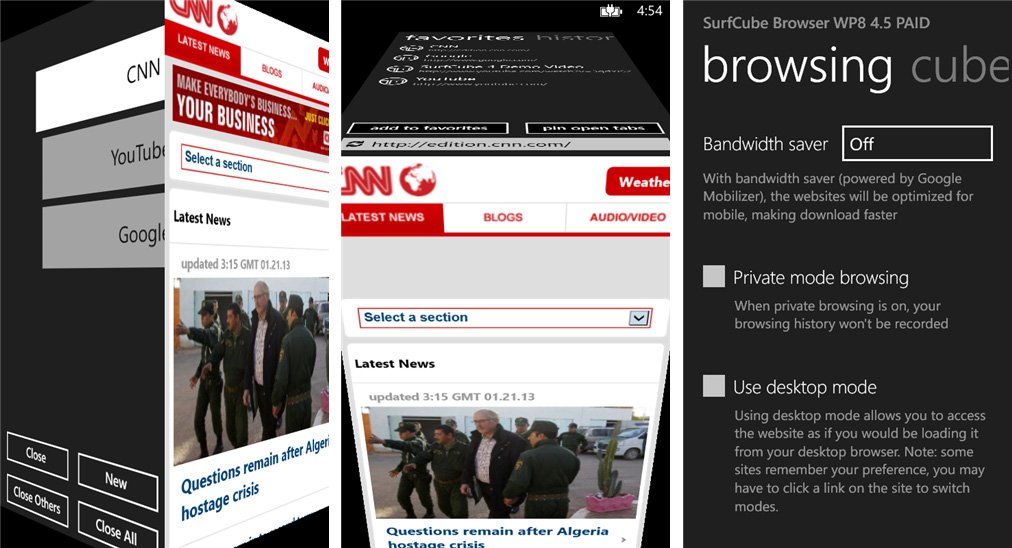
The biggest updates are fast app resume and the HD support. Now, exiting the app won’t result in having to start from square one if you don’t launch it from the app switcher. Assuming the app is still in the backstack you can pick up where you left off by just opening it. Small upgrade, but makes a huge difference in day to day use. The HD support is welcome news for all high resolution displays. Owners of the 8X had been complaining about the display before the update.
If you haven’t tried SurfCube yet, give it a shot. It’s a nifty little browser that brings some features to the table that we wish were included in IE by default. For example, SurfCube allows you to lock the orientation via settings in the app.
The app has a free version that is supported by ads or a paid version for $1.99 that removes those ads. You can download SurfCube from the Windows Phone Store (free or paid), use the QR codes below (free on left and paid on right), or swipe right in our Windows Phone Central app.


All the latest news, reviews, and guides for Windows and Xbox diehards.

Sam Sabri was formerly the Managing Editor for Windows Central, covering Windows Phone, Microsoft Build, and many more topics.
